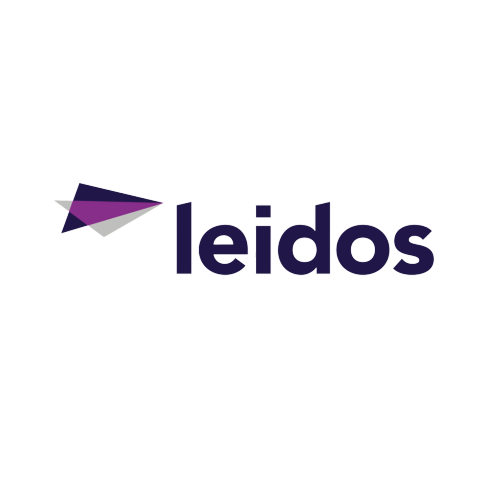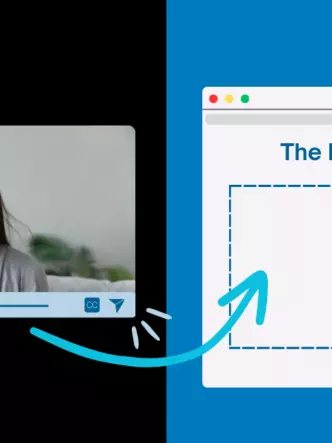The features offered by some online photo editing sites may not be as powerful as some of the leading photo editors, such as Photoshop, but the good news is that many of them are free. They offer a wide range of photo editing capabilities and you don’t need to buy an expensive editing package.
You can upload your images directly from your computer, import them from your social media channels or retrieve them from Dropbox or online storage sites (Flickr/Picasa). Then let the photo editors do the heavy lifting for you.
When choosing a suitable image editor, bear in mind these criteria: ease of use (it has to be efficient and intuitive); editing features (depends on what kind of transformation your picture requires); design features (check those effects and filters, they can add flair to your images); import and export options (check the formats supported and the choices you have for both import and export). So, let’s have a look at our online editing tools selection:
Pixlr
PixLr has a level of image editing tools suitable for low-to-moderate level photo editing. It brands itself as the closest thing to Photoshop in your browser. All you need to do is click to begin, download your free product and start editing your photos instantly.
With the PixLr mobile app, you can even edit images on the go. All the tools are customizable and there are quick keyboard shortcuts for often used options such as levels and curves It works for simple tweaks up to the most creative edits. You have many free effects, filters, and overlays to stimulate your creativity. Disadvantages are that it does require Flash and has some adverts.
Sumopaint
Sumopaint is powerful, free and not that difficult to master. You will find many standard editing tools in the free version. There are also a number of fun paint tool features. Features like blur, gradient fill, smudge, clone and more are available.
However, other cool features include custom shape tools, symmetry, and a star tool. If you’re familiar with Photoshop, you will see similar pull-down menus with layers, adjustments, and filters. The user interface is excellent, and you will be surprised at what is available for free. The paid version unlocks more features.
Fotor
If you have photos that need a little extra polish, Fotor is the tool to use. It is indeed no challenge to Photoshop, but it’s free, easy to use and its one-click filters are a quick way to make images look good. These enhance your images based on the subject and the conditions under which they were taken.
It supports all the most popular image file formats. You can apply special effects, add frames and borders and use 13 different one-tap scenes to change a photo’s appearance completely. Make colors pop, lighten dark scenes and dim over-exposed ones. You can buy Fotor Pro if you find the adverts annoying and you will get many more features.
PicMonkey
PicMonkey is a popular online editing tool suitable for aspiring photo editors. You don’t need to have much knowledge of photo editing to use this tool. It has a fairly long list of features you can use to edit your photos. Also, it also has graphic design tools to help you create a Facebook cover photo or make a banner for your website.
PicMonkey does have an image size limit. You can choose from three different options but none of them allow you to upload images larger than 16MP and if you do, images are automatically resized. You can use this photo editor for free, but you can’t save, export or share your edited pictures unless you set up an account and pay a fee.
BeFunky
In Be Funky you can create collages and make edits using an online photo editor without having to log into a user account. It is available as a free mobile photo editing app too. Text can be added to a collage, and the background can be adjusted.
Using an auto-fill feature takes all your photos and drops them into a collage. Many clipart images can be added to a collage. When you’re done editing, you can save your work to your computer or a Be Funky account.
These are our top choices for online photo editing tools. However, the recommendations don’t stop here, have a look at these photo editing tools as well: Ribbet (Picnik successor, loads of edits, stickers, filters and fun tools), Picfull (one-click photo editor with over 20 filters to choose from), LunaPic (video-style animated effects, Microsoft inspired interface), Gimp (open source software, almost older than Photoshop), FotoFlexer (tabbed interface, beautifying, distortion and decoration editor), Seashore (open source editor for OS X, uses same native file format as GIMP), Image Tricks (image editing tools for Mac, it can convert photos into ASCII art) or FlauntR (sepia and gray-scale, cross process and vignette options, perfect editor for scrapbooks)
Now, go ahead, choose the photo editor you like the most and let the fun begin!