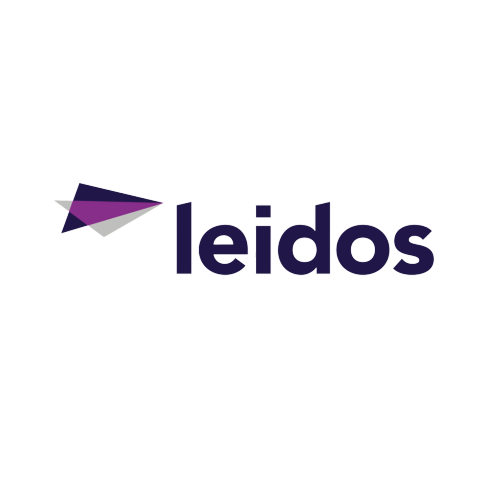You can embed your Cincopa gallery on Google Sites website and enjoy Cincopa beautiful gallery design skins.
Login to your Cincopa account, open new browser tab and login to your Google Sites account.
NOTE: We recommend using Google Chrome browser in this process.
Follow the below steps:
1. Click “Edit” page in your Google Sites webpage admin panel
2. Click “Insert” and go to “More gadgets…”
3. Choose ” Add gadget by URL”
4. Enter the below URL:
https://www.cincopa.com/media-platform/cincopa_gadget.xml
5. Click to create new gallery or to get the existing gallery code
6. Copy the Gallery ID of the gallery that you want to display on Gooogle sites
7. Paste the code to Gallery Fid field in Google sites gadget tool
8. Adjust Gadget settings and click “OK”
9. Click “Save” on you Google sites page to view the gallery