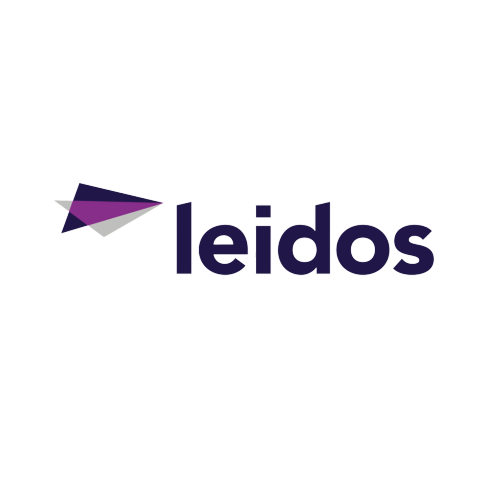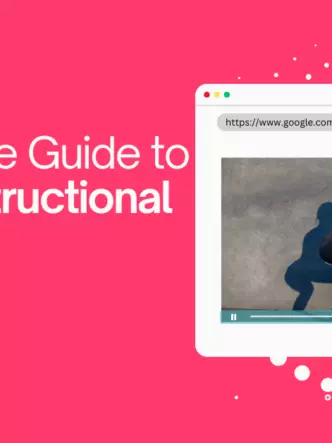With remote working becoming more popular, good businesses in the future will need to be more adaptive and collaborative.

Video workflow can enable this and ensure that teams are efficient and collaborative.
Forward-thinking enterprises and companies are adopting cloud-based video hosting platforms that combine the best of video workflow and publishing capabilities.
What is video workflow?
Why is workflow so important? Workflow refers to the sequence of tasks from start to finish and how work flows from one stage to the next.
A video workflow is comprehensive: Video workflows combine project planning, review and approval, filing and digital asset management.
Proper monitoring, managing, and optimization is necessary to make sure video workflow is as efficient as it can be.
If video production teams don’t have a systematic, predictable workflow for their videos; the productions team is going to battle to manage resources and all the moving parts effectively, keep projects on track, and hold individual contributors accountable.
What you need to consider when developing a video workflow
To develop video workflow, you will need to identify your audiences, set your objectives, establish what metrics you’ll use to measure success, and decide on the video types you need to create.
If you measure what tasks need doing, you can manage how they’re executed or you don’t really know what’s going on and where bottlenecks may exist.
You will need to decide which channels you will promote videos on, who is responsible for what, and create a budget.
Why do you need video workflow for your enterprise?
According to a Lemonlight survey, 76% of marketing teams invested in video production in the last three years and 98% of marketers believe video will play a significant part in marketing over the coming years.
HubSpot says video is the most popular media form used in content strategies and it has overtaken blogging and infographics.
Animoto research indicated that videos were the main way consumers discovered a brand they later purchased from. It says that 93% of brands got new customers from videos posted on social media.
Another interesting statistic from Animoto is that 70% of businesses say they are creating more videos now compared to the same time last year.
Wyzowl found that 86% of marketers say video has helped them increase traffic to their website and 84% use video to generate leads. They also found that 94% of marketers say video increases user understanding of a product or service.
Benefits of video workflow

A video workflow has many benefits for your enterprise, including the following:
- Your enterprise can create a video strategy that connects, engages, and educates team members across the world.
- When teams can produce and distribute videos at scale with workflow, this enables better connection, engagement and education of employees for an enterprise.
- Team members can quickly find, upload, download, and share videos within the workspace. Make data-driven decisions based on video performance and collaborate on creating videos tied to specific business outcomes.
- Review and approval of video projects can quickly become an expensive mess in an organization, especially when multiple revisions need to take place. There are so many moving parts involved that it quickly becomes complicated without the right automated workflow in place.
- There’s a lot of content creation and versioning to keep track of and an automated video workflow makes it easy for all stakeholders to quickly review and approve video content to make sure it’s on-brand.
- No employees want to waste time digging through emails, hunting for files, or logging in to different platforms when they have to edit or publish video content. Software integration does away with silos and allows your workforce to operate in an integrated, adaptive, and transparent way.
- Creative teams have access to key video performance metrics and can gain sights into how videos are performing in real-time. They can use these insights to better iterate for future video content.
- Compliance across video assets is possible when using various security options throughout the video workflow.
How to leverage video workflow for your enterprise

If you want to leverage video workflow for your enterprise, you have to understand your audience, set clear goals and decide which formats and distribution channels you need to include.
This allows you to focus on specific objectives and measure your success.
What’s the goal of your video workflow and what do you want to accomplish with it? Every video you produce should link back to the big picture and how it will benefit your enterprise over the long term.
Here are some ways you can leverage video workflow within your enterprise and externally:
Knowledge Sharing and Employee Engagement
Train teams on new products and systems. Training videos that are easily accessible to all employees will help in promoting reliability on employees to deliver training from a standardized format.
It is possible to scale video distribution to all employees across the globe via a fire-wall protected network and a video player that arranges content into playlists and channels.
Marketing Videos
Every lead is at a different stage in their personal buyer’s journey. Some leads are closer to the purchase stage than others.
Teams can create videos that appeal to viewers at each stage of the buying journey. If employees know there’s a video that will help them explain an offering or close a deal and they’re in the email provider tab, teams can easily find the right video due to the integration of their marketing tools.
- Segment leads based on not only who they are and their interests but by their level of engagement with your content. How much video content do they consume? Do they watch a whole video or only part of it? Segmenting leads by engagement allows marketing teams to push them further down the sales funnel.
- When teams know that consumers are interested in learning more, they can carefully nurture them with case study videos, other customer story videos, testimonials and demo videos.
HR Purposes for Video Workflow
HR professionals can use videos to recruit and onboard employees. A short video can capture the look and feel of a company and intrigue potential candidates. They can recruit candidates who are best suited to helping the company move forward.
Every business, no matter how big or small, has to onboard new employees and video provides one of the best ways to do this. Workflow allows new hires to access videos at times that work best for them so they can quickly become productive members of teams.
Organizations can share information with employees about policies, benefits, annual leave and appraisals with a video workflow.
Enterprises can also share self-service options so employees can access information independently, which increases efficiency and save costs.
Customer Support with Video
Using videos such as how-to and demo videos can reduce ticket resolution time and increase customer satisfaction. If your video hosting platform integrates with your customer management tool, you can utilize video directly to assist customers.
A Media Library for Videos
A searchable and comprehensive video media library can save time and make most jobs easier by leveraging evergreen content and prevent repetition.
You can organize and provide access to all video content in a library that includes live streams, webinars and video-on-demand (VOD).
Why does smooth video workflow matter for internal collaboration?

Organizations around the world are using video conferencing tools more than ever and restructuring the way they communicate. Video communication is not just playing a role in conversations and meetings but in collaboration workflows.
Multiple surveys, studies and reports of modern workplaces agree that when teams can collaborate efficiently, productivity increases. It doesn’t matter what size the enterprise is or in which industry it operates in.
Video collaboration today involves using modern technology to unite teams in different locations and time zones. To get results requires processes, and the ability to make processes effective determines how successful collaboration will be.
Video is proven to be one of the most engaging forms of communication and offers a way to promote collaboration. There is no chance for a collaborative environment without organizing work processes and this applies to using video too.
Team members can benefit in many ways from having video workflows –
Team members know their roles and where they fit: Smooth video workflow streamlines collaboration because it empowers the right people to participate at the right time to drive higher quality outcomes.
Collaboration is much easier when each team member knows their role and where they fit in a process.
Members can use powerful, integrated tools: Giving teams powerful and connected tools enables them to share video content with other team members without any barriers.
This type of integration prevents teams from having to switch back and forth between different applications, which can frustrate them and hinder their productivity.
Private video hosting platforms like Cincopa offer integration with many favorite tools and software solutions such as Zoom, HubSpot, MailChimp, Slack, Salesforce, Zapier, ZenDesk, Shopify, Moodle, and Magento.
Teams can easily find the right videos: It is easy to curate and segregate videos into a logical structure so employees can find what they want.
Tagging videos with keywords and descriptive text can make searching for them easier and it is possible to apply this with Digital Asset Management (DAM).
Team members creativity is higher: Teams can think more creatively when they aren’t bogged down in processes.
Streamlining workflow can save time and money on creating video assets, gaining approvals, and getting results.
Share videos with different departments within an organization from your Cincopa Account
Cincopa is a video hosting platform that allows organizations to create a protected page or portal. This helps to do away with silos within an organization and enables better collaboration.
Conference calls, lengthy meetings and extensive email threads become a thing of the past when employees can collaborate via a video portal.
Specific access privileges: Cincopa allows you to add users to your account and each team member is given specific access privileges to view, upload, share and embed videos.
Members with more than one Cincopa team account can switch between them without any difficulty.
Video organization: Cincopa offers ways to organize videos by team, topic or department. All videos can also be organized into chapters, sessions, and even showcased as a complete video channel. When videos are organized into chapters, it means viewers can go straight to a specific chapter of interest.
When videos are well organized, finding and sharing relevant content is much easier. Collaboration via a video portal means employees can brainstorm, get feedback, share information and work on projects together.
Cincopa also has many gallery templates to use for videos and playlists, which makes designing a gallery and inserting it into a webpage an easy process.
Video features to increase video collaboration: As a digital asset management and video hosting platform, Cincopa has various features to increase employee collaboration.
By using RecTrace, a free webcam recording chrome extension from Cincopa, employees can record themselves, their screens, or both, and send out personalized video messages.
Recording and sharing videos with RecTrace on Slack, Trello and from within email browsers increases productivity and improves communication.
Leverage internal communication video workflow with a video hosting platform

With enterprise-grade video hosting, you can power your enterprise with video marketing tools, team communication, customer support, live streaming, and more.
Video hosting platforms offer the technological structure to manage video workflow for both internal and external videos.
Private platforms have a number of advantages over free video hosting platforms like YouTube –
Complete control over video assets: You can use your own logo, brand colors and watermarks. Password-protection, Domain Lock, IP whitelisting and utilizing SSO (Single Sign-On) allows you to restrict access and know exactly who is watching what.
You can provide access and authorize team members to collaborate, upload and publish videos.
If you want to drive traffic to your own website and build relationships with your customers, you need to use video hosting platforms that offer the type of customization that you can fine-tune to match your brand.
Great video marketing capabilities: On-video forms, calls-to-action and helpful annotations can make your videos powerful lead generators. You can use subtitles and closed captions to reach a wider audience.
Cincopa integrates with marketing automation platforms to increase the reach of videos and offers features that can help you to automate campaigns to nurture leads based on viewing data and engagement level.
Extensive integrations: Robust video hosting platforms offer integrations with all your most popular tools and software. For example, integrating with Zoom or other conferencing software adds value to the services it offers.
Organizations can publish and share their video conferencing recordings in a centralized library and even add closed captions to video-on-demand.
Advanced video analytics: Private video hosting platforms offer far more relevant video analytics. You will know who watches video content, how long they watch, when they watch, from where they watch, and which platforms and devices they use.
Video analytics is critical to achieving success in video marketing.
Live streaming: It is possible to live stream from video hosting platforms so you can communicate at scale and in real-time. You can reach out to local and global audiences to share events, convey announcements, and much more.
Search engine optimization (SEO): Cincopa uses an SEO-friendly embed code standard, JSON-LD. This means search engines such as Google can find your videos and rank videos higher with video SEO.
By embedding Cincopa hosted videos, you can drive more traffic to your website and generate more leads.
In-video search: In-video search shows just how well video hosting platforms and conferencing solutions can integrate.
Employees can quickly jump straight to the part of the video they want to watch, get the information they need, and begin working.
Strong video security: With remote workers using team collaboration tools, this brings up new security concerns, such as employees connecting to public Wi-Fi, using unsecured devices, or unsanctioned third-party apps.
Any video collaboration environment must be as secure as possible. If you stream sensitive, private information, you need strong security measures to keep your video assets safe.
When you use a private video hosting platform, you usually have access to multi-layered security options. You can shield your videos from embedding, unwanted downloads and unauthorized views with various cutting-edge tools that keep your content safe.
As mentioned earlier, encryption, password protection, IP and Domain Lock etc., are some of the security measures that will keep your video content safe from prying eyes.
A control delivery network (CDN): With a Video CDN, you can deliver consistent quality and speed at scale so viewers all over the world can enjoy quality video playback without delays or crashes.
A CDN consists of widely distributed servers that deliver content from a server nearest the device of the user.
By using an all-in-one video hosting platform, your organization can effectively utilize videos and other collaboration tools. This adds value to your communication and collaboration processes and will help you to achieve sustainable, long-lasting success.
Conclusion
With a global economy and increasingly distributed workforces, communication challenges are greater than ever. Video collaboration provides a way to connect people across the world and can even bridge differences in culture and language.
The most effective video workflows cover the entire process, from brainstorming to results. A comprehensive approach streamlines content creation and delivery so that team members can collaborate effectively and be most productive.