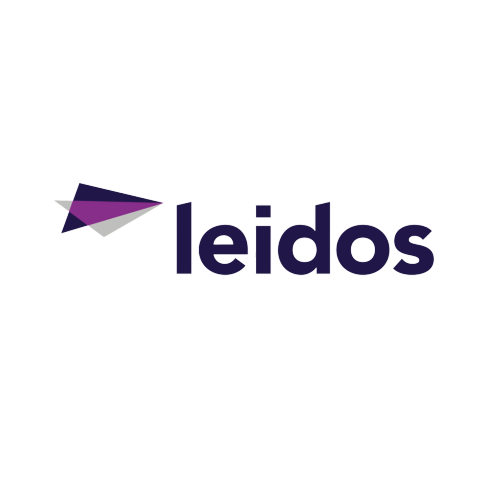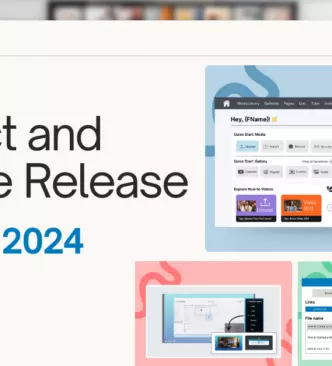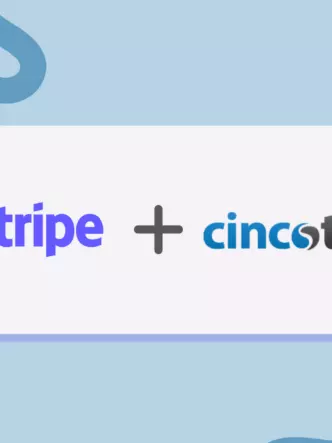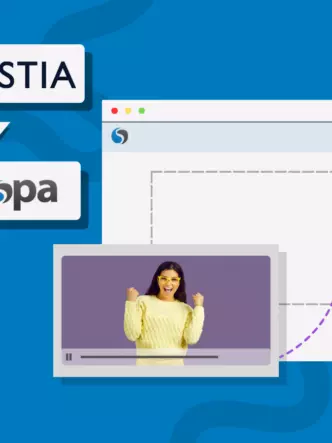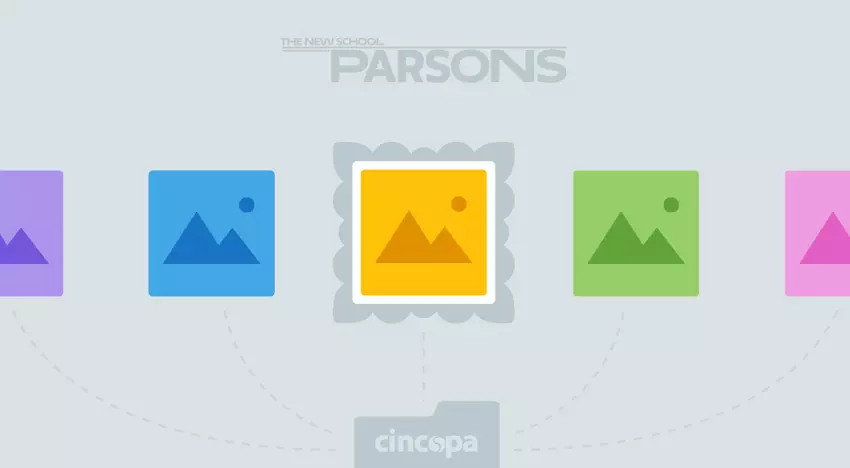HLS, which stands for HTTP Live Streaming, is one of the hottest trends in today’s online video world. Simply put, this technology dynamically optimizes video playback for viewers and adjusts the streaming quality to their network capacity. In other words, your viewers will be able to watch your video in the highest quality their Internet connection can handle.
This is achieved due to splitting an original video stream into multiple chunks and encoding it into a number of alternative streams, which allows viewers to select playback quality up to 4K video. The HLS technology was originally created by Apple and is now common for all OS X and iOS software dealing with online video streaming, as well as Apple TV and Safari browser. Later, HLS video streaming was adopted by a wider range of vendors, including Windows, Adobe, and also became available on Google Android devices. As you can see, HLS turns out to be crucial for video publishers targeting users of all basically major platforms.
So, how to make this awesome technology work for your online video content? Actually, you don’t even have to care about the technical side because Cincopa does it for you. Our all-new HTML5 video player supports HLS streaming and guarantees flawless video playback on any device. Cincopa’s video player is fully responsive, which means it’s adjusted automatically to a particular screen size. As always, our online video loads fast and offers a solid customization toolset to your option.

Some extra useful tools available in your HTML5 video player
By improving the quality of your videos, Cincopa’s HTML5 video player provides a plethora of tools helping you to engage your audience better and achieve various marketing goals:
Video subtitles – the use of video subtitles in different languages can extend your audience size and attract new viewers who are interested in your content. Subtitles give more options to people who want to view your video in their native language or play it on the go without sound. Viewers can choose subtitles in their preferred language themselves directly in the video player.
Video Speed Controller – allows anyone to set the video speed that is comfortable for them. In some situations, people might find it difficult to perceive information quickly enough. On the other hand, speeding up the video playback can also make sense to certain viewers. The speed controller tool is available in Cincopa video player and allows to control the playback speed within a range between 0.75x to 2.00x from the default speed.
Built-in social sharing buttons – no matter whether you’re active in social networks, having attractive social sharing buttons will always encourage your viewers to easily share your content with their followers and friends just in one click. You’ll get additional traffic and boost your social presence without even doing anything!
JSON-LD embed code – this is a great feature that maximizes search traffic from your videos to your website. JSON-LD injects metadata from videos to the <head> section of a web page and helps search engines to crawl them faster. Besides, it associates embedded video with keywords presented in the web page text. As a result, your website may be found not only in overall search results but also in Google’s and Bing’s special video search.
Video player design & marketing tips
Create a custom design for your online video player using corporate colors, set up an attractive video thumbnail, add branding (for example, a logo or watermark). Engage your viewers with annotations and provide them with useful information. Your audience will definitely appreciate all the powerful features that you can use with Cincopa’s HTML5 video player!
Responsive and mobile-friendly
HTML5 video player by Cincopa is responsive for all mobile screens by default. Your video player will be rendered properly on any mobile device and in any browser used by your viewers.