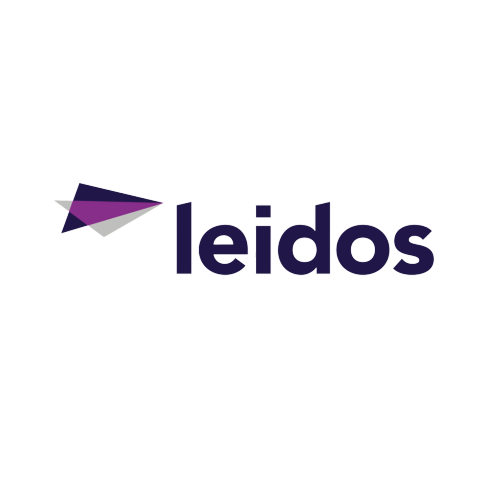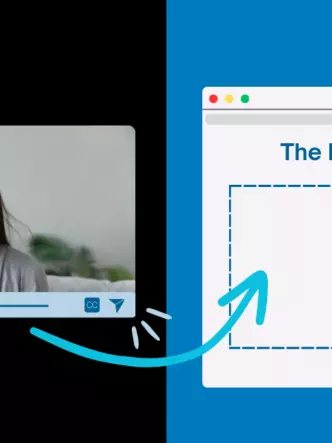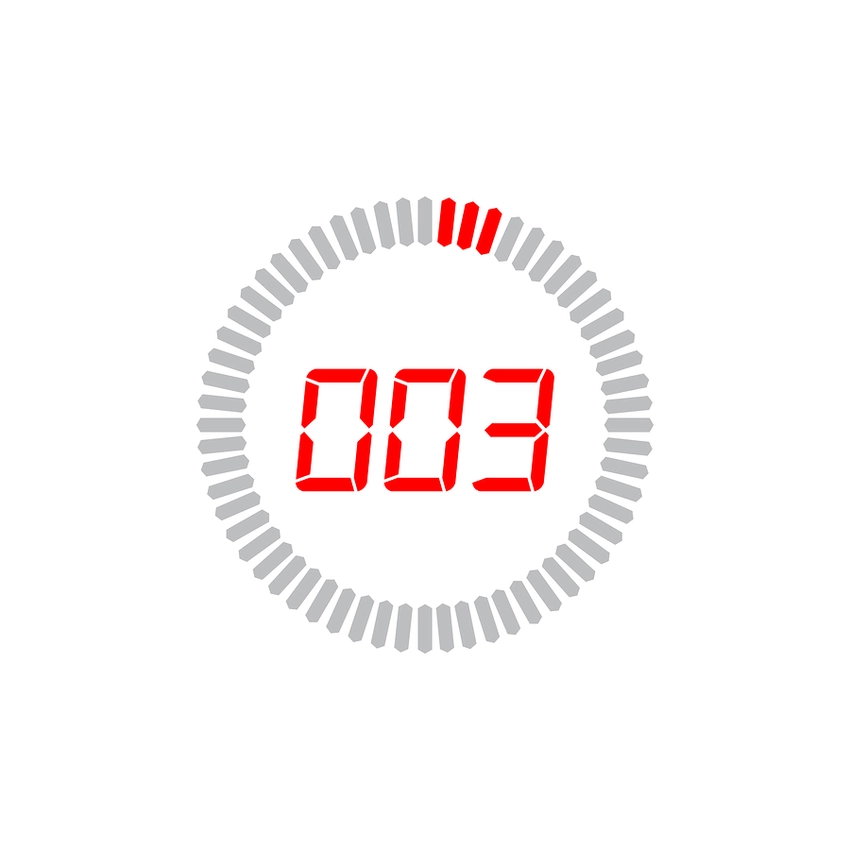Pictures form a monumental part of the internet today – they improve SEO and are an essential part of making your interface more user-friendly. However, images will only work out for you as long as they are optimized.
“Image optimization includes things like correct sizing and, more importantly, the speed of delivery.”
Consider the smartphone, for example. Despite all the progress that has been made in making them faster and more powerful, they still pale in comparison to modern computers.
A phone may take considerably longer time loading a large image than a computer, for that reason. All of these and more are some of the reasons why an image CDN should be a part of every website’s tech stack.
What, exactly, is a CDN?
To understand what a Content Delivery Network is, it bears explaining how the average website works without one. These usually comprise of the front-end – the stuff visitors are able to see, and the backend, which includes the database and API.

The front-end directly contacts the backend, which replies with a success or error message and the data to go along with it.
A CDN is a server that sits in the middle of your front-end and backend. It is able to speed up your website by caching, so requests don’t have to reach your own server in order to get a proper response. This enables the CDN to serve responses even if your website is down, for example.
Is an image CDN any different?
Since CDNs work by caching responses that are supposed to be sent back to the client, they predictably don’t work very well with dynamic data. Where they truly shine is serving static assets like CSS files, scripts, and images.
The principle behind an image CDN is essentially the same as for a normal CDN server. However, the main difference lies in the fact that image CDNs have features that optimize serving images above all else, in the same way that video CDN is optimized to serve video better
These normally also contain additional features like transformations, compression and resizing. In the end, they exist simply to optimize image delivery.![]()
Benefits of using a CDN
Scaling your site gets easier
As your site gets larger, the main problem you’re probably going to have to deal with is a larger server load. At this point, sudden jumps in visitors is going to lead to outages. This is especially considering how expensive memory-wise it is to serve images.
Since the CDN is going to have your images cached, the requests are not going to hit your server. All the power you could have spent on your own server is done by the CDN instead. As your site grows larger, you can be sure of constant uptime.
A CDN will greatly speed up your site
Aside from caching, CDNs also speed up image delivery by using servers that are closest to the user. This cuts down on the distance that files have to travel, greatly increasing the speed of delivery.

Speed is a crucial factor for search engine rating, and large images are the biggest culprit when it comes to slowing your site down. Switching to a CDN is a guaranteed way to improve your SEO ranking.
CDNs offer constant uptime
Aside from helping with scaling, CDNs also work such that even should your server experience problem and can’t respond, the last-cached data will still be served. What if the CDN server goes down itself, you might wonder?
CDNs are designed such that in the event of such an occurrence, the next closest server will handle the caching instead.
Aside from which, most CDNs use a technology known as ‘load balancing.’ Should your site receive too much data for one server to handle on its own, the load is shared among multiple servers. This kind of distributed computing means that there’s almost no chance a CDN can go down, and by extension, your website.
Improves user experience
User experience (UX) constitutes a subset of ways a website behaves that makes visiting the website as pleasant as possible. Things that would make a terrible UX include slow loading of the page, laggy animations and a general lack of necessary features (like a search bar).
 For a blog that contains images, reading the article and having to wait for the image to load constitutes bad UX, especially if the images add useful information. Or consider most landing pages with their hero images.
For a blog that contains images, reading the article and having to wait for the image to load constitutes bad UX, especially if the images add useful information. Or consider most landing pages with their hero images.
A slow-loading background image will have the user waiting for the image to load before they proceed. In all this, remember that bad UX is one of the largest contributors to huge bounce rates.
Simplify your workflow
Some CDNs come with the ability to edit images on the fly. This option allows you to add filters and resize the images depending on the type of device. These are functions that would have to be achieved using a mixture of JavaScript and CSS, maybe even Photoshop, depending on your tech stack.
All these functions can be simply configured using a graphical user interface on most image CDNs. This eliminates the need for various software and parts of your ordinary workflow.
CDNs have different kind of optimization
CDNs have a lot of different kinds of optimizations, depending on what you need them to do. The most commonly used ones are:
- Image compression: Compression is the reduction of the size of an image through computational means. There are two kinds of compression: lossy and lossless. Lossy involves degradation of the image quality but can decrease image size a lot more. Lossless decreases image size without affecting quality, but not to the same extent as lossy.

- Per-device optimization: Image CDNs use various methods to detect device type and can serve compressed images or otherwise depending on what you prefer. For instance, there’s no point of serving compressed images to fast computers with a good internet connection.
- Zoning: Taiwan has the fastest internet in the world, with an average speed of 85Mbps while Yemen has the slowest in the world, with an average speed of 0.85Mbps. If, through your extensive analytics, you’ve noticed Yemen offers significant traffic and can’t be ignored, as does Taiwan, you can use zoning parameters from your CDN. This could ensure that images served to Taiwan are not compressed while those to Yemen are.
- Image dimension resizing: When coding for the front-end, a lot of areas call for using fixed widths and heights. Requesting for a large image then resizing it on the front-end, or trying to make it fit regardless of wastes computation time. Images can be resized on-the-fly using an image CDN instead.
- Image re-encoding: The most common image encodings are JPG and JPEG, which employ lossy compression to optimize image sizes. PNG is also common, but it uses lossless compression, so doesn’t have as widespread adoption. Image CDNs can re-encode images using a number of different algorithms, including Google’s own Webp, which is purported to improve performance greatly, while reducing sizes even more. This helps to increase page loading speeds even further.