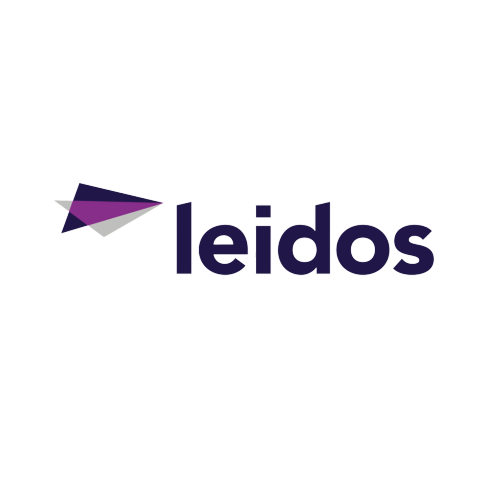To export data from galleries Analytics simply follow steps below: 1. Navigate to Galleries page. 2. Select gallery you wish to generate Analytics report for and click on ‘More Analytics‘. 3. Click on ‘Export‘ button. NOTE: Data will be exported in a CSV format file. Save the data file. 4. An example of Analytics report is […]
Products
Products
Upload and manage your videos in a centralized video library.
Upload and manage all your images in a centralized library.
Choose from 100+templates to showcase your media in style.
Record, and send personalized video messages.
Create your own community video hub your team, students or fans.
Create dedicated webpages to share your videos and images.
Create dedicated webpages to share your videos and images.
For Developers
API
Take full control with our media API.
DeepUploader
Collect and store user content from anywhere with our file uploader.
Solutions
Solutions
Supercharge your business with secure, internal communication.
Get creative with a built in-suite of editing and marketing tools.
Boost sales with interactive video and easy-embedding.
Host and share course materials in a centralized portal.
Attract, engage and convert with interactive tools and analytics.
Resources
Resources
Learn about the latest industry trends, tips & tricks.
Get access to help articles FAQs, and all things Cincopa.
Check out our valued list of partners.
Stay up-to-date with our latest greatest features.
Hear how we've helped businesses succeed.

Boost Campaign Performance Through Video
Discover how to boost your next campaign by using video.
Download Now