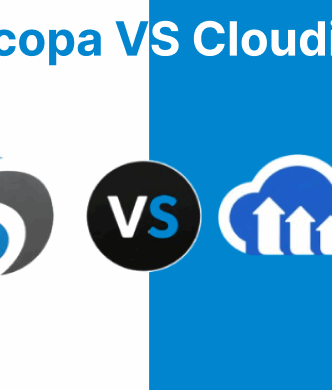Choosing the right video hosting platform can make or break the eLearning experience, for both educators delivering content and learners seeking seamless, interactive lessons. With so many technical factors and feature sets to weigh, the decision often comes down to two leading options: Cincopa and Mux.
| Features | Cincopa | Mux |
| Target Audience | Designed for educators, institutions, enterprises, and media platforms that need interactive, multi-format video experiences. | Primarily built for developers and teams needing infrastructure-level video APIs. |
| Galleries & Player Management( Allows grouping media into collections and controlling how it’s delivered through players.) | Organize media into galleries for structured viewing, and manage customizable players with options for playlists. | Not available |
| Editor (temp name)(Let’s you edit and manage media for better organization.) | Integrate the meta editor into your platform | Not available |
| Players(The playback interface, where audiences view media, with options to customize appearance and functionality.) | Deliver content with customizable players that support playlists, branding, and flexible layouts. | Provides basic single video players, which developers need to extend and customize themselves. |
| Analytics(Helps track and measure how users engage with media content.) | Track how users engage with content through metrics like engagement, total watch time, play rate, device type, IP info, heatmaps, and detailed reports. | Basic playback analytics (views, errors, QoS), focused on developer monitoring rather than learner engagement |
| E-learning specific feature(Adds interactivity to content for learning and training use cases.) | Enhance the learning experience with in-video quizzes, CTAs, clickable hotspots, lead-generation forms, AI transcription, and subtitles. | Not available |
| Media Support(Defines which types of media formats the platform can handle.) | Work with multiple media formats, including video, audio, images, and documents, not just video. | Video Only |
| CMS Integration(Enables direct connection with content management systems for publishing workflows.) | Connect seamlessly with both headless CMS platforms (e.g., Sanity, Strapi) and traditional CMS (e.g., WordPress, HubSpot). | Limited integration |
If you’re deciding which platform best supports educational delivery, balancing usability, interactivity, and scalability, this Cincopa vs. Mux comparison breaks down how each solution addresses these needs and where they differ.
Video Player & Customization
Cincopa
Cincopa includes a built-in HTML5 player that supports single videos, playlists, and advanced layouts such as a course-style format. Instead of functioning only as a container for video playback, the player allows educators to shape a structured learning flow.
For example, a playlist can become a sequence of lessons within a module, while chapter markers help students navigate directly to specific topics without losing context.
Interactive elements, such as in-video pop-up quizzes, annotations, and guided prompts, can also be built directly into the playback. Instead of watching passively, students are encouraged to respond or interact within the video lesson itself.
Mux
Mux offers playback APIs and a minimal single-video player. While it is flexible, developers must implement most customization themselves (including playlists, advanced layouts, or UI enhancements) to increase development time and complexity.
Usability
Cincopa
Cincopa is designed for both technical and non-technical users. The platform provides a clean interface with pre-built templates like video course players and media galleries tailored for eLearning use cases, making it straightforward to create structured video experiences.
It also includes built-in tools such as attendance tracking, in-video pop-up quizzes, and analytics dashboards. These analytics dashboards allow educators to understand how learners engage with each course, identify where attention drops off, and adjust the curriculum accordingly.
Mux
Mux is primarily developer-centric, offering APIs and SDKs for handling video ingestion, encoding, and playback. While this gives maximum flexibility, it also means that building a usable interface for content editors or educators requires substantial custom development. For organizations focused on education and training, this adds overhead unless they have a dedicated engineering team.
Features
Cincopa
Students learn better when the video is interactive and not just a recorded playback. Cincopa provides a set of built-in features designed to make video engaging and useful in learning contexts, and this is made possible through:
- Quizzes – Embedded quizzes help learners check their understanding in real time and reinforce key concepts.
- Clickable Hotspots – Hotspots can trigger specific actions, such as opening a link, revealing extra information, or navigating to another section of the content.
- Calls-to-Action (CTAs) – Educators can add CTAs that direct learners to supplementary resources like eBooks, infographics, or additional videos.
- Video Editing & Accessibility Tools – Videos can be trimmed, divided into chapters, and enhanced with AI-powered transcription and subtitles. These features make it easier for learners to take notes, revisit specific topics, and improve overall accessibility.
- Replace Asset – This feature allows a new version of a file to be uploaded while keeping the same embed code and sharing links. The updated version is available instantly, without requiring re-embedding or re-sharing.
- Analytics – This provides detailed video analytics that allow institutions to measure learner engagement and track performance without requiring external tools. This data helps educators to refine the course curriculum.
- Set Thumbnail –Educators can choose a custom thumbnail for each video, ensuring that the first frame learners see is clear, relevant, and visually engaging.
For more interactivity and engagement features, you can explore Introducing Cincopa documentation.
Mux
Mux provides APIs for video hosting, live streaming, and on-demand playback, making it a developer-first platform for building custom video workflows. It supports adaptive bitrate streaming, ensuring consistent playback quality across varying network conditions. Developers can manage video uploads, generate thumbnails, and add captions through the API, keeping control entirely programmatic.
Integration
Cincopa
Cincopa integrates directly with many LMS systems, including Moodle, allowing educators and trainers to add videos, audio, and image galleries into courses without leaving their LMS. This helps in creating richer lessons, where lectures can include video explanations, visual demonstrations, or recorded discussions alongside standard course materials.
With this, students can easily upload or record multimedia such as videos, audio, or images, while teachers can view or listen to the submissions directly within Moodle and grade them without needing to download first.
Mux
In contrast, Mux offers a limited set of integrations. While it connects with some headless CMS platforms, extending it to other environments often requires custom API work or middleware, increasing development overhead.
Security
Cincopa
Cincopa secures video content through multiple layers of protection. All viewer-server communication is encrypted using AES, preventing unauthorized interception during playback. Access controls can be applied with domain and IP whitelisting, ensuring that videos are only viewable on approved sites or networks.
To further protect distribution, Cincopa uses a proprietary streaming protocol that restricts playback to the Cincopa Player and blocks third-party access. Administrators can also control downloads on a per-file basis, giving flexibility over how content is shared.
Additionally, Cincopa supports watermarking, allowing organizations to place their logo or a custom mark directly on videos. For educators and training providers, this is especially useful for protecting instructional material and maintaining brand presence across courses and shared resources
Mux
Mux secures video content with signed URLs (JWT) for access control, supporting domain and referrer restrictions. It offers DRM (Widevine, PlayReady, FairPlay) for encrypted, license-based playback to prevent unauthorized use. Mux is ISO 27001 certified and complies with GDPR, CCPA, and VPPA, anonymizing viewer data and limiting retention to 100 days.
Industry Support
Cincopa
For the eLearning industry, Cincopa provides a dedicated support team to educators and institutions. If users face any issues while using the platform, whether with video uploads, interactivity, or analytics, the support team offers direct assistance to resolve problems quickly and ensure learning continuity.
Mux
Mux provides general support for various industries. However, it does not offer specialized assistance for industries like eLearning.
Case Study
Cincopa
edWeb.net is a free professional learning community that hosts 75 educator communities and a library of nearly 2,000 one-hour webinars, averaging 65,000 monthly viewers.
Initially, edWeb used a third-party platform that redirected users off-site, lacked mobile tracking (despite 30% of viewers using mobile), and delivered viewership data only every two weeks via spreadsheets. This delayed certification and lacked real-time integration with edWeb’s CRM.
Cincopa replaced this system with an on-site video hosting solution with real-time tracking. Data now flows into edWeb’s CRM to enable 48-hour certificate turnaround. Cincopa created dedicated webinar landing pages to keep viewers on-site, and introduced AI-generated closed captions with an SRT editor for editors to finalize & publish content. These transcripts can also be used for article writing and training guide development.
Cincopa’s analytics help edWeb verify if a viewer has completed a webinar, which is required for professional development credit.
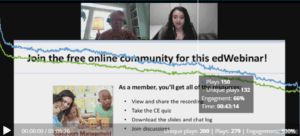
MUX
“Learning with Experts” is an online education platform that offers courses in gardening, floristry, food and drink, photography, jewelry, and antiques. Unlike typical online platforms, they maintain an 80% course completion rate by focusing on interactive & expert-led classrooms.
When it started, the platform used an off-the-shelf player with MP4 files hosted on Amazon S3. This setup lacked adaptive streaming and global optimization. Thus, 20% of users across 80 countries reported buffering and playback issues.
They adopted Mux to handle video delivery & analytics. Key reasons included fast integration, infrastructure-first approach, automated workflows, and a usage-based pricing model without long-term commitments.
With Mux Data, the team compared playback performance before and after the switch. Videos delivered via Mux show a measurable improvement in quality and reliability. They no longer compromise between resolution and buffering.
Video API
Cincopa
Cincopa provides developer APIs to upload & manage media, create & customize video experiences, and access media analytics. The APIs support both on-demand and live streaming, and you can test them directly from the documentation.
Mux
Mux is an API-driven video streaming service that developers use to integrate live & on-demand video into applications. The Mux Video API abstracts the complexities of video infrastructure for developers to handle video streaming with just a few API calls.
Reviews & Testimonials
What users are saying about Cincopa:
Educators consistently highlight ease of use, rich features, and fast setup as key benefits.
FAQs (Frequently Asked Questions)
1. What makes Cincopa better for eLearning than Mux?
Cincopa video eLearning video hosting platform offers built-in interactive learning tools, such as in-video quizzes, clickable hotspots, CTAs, and AI transcription, which improve student engagement. Mux focuses on developer-first video APIs, so you need custom development to create eLearning workflows.
2. Does Cincopa provide more features for non-technical educators?
Yes. Cincopa provides pre-built templates, course-style players, media galleries, and analytics dashboards made for course creators and teachers. Mux provides APIs only, so the developers have to build these features manually.
3. Is Mux better for large-scale technical applications?
For engineering teams that need infrastructure-level video APIs, adaptive streaming, and custom workflows, Mux is a good choice. It’s built for developers who want full control rather than turnkey tools.
4. Which platform has better video player customization?
Cincopa provides customizable HTML5 players, playlists, chapter markers, and interactive overlays. Mux provides a basic video player, and all additional customization must be coded by developers. The clear winner here is Cincopa.
5. Which platform supports multiple media types?
Cincopa supports video, audio, images, and documents. This allows educators to build mixed-media lessons, which are important to enhance student engagement. Mux supports video only, focusing solely on encoding, playback, and streaming infrastructure.
6. What are the main analytics differences between Cincopa and Mux?
Cincopa offers engagement heatmaps, watch-time reports, device tracking, and completion metrics, which are suitable for different types of learning environments. Mux provides QoS metrics, video errors, and performance data geared toward developers, not educators and eLearning course creators.
7. Which platform integrates better with CMS and LMS systems?
Cincopa integrates with Moodle, WordPress, HubSpot, Strapi, Sanity, and several other CMS/LMS tools. Mux offers limited CMS integrations, which often require custom middleware.
8. Which platform offers stronger content security?
Cincopa includes AES encryption, domain/IP restrictions, download controls, and watermarking. Mux offers JWT-signed URLs and DRM (Widevine/PlayReady/FairPlay). Both platforms are secure but serve different purposes – Cincopa for course protection and Mux for enterprise streaming.
9. Which platform is easier for educational institutions to start using?
Cincopa is easier because it requires no coding. The private video hosting platform includes interactive tools that can integrate directly into LMS workflows. Mux requires a developer team to set up players, playlists, analytics dashboards, and course structures.
10. Who should choose Cincopa vs. Mux in 2026 and beyond?
You should choose Cincopa if you want ready-made eLearning tools, interactivity, multi-format support, analytics, and LMS integration. Mux will be a good choice if you need developer-level video APIs, full control over streaming architecture, and engineering-focused customization.