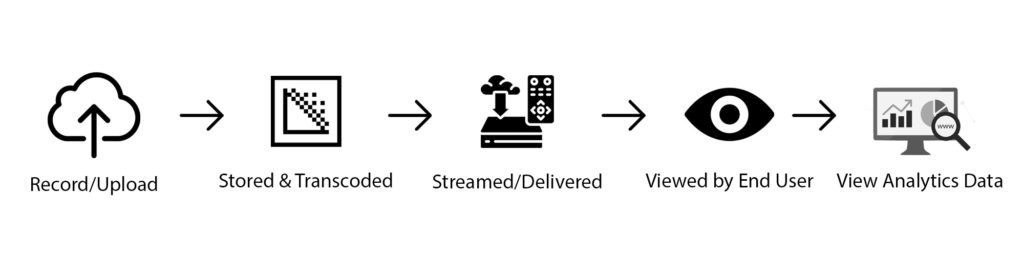Like any content on the internet, videos must be protected from misuse and plagiarism. In environments where videos hold critical or sensitive information, ensuring secure transmission, storage, and delivery is essential.
Cincopa’s media platform provides multiple security mechanisms to ensure end-to-end protection and integrity of video data. From secure upload to safe delivery and viewing, Cincopa makes sure that videos and related metadata are stored and transmitted securely.
How Does Cincopa Ensure High Security for User Media?
Cincopa combines strong network and IT security policies with comprehensive cloud video hosting, ensuring full end-to-end security. With various security features, Cincopa allows users to control and protect access to videos, even outside their organization.
Let’s explore how media uploaded to Cincopa is securely transmitted and delivered using a global CDN network or eCDN, and how to implement and use advanced security features.
Cincopa’s Video Data Flow (Cloud Edition)
To fully understand how Cincopa secures your media, it’s helpful to look at the complete journey a video takes from upload to end-user viewing. Cincopa’s cloud-based architecture ensures that each stage of this process is optimized for performance and protected with robust security measures. Below is an overview of the typical data flow for videos hosted on Cincopa’s Cloud Edition.
-
Video Capture or Upload: A user captures or uploads video to the platform.
-
Storage & Transcoding: The video is stored and transcoded on the media server.
-
Delivery: The video is streamed/delivered over the web via a global CDN.
-
Viewing: The video is viewed by the end-user.