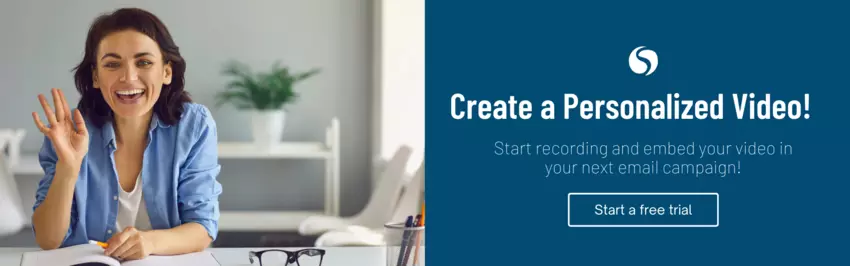Making a personalized video message is tailoring your message to an individual viewer or a specific group of viewers. This creates a more engaging experience and can leave a lasting impression. Personalized messages are very important for communication, especially in sales. Sales teams are constantly looking for innovative tools that can help them to stand out in a crowded market. A personalized video message provides one of the best ways to humanize the sales process. It helps a sales team to build trust, establish stronger relationships with customers, and close deals.

Cincopa video messaging
Leveraging an online video platform enables you to record and host your videos from one location. Cincopa is a video hosting platform with a useful video recording tool. RecTrace is a Chrome extension that allows you to record your screen with or without webcam video and sound. You can add a voiceover to screen recordings and take advantage of many powerful features to help you personalize your videos. RecTrace is free and automatically optimizes your videos to offer great playback on any device.
- Use interactive elements like clickable links, annotations, and CTAs within video messaging. A customizable CTA tells your viewers what to do next, whether it’s signing up for a newsletter or downloading an ebook. Interactive elements help to engage viewers and make their experience more memorable.
- Make video messaging private. Some personalized messages will be private and you will need to protect them. You can do this by using access control settings. Further security comes from security measures such as encryption, right-click protection, and domain lock.
- Share your personalized messages with no expiry date. You can share your personalized videos on a branded Cincopage or via a dedicated video URL. The audience can enjoy fast playback and a great viewing experience on any screen size. There won’t be hiccups, no matter what location they watch from.
- Upload personalized videos to a content library. Having a library of videos enables you to share links with prospects directly from one platform, streamlining the video prospecting process. Sales teams can select from a range of videos to offer the right one at the right time.
. Sales teams can select from a range of videos to offer the right one at the right time.
- Embed personalized videos on your website. This can help to drive more traffic to your website thanks to Cincopa SEO-friendly embed code standard, JSON-LD. It encourages search engines to rank your content higher.
- Embed personalized messages in your emails. Cincopa integrates with email marketing automation platforms like Mailchimp and Constant Contact which makes embedding personalized video messages in your emails easy.
- Use gated video content to capture more email leads. Video forms convert by up to 80% better than static forms.
Creating personalized video messages
It’s well within reach for even small businesses to create personalized videos today thanks to advances in technology. Potential customers want to feel like they aren’t just another lead. Personalized content works particularly well to help them feel valued.
If you want to create a Talking Head video, you need to make sure the webcam is facing you, the lighting is good, and that the microphone and audio work. A video like this where you show your face will help to humanize your brand.
A Screen share video is when you record what is on your computer screen and audio from your microphone. This provides a great way to show rather than tell. You can use this type of video for explainer videos and demo videos.
To create personalized video messages using the Cincopa screen and webcam recording extension, you will need to take the following steps:
- Start a free trial at Cincopa.
- Download the RecTrace Chrome extension and install it.
- Click on the icon at the top of your screen and choose whether to record only your screen, only your webcam, or both simultaneously.
- Click on Record and start your video.
- Once you are done, click on the RecTrace icon at the top of your Chrome tab. You will see a message that says “Preview page will appear shortly”.
- You will get links that enable you to share your video recording instantly with prospects from your Cincopa account. You can share it via email or social media platforms.

Tips for creating effective personalized videos
You need to tailor your video content to match the problems, interests, or needs of your audience. Personalization starts with knowing who you are addressing.
By leveraging data such as demographics, preferences, and browsing habits, you can tailor video content specifically to the needs and interests of your audience. Before you press record, you must do some research. You can find out more about your audience through polls and surveys. You can also use an AI tool like ChatGPT to help you with research and give you ideas for your script. Just make sure you validate the information you receive.
Imagine receiving a video for sales that addresses you by name, references your past purchases, and offers you recommendations based on your preferences. This level of personalization will encourage your trust and loyalty.
You can reach a wide audience and still offer a personalized experience. For example, you could use insights from user data to segment your audience into different interest groups. It could then deliver videos to each group based on their interests.
- Use a viewer’s name: When you record a video you can include the viewer’s name verbally if you’re addressing an individual. If you’re addressing a wider audience with different names you can use on-screen text to highlight names. People’s brains are hardwired to react to their names so using a customer’s name at the start of a video can attract attention.
- Create a personalized script: Having a script ensures that you don’t miss out on important details and don’t fumble your way through your video recording. Personalize your script to address the viewer directly. Using ‘you’ and ‘your’ will make the tone more conversational.
- Customize visual elements: Consistency in branding your videos ensures that they align with your overall brand in terms of tone, style, and messaging. You can use your custom graphics, colors, and fonts on everything from your video player down to elements like your thumbnails to create more brand awareness. A tactic like writing a person’s name on a whiteboard to customize a thumbnail can work well for a personalized video. You can also overlay the customer name or company on top of the video image.
- Share personal stories or anecdotes: A personal story your audience can relate to will build a stronger connection and make your content more memorable. By tapping into emotions, you can create videos with an impact that inspires action.
- Encourage feedback: Encouraging feedback and responding to it makes your audience feel valued and heard. Listening to feedback can also improve your future videos.
- Strike the right balance: There’s a fine line when creating personalized video messages. You need to find the right balance between being relevant and alienating your audience by being too intrusive. Using overly personal information can make individuals feel uncomfortable.
- Target the interests of customers: Nike created a personalized video for every customer who bought its Nike+ app. The videos were designed to inspire them to reach their fitness goals. They included information like miles covered, minutes logged, weather conditions during workouts, etc
- Keep it short: A personalized video message should ideally be somewhere between one to two minutes long.

Integrating video into your sales process
Video for sales can benefit a great deal from personalization. Cincopa video messaging integrates seamlessly with existing sales workflows like SalesForce, and HubSpot. This integration helps to increase productivity. Some of the purposes you can use personalized messages for include:
- Boosting landing page sign-ups
- Booking sales meetings
- Offering a demo
- Communicating with team members
- Increasing email conversions
- Closing deals
- Increasing customer satisfaction
You don’t have to hire a production crew to create videos. All you need to do is to use your webcam, look at the screen, and start talking. The result is more authentic than some professionally produced videos. Seeing a face humanizes your brand for viewers. You can use this type of video for landing a meeting with a key account or boosting landing page sign-ups.
Share the right video at the right time: Access to a library of video recordings makes video outreach much easier. You can find the right video to share with a prospect at the right time in the buying journey.
Personalize explainer videos: Personalizing an explainer video helps a prospect to understand the concepts in relation to their own unique needs. This type of video can work very well to move prospects forward through the sales cycle after they’re signed up for a free trial.
Personalize demo videos: A demo video shows how your product or service works and what makes it valuable. A personalized demo video goes even further and shows why it works for a specific individual or group. You usually use demo videos at the bottom of the sales funnel and they can help with conversion.
Personalize videos for cross-selling and upselling: You can use personalized videos to cross-sell and upsell products and services.
Incorporate videos in email campaigns: Videos in emails can boost click-through rates. Even adding the word ‘video’ to the subject line increases open rates. A personalized video in an email is a great video outreach combination But make sure to regularly clean your email list through email verification to remove and update invalid email addresses to ensure that your videos reach the right audience, maximizing engagement and effectiveness.
Personalize social media video messages: Many sales reps use LinkedIn to network, make connections, and find prospects. Video outreach on LinkedIn can be successful. A personalized message on social media inviting people to attend an event can help to build hype and interest. Breast Cancer Now uses personalized videos on social media to show gratitude to their donors.
Personalize customer support: A personalized welcome message for new customers will impress them. You can also create personalized videos to remind them to renew their contracts and announce new products. You can even create personalized videos for holidays and celebrations. Customer service reps can also use screen share videos to show how to fix a problem.
Measuring success
Creating personalized video messages takes time so you must understand how effective they are. You won’t know that unless you monitor the engagement they receive. Cincopa has advanced analytics that gives you in-depth insights beyond views and clicks. You can analyze, organize, and get data insights that help you to make more informed decisions.
Tracking the correct metrics means you don’t need to guess when trying to improve your videos. You can measure the success of your personalized videos by observing how viewers interact with them and see data about the performance of each individual video.
- A video analytics dashboard shows details like watch time, views, and unique views within a specific time frame.
- A live feed offers detailed information about each and every viewer. This data includes the view date, name of the video, country, IP, engagement, and the page where the video was played.
- Video heatmaps help you to visualize viewer interaction with your personalized videos. You can see where viewers pause, skip, re-watch, or drop off. Different colors reveal the level of interaction with orange and red showing the highest levels. With these insights, you can identify weak spots in a video and fix them, alter video length, and make other changes to increase engagement.
When you have insights from data you can refine your strategies and deliver even more personalized experiences. This will help to improve conversions and your ROI.
Conclusion
When connecting with prospects, video messaging is a great way to strengthen the connection. Research has shown that personalized videos have higher click-through and conversion rates compared to generic videos. Customers who feel that a video was made especially for them are more likely to engage, share, and ultimately make a purchase. Cincopa’s video messaging for sales teams can humanize and personalize the sales process.
Sign up for a free trial on the Cincopa website.