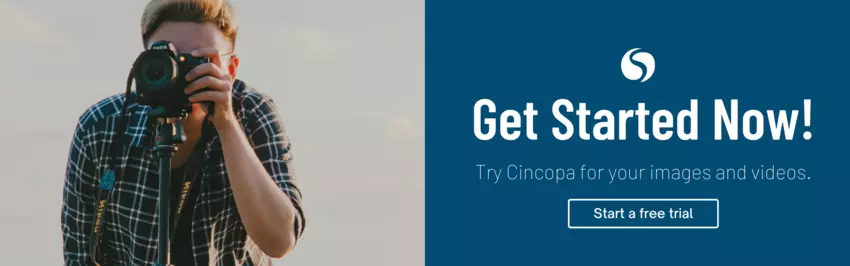Events can differ vastly in nature from weddings to concerts or conferences. Many events are held indoors which can make photography challenging because of the differences in light. There may not be enough light or the light source may be artificial which can give photos an unnatural hue. Light can also bounce off reflective surfaces like glass and ruin a photo.
When taking event photos, it is very disappointing if the photos are too dark, have a strange hue, or have shadows in the wrong places. Here are some of the best photography tips for making sure indoor event photos come out great at any conference, tradeshow, townhall, wedding, or party.

Choosing the right gear
Taking photos indoors with less natural lighting can be challenging and having the right equipment will help to elevate your photography. Having the lenses, and accessories can make all the difference.
Image sensor: Most smartphones and compact cameras have a small sensor which makes it difficult to capture as much light. A camera with a larger sensor captures more light so you will tend to get better results for indoor photos.
Aperture: The aperture in a camera lens is the hole through which the light passes. It functions like the pupil of the human eye. A large aperture lets in more light. Apertures have a number and the smaller the number, the larger the aperture. A 50mm f/1.8 lens is usually not that expensive and helps you to take good shots in low light.
Lenses: Having the right lenses is critical. A prime lens is sharp and creates great depth of field but switching between lenses can take time. A quality zoom lens allows you to change focal length quickly without having to change lenses. It can capture wide shots, medium shots, and close-up shots. Many photographers will use two cameras and mount a prime lens on one camera and a zoom lens on the second one.
A telephoto lens is essential at an event with guest speakers in a large hall. If the event is in a small venue full of people, a wide-angle lens is necessary. A wide-angle lens can capture group shots and the scale of the event. A lens between 50mm and 85mm is one of the best options for couple portraits.
A tripod is important to hold a camera stable. This allows you to leave the shutter open for longer so more light passes through. You can shoot with a low ISO without having to worry about noisy or grainy photos.
A reflector can solve the problem of directional light where one side of the subject you shoot may be in shadow. It bounces light back onto the shaded side and the subject is more evenly lit.
External flash: A flash can generate light and soften shadows. Bouncing off a white ceiling or wall gives a more natural look than pointing directly at the subject. A flash can prevent you from having to raise ISO levels which can create grainy photos. However, a flash can also be a distraction so talk to the client if you intend to use one.
An extra memory card and batteries ensure that you are always fully prepared. Shooting over several hours eats up memory and batteries. A high-speed memory card with about 128GB of storage is best.

Preparing to take photos in event spaces
Before an event, it is important to fully understand a client’s needs. You should get a feel for what they do and don’t like by showing them examples of your work. Questions you should ask them include:
- What is the purpose of the event?
- Where will the event take place and when can I get access to it?
- Is there an event itinerary you can have in advance?
- Are there special moments you want to capture such as speeches or dances,
- Are there any key people to capture and how will you know who they are?
- When does the client expect delivery of the photos?
Create a checklist of the equipment you need. Knowing the event itinerary can help you to envision what types of photos you will need to take. It helps you to create a short list of all the essential photos you know you must take.
Make sure you show up to the event early to understand what conditions you are working with. You need to see what type of lighting is available. This gives you enough time to adjust your camera settings.
- White balance is a setting that allows your camera to compensate for different light sources. You can set it for specific types of lighting, such as fluorescent lighting, and it automatically adjusts the color tones in your images.
- Shutter speed is important for events where light is changeable. If the shutter speed is too fast, not enough light gets in. If it’s too slow more light gets in but you capture motion blur. If you start at t 1/125 and to go up to 1/250, you allow light in but also freeze movement.
- A wide aperture that’s as wide as the lens allows is good for couple shots and groups of people in an indoor setting. Work in aperture priority mode for the best exposures.
- ISO manages the sensitivity of light hitting the sensor. Starting at 1600 and going up or down from there can prevent too much ‘noise’ in images. For darker rooms, you shouldn’t be afraid to start raising your ISO as this could have a big effect on your photo quality. This will allow you to capture bright shots in really dark locations.
When you arrive early, you can take photos of decorative details before the guests get there and take shots of the first guests on arrival.
What shots to take in event space photography
When taking photos in an event setting, one of the best photography tips is to shoot a variety of different types of shots. You also need to be on your toes and always be ready for the next shot. Keeping track of the flow of an event and key moments means you can be in the right place at the right time.
- Get up close and personal. Photos of people in a large room don’t make an impact. Go up and talk to individuals (you only have to talk long enough to make them feel comfortable) and ask to take their photographs.
- Some posed photos are inevitable but it is also important to take candid shots. Capturing candid shots is often a matter of timing, instinct, and some luck. Anticipating where people will express emotion can help you to get some great candid shots.
- Mix up your shots with full body, medium shots, and headshots. Take close-up shots of details such as flowers and other decorative elements.
- When shooting posed photos, it will help if you give your subjects direction. For example, give them something to do with their hands, such as holding a glass.
- Make sure to frame photos and have good composition. Step back a bit and use a longer focal length to avoid distortion when taking group shots of four to five people.
- Shooting in RAW image format is one of those photography tips that can make a difference in your editing. JPEGs store less information than RAW format which records all data from the sensor. This makes it easier to correct over or under-exposed images later.
- Shooting in continuous mode (burst mode) means that pressing the shutter button can capture multiple action shots. You can select the best shots later. Don’t do this too often as it will deplete the memory and batteries.

What to do with your photos after an event
After the event, it’s crucial to keep the images safe. The last thing you want is a client resorting to legal action because you lost or damaged all the event images. This is why image storing is an important consideration. The online solution you choose to use must have good storage and security protocols.
One way to make sure image storing is taken care of in a safe and secure environment is to use a photo hosting platform. Cincopa is a platform with great image hosting capabilities.
- Use a wide variety of templates to create eye-catching photo galleries and slideshows.
- Upload images to image galleries so you can manage them efficiently.
- Embed galleries on your website without any loss of quality.
- Deliver quality images automatically optimized to any device at high speed.
- A complete backup utility keeps your photos safe.
- Security measures to protect your intellectual property include the use of strong passwords, watermarks, and disabling right-click to prevent unauthorized downloads.
Editing event photos
Much of your work will happen after the event. If you don’t have an efficient workflow it can take you twice as long to process your event photos. Sorting your images into categories means you can quickly weed out any unwanted or bad-quality images. This means you don’t work on editing unnecessary photos.
There are many options for editing event photos when using photo editing software, such as Photoshop. Here are some of the actions you can take.
- Crop photos to eliminate distractions or improve minor compositional details.
- Photo editing software allows you to edit out any background distractions.
- You can also use photo editing software to adjust white balance and fix unnatural overall color tones. You want skin tone to look natural and other colors to capture the real event colors.
- Adjust the exposure and balance to make photos look lighter and brighter and balance light and dark tones.
- Adjust color vibrancy and saturation to make the colors of an image pop.
- Adjust the sharpness to give images a cleaner, crisp look
Make sure you save the original images and the final edited versions of images when editing event photos. Editing usually involves some trial and error. You want to be able to return to the original version if you make mistakes.
It’s important to edit photos in a similar way for events so you create consistency. Some photographers will batch-edit photos taken in the same conditions to apply a consistent look to them all.
How to share event photos
Displaying images online can sometimes be problematic in terms of compression, format, color management, and responsiveness. What is the best way to share photos with clients when you are dealing with large files? They are likely to be too big to send as email attachments and this can look unprofessional.
Cincopa can handle large file sizes and numbers without any compromise in quality or responsiveness. Whether viewers use desktops, laptops, tablets, or smartphones, the images look great on all devices. You can upload your images and share your work with image galleries optimized for web and mobile.
- Embed a photo gallery on your website so clients can see photos without having to download any large files to their computers. With Cincopa, this is as easy as copying the embed code and pasting it where you want the gallery to appear.
- Share images on a dedicated webpage on the Cincopa platform that you can set to private or public. You are able to set specific permissions for clients and guests.
Key takeaways
If an event takes place indoors it poses certain challenges, particularly when it comes to lighting. One of the most important photography tips for events is having the right photography gear to manage the challenges. It is also very important to prepare well in advance and arrive early at the event to understand what conditions you’re working with. You must stay on your toes to capture a wide variety of shots at the event. Having the right platform on which to store your photos, and keep them safe is essential. After editing your photos, you also need safe and secure ways to share them.