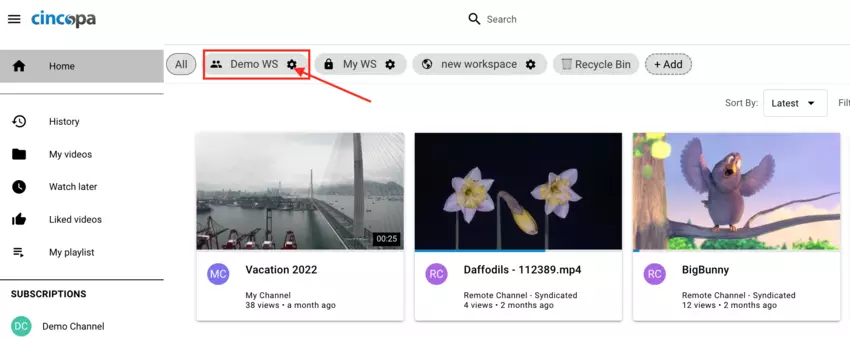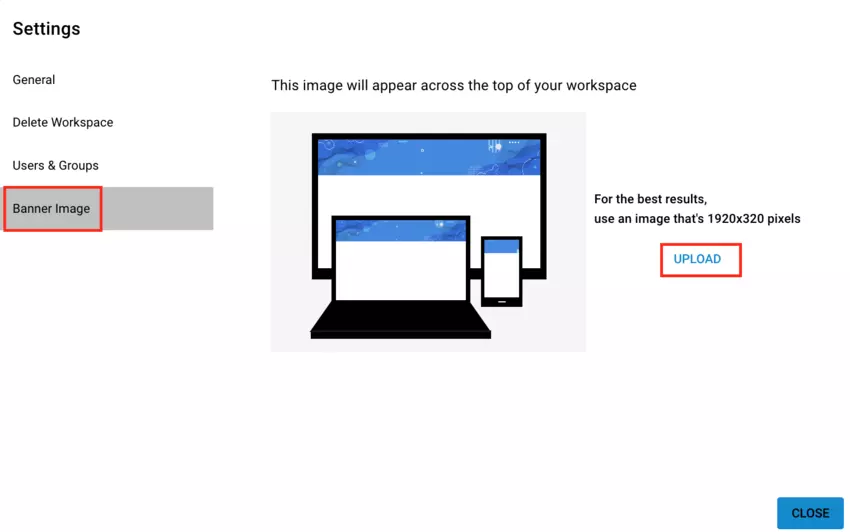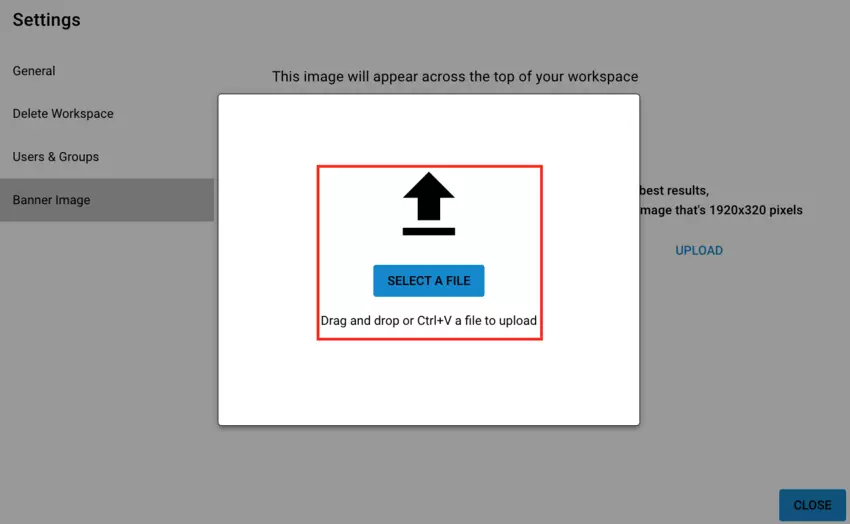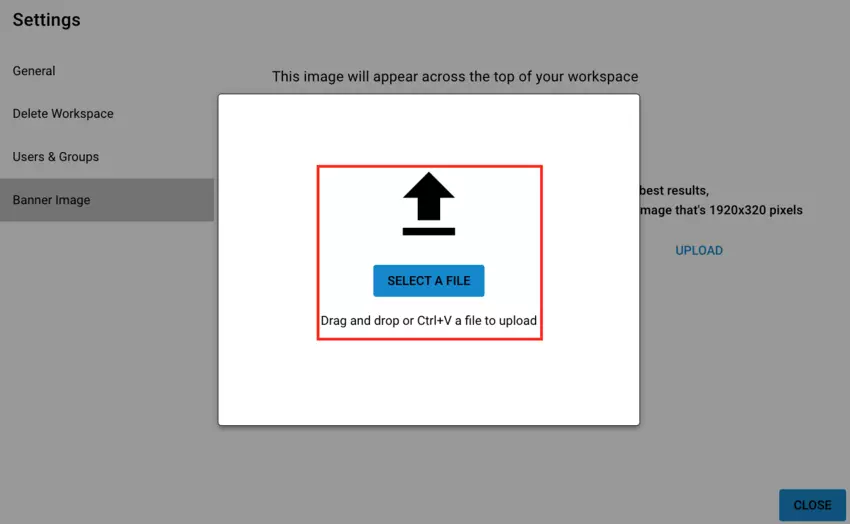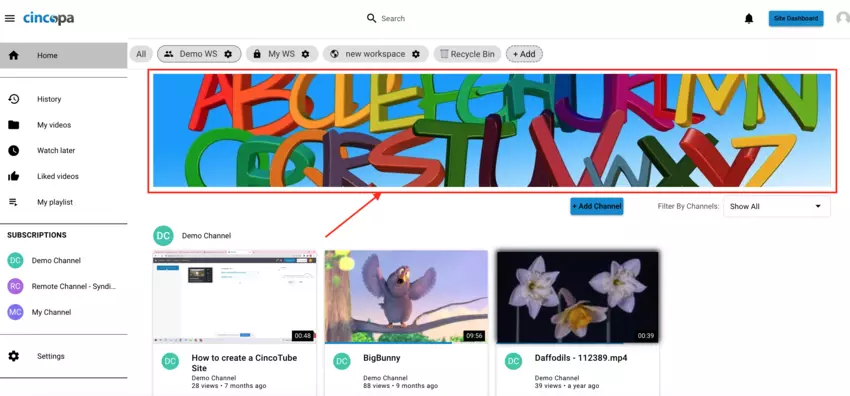This article explains how you can add a workspace banner.
Steps for adding a Workspace banner:
- Click on the Settings for the workspace for which you would like to add a banner.

- Click on the Banner Image tab and then click on the Upload button.

- Click on the Select a file button to select an image file from your computer or drag and drop the file that you would like to set as the banner image.

Wait for the upload to finish and the banner image will appear across the top of your workspace.