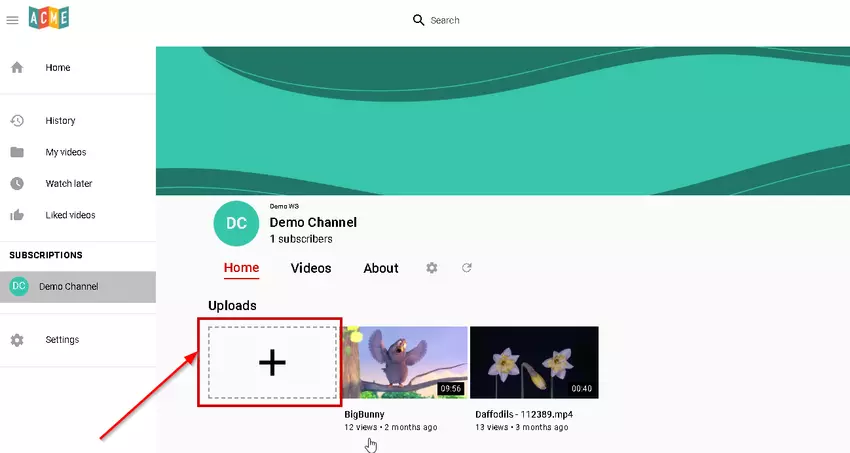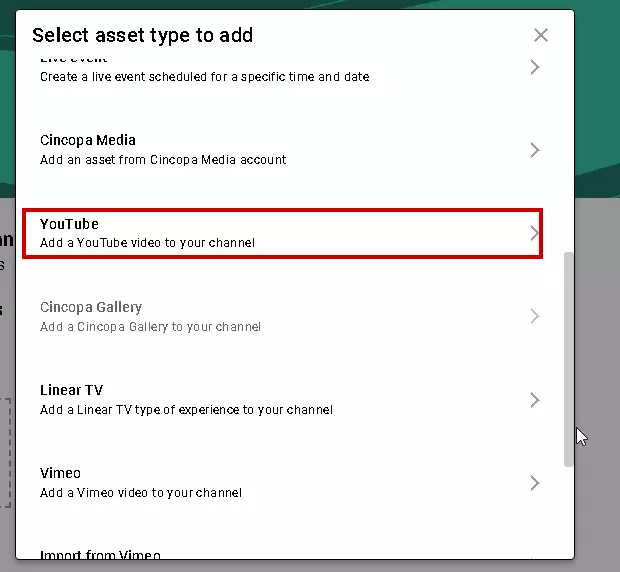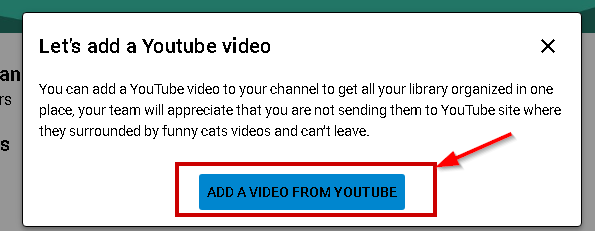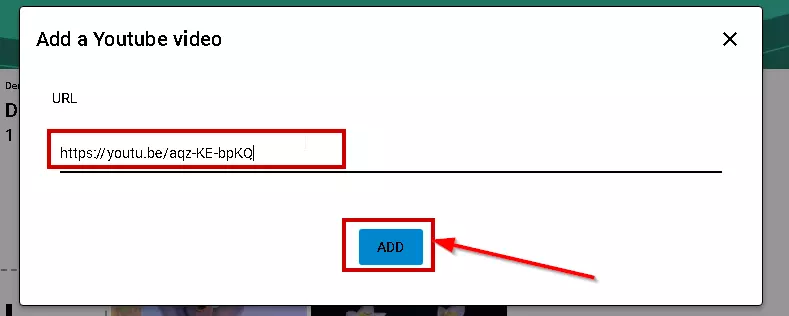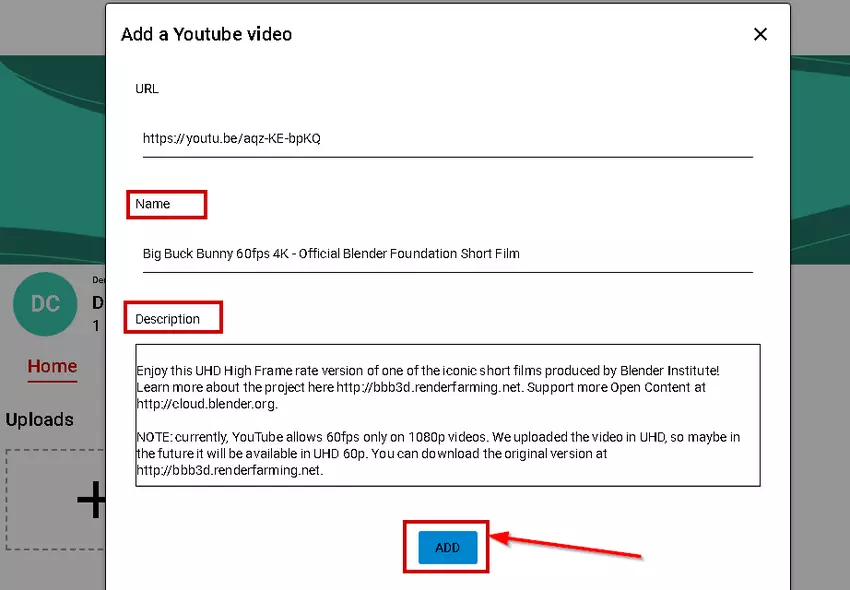In this article, we will explore how you can easily add videos directly from YouTube to your CincoTube account without having to download or upload the video. This feature will enhance your content and make it more engaging for your audience.
Steps for adding a video from YouTube:
- Login to your CincoTube account
- Navigate to the Channel where you would like to add the video.
- Click on the [+] option to add the asset.

- From the Select asset type to add window, select Youtube.

- Click on Add a video from Youtube button.

- Paste the URL of the Youtube video and click on the Add button.

- Name (title) and Description of the video will be copied over from Youtube which you can change if you like and then click on the Add button.

The video will added from Youtube to your CincoTube channel.