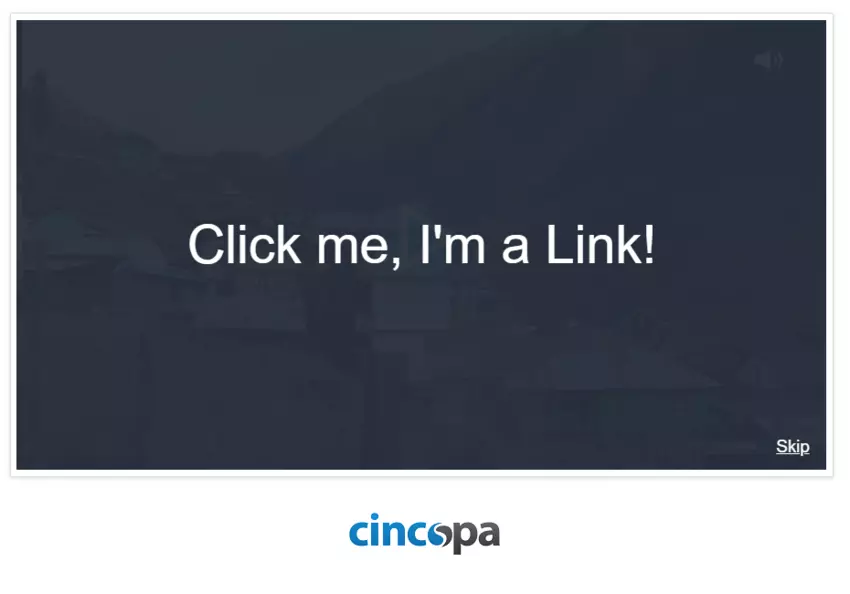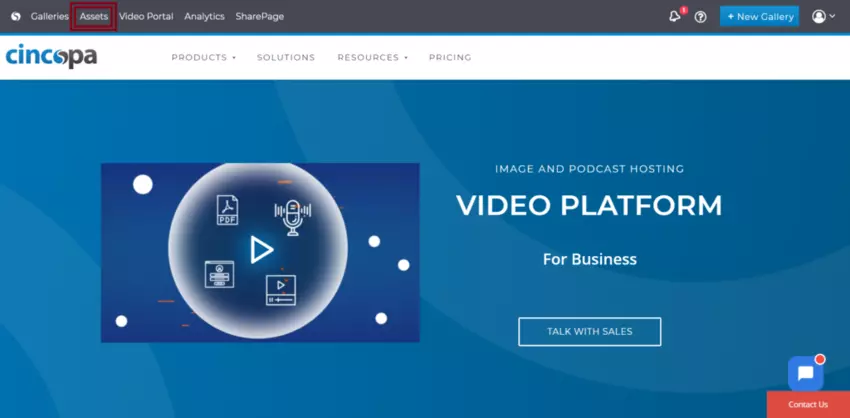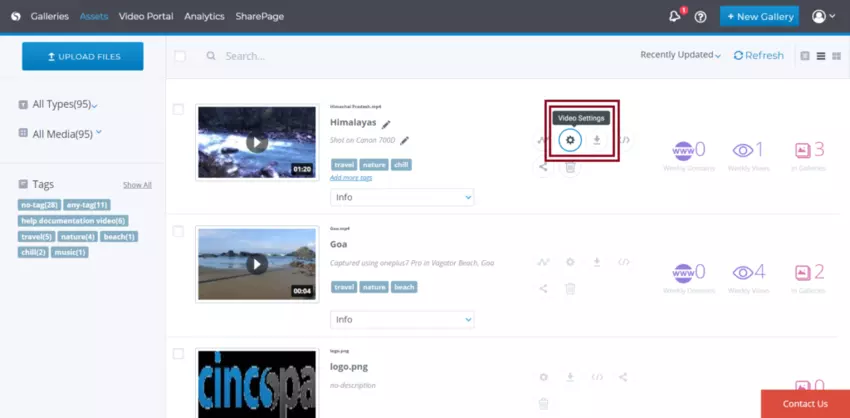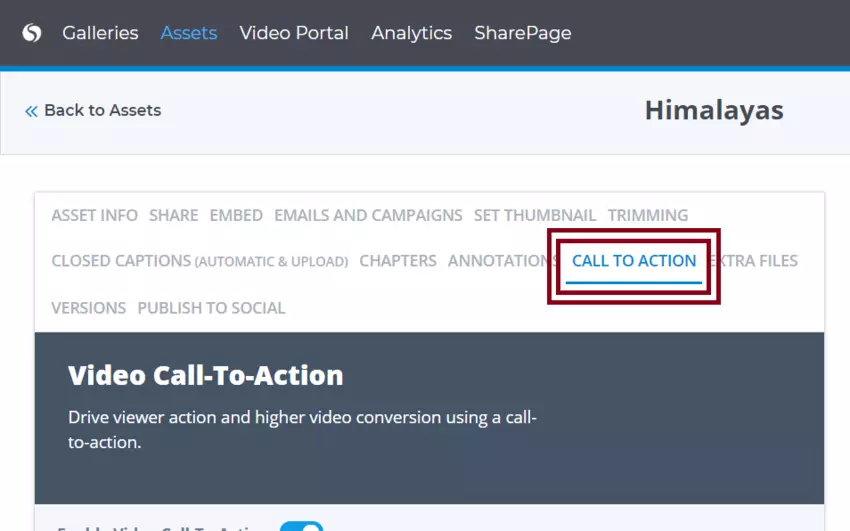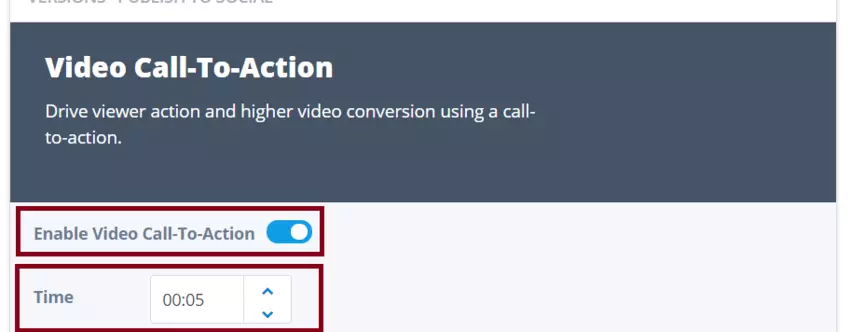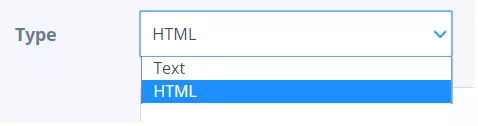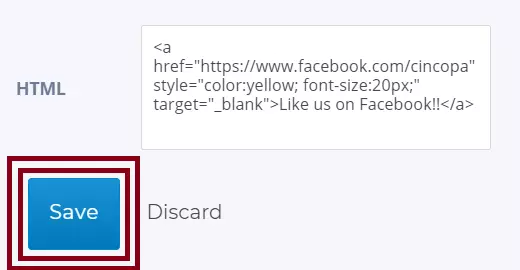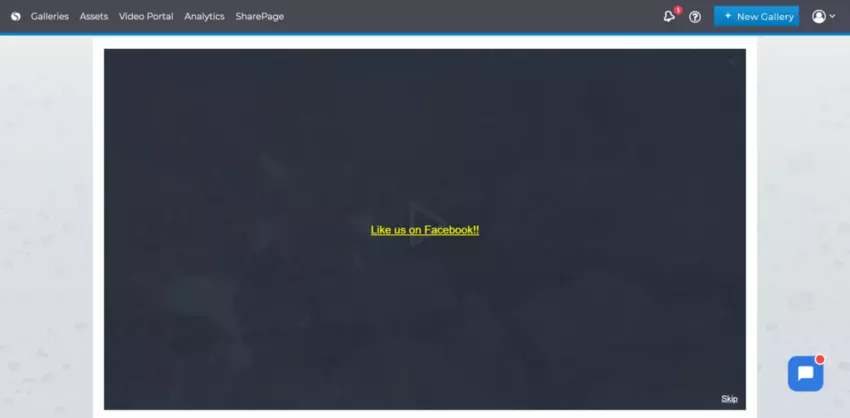What is Call To Action?
CTA also know as Call To Action is an option in a website that allows a user to make a specified action. An example of CTA is the ‘Sign Up’ or ‘Buy Now’ button.
Video call to action is important to empower your content strategy and create an effective marketing funnel on your website as it catches the viewer when he’s fully engaged with your video and most willing to act.
Cincopa lets you design a fully customizable video CTA, native to your video so you can increase signups, sales, and demos and grow your business using video.
Custom HTML Call To Action
Cincopa also allows its users to add a Call To Action button using HTML. This means you can create a customized Call To Action button using HTML and CSS.
Let’s see how we can add a Custom HTML in your Cincopa Media’s:
Log in to your Cincopa account and click on Assets to view the list of all media assets you have in your Cincopa account.
Scroll through your assets and click on the settings as shown in the screenshot below.
Now click on the Call To Action tab
Next, click on Enable Video Call-To-Action and then choose a time when you want the CTA to appear during the video play.
Now you can choose HTML type
Next, you will have to enter the HTML code using which you can display the Call-To-Action and click on Save
Now you will be able to see the Call-To-Action HTML that you added in the settings.