Embed your galleries
Putting a video on your website is the best way to get your message across. The act of putting a video on your website is called embedding, and in this guide, we’ll show you how to get it done correctly.
Once the media file is uploaded and the media gallery settings and customization are done, the gallery is ready to be embedded on your web assets or to be shared with your friends.
Before Embedding
Once you’ve uploaded and customized your video, you’re ready to go ahead and embed it.
Note: you can make changes in a gallery setting and continue to customize it after the gallery is embedded. Those changes will automatically apply anywhere the video is embedded.
Embed HTML Code
This method is compatible with any website. The embed code will place the video directly on the page, in-line with the rest of your content. Grab the embed code and place it on your website.
Copy the code and place it on your website.
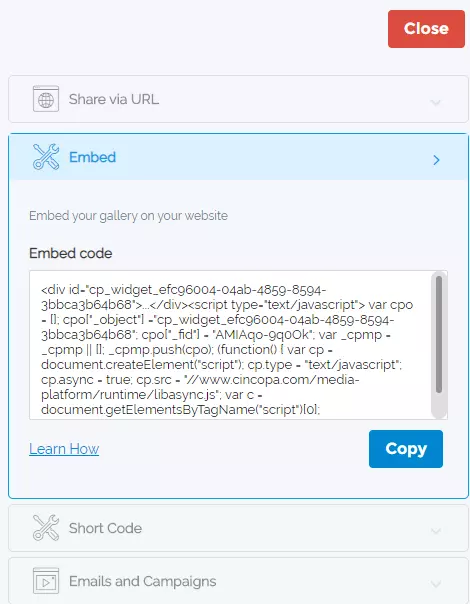
Embed in Shortcode
A shortcode will be relevant for you if you are using with Cincopa plugin. It can be relevant for WordPress, Moodle, Joomla and more.
Copy the shortcode and paste it into your plugin.
Get WordPress plugin directly from WordPress.org site, install it and follow the instructions.
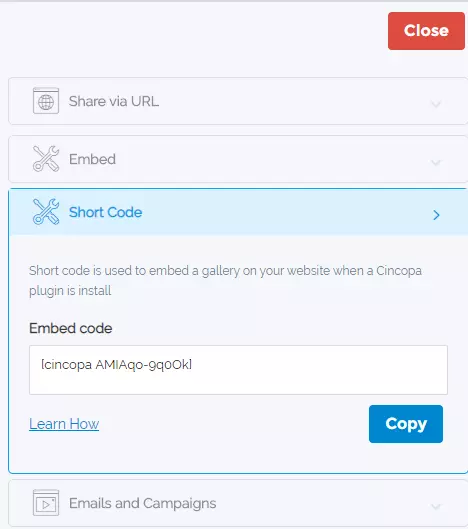
For more help check out:
- FAQ’s WordPress page.
- FAQ’S Joomla page.

