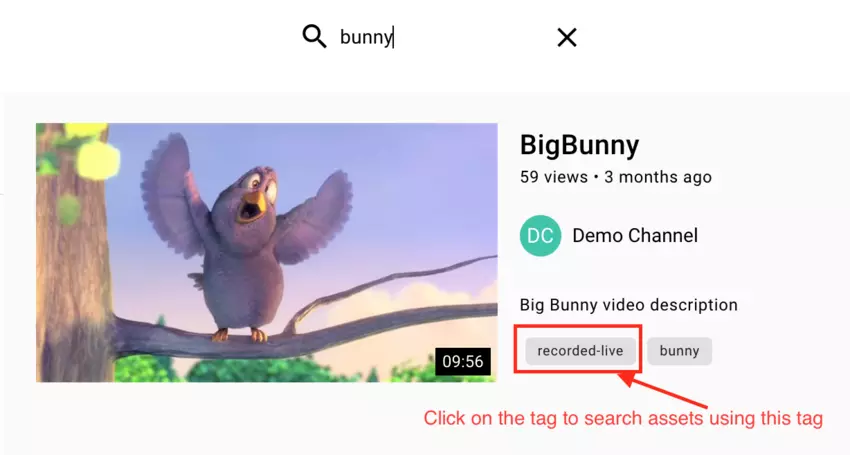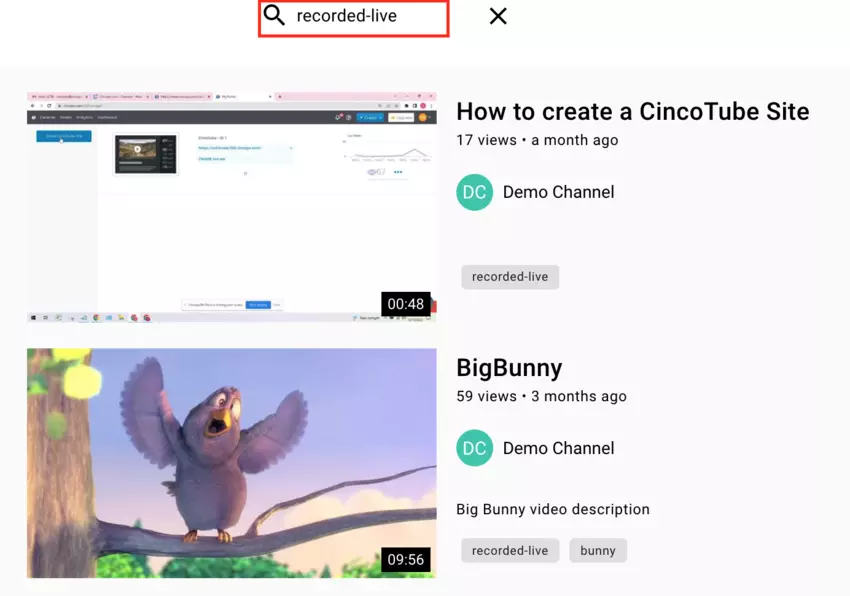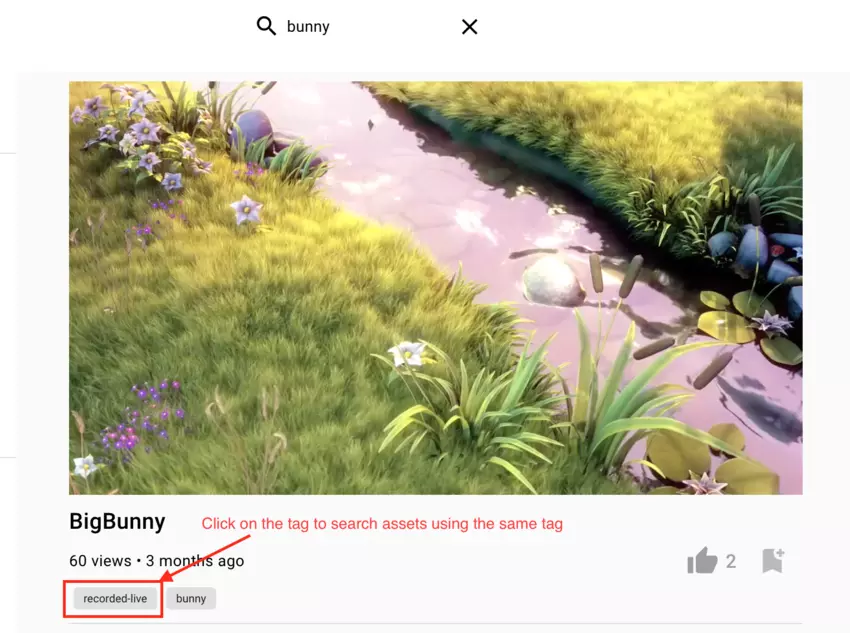View Channel info in search results
When searching content in the tube, you can now see the Channel name that will show you which channel the searched assets belong to. See example below. The searched asset shows the name of the channel that the assets belongs. You can click on the channel to navigate to it.
Search using tags made easier!
Shortcuts have been added to make it easier for users to search assets within CincoTube using tags.
Within the search results, when you click on a tag under the searched asset it will do another search to display assets with the tag that was clicked.
On the asset page, you will see the tags below the view count. When the tag is clicked, it will do a search with that tag.