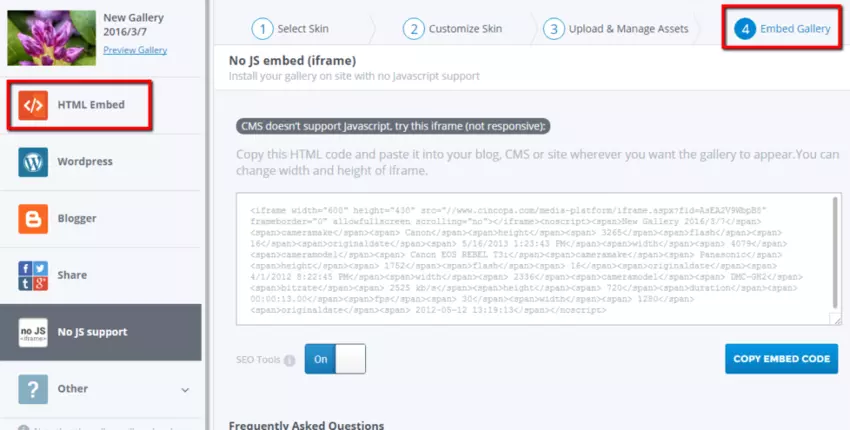Cincopa gallery can be used with http://www.tripod.lycos.com website creating software.
To add the gallery to your Tripod website please go to Tripod control panel.
Choose “Base Content” category from the “Add-ons” menu.
Choose and drag the “Custom HTML” add-on to the desired location on your webpage.
Once the add-on is added, you will need to paste the Cincopa gallery code into it.
To do so please click the settings icon on the add-on.
Name your gallery and enter the Cincopa HTML code to the “Custom HTML” field and click “Save”. Click here to see how to get the code
Please note that free Tripod users can use only the frame code without JAVASCRIPT which is located right beside to the regular code. Paying Tripod users should be able to use any Cincopa HTML code.