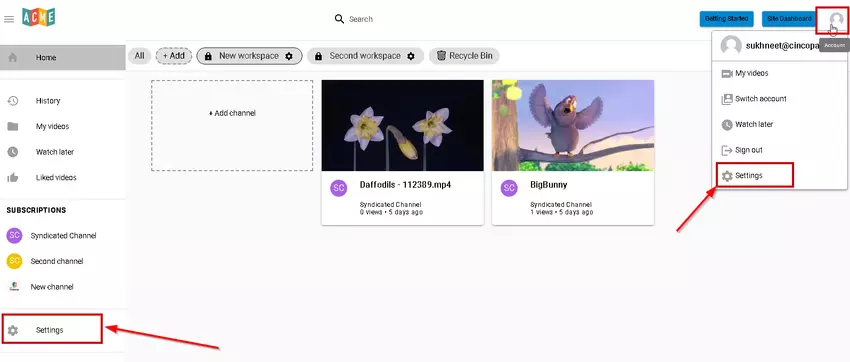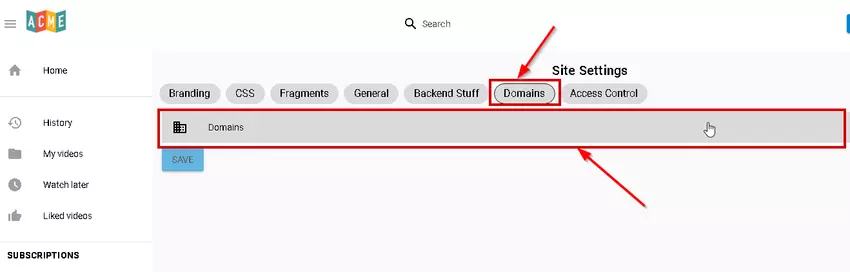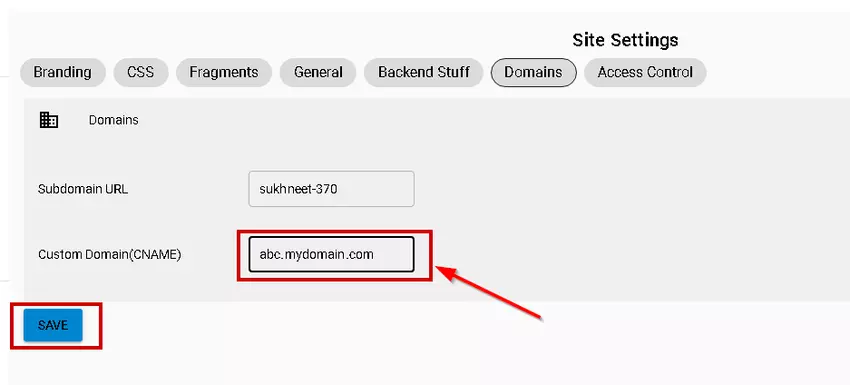Companies interested in transforming their CincoTube Site URL from cincopa to their custom domain (for example abc.cincopa.com to abc.company.com) can do so using our CNAME feature, which is fully compatible with SSL (HTTPS). This will allow you to share your CincoTube site with your users without the ‘cincopa.com’ showing up in the site URL.
CNAME comes fully equipped with an SSL certificate, delivering your brandable page over HTTP to ensure maximum security.
The big benefit of customizing your cincotube domain is the fact that you keep maintaining the brand unity of your company to your users.
Add a CNAME record to your domain’s DNS records:
To set up a CNAME/custom domain name for your CincoTube site, you will need to first make changes in your DNS configuration and create a CNAME record, for example, map host:abc.company.com to point to abc.cincopa.com.
Following is a list of help articles for popular domain providers that explain how you can edit the CNAME record :
- GoDaddy – https://il.godaddy.com/en/help/change-a-cname-record-19237
- BlueHost – https://my.bluehost.com/hosting/help/cname
Steps for setting up CNAME in CincoTube:
- Once you’ve mapped your subdomain, login to CincoTube and go to Settings by clicking on the Settings option from the left hand side menu or click on your account thumbnail from the top right menu and then click on Settings as shown below.

- Click on Domains and then again click on the Domains option to expand the domain settings.

- Enter the custom domain name in the Custom domain (CNAME) field as shown below and click on the Save button to save the changes.