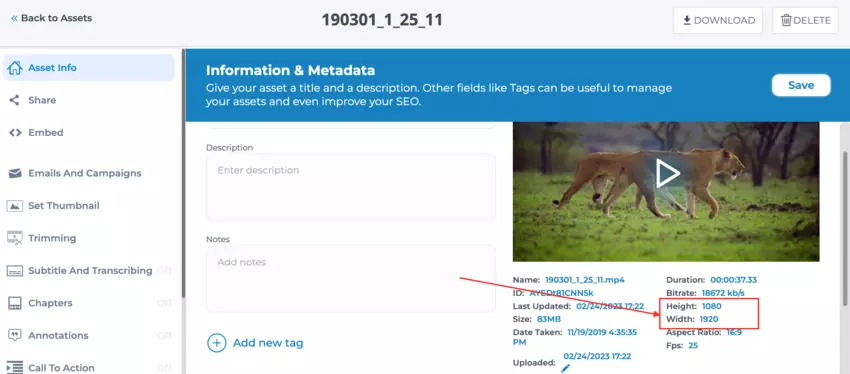Following are the steps to obtain the height and width of an asset
Step 1: Navigate to the Assets tab
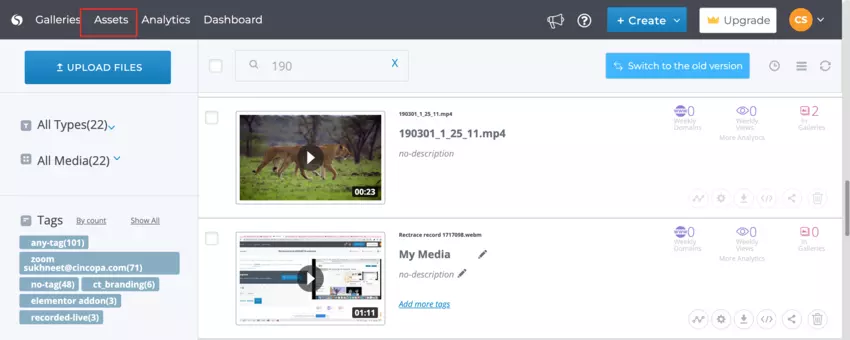
Step 2: Click on the Asset that you would like to see the height and width of.
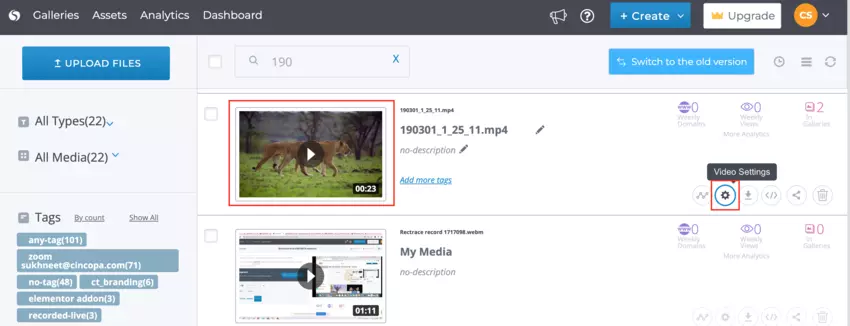
Look for height and width below the asset preview on the Asset info page.