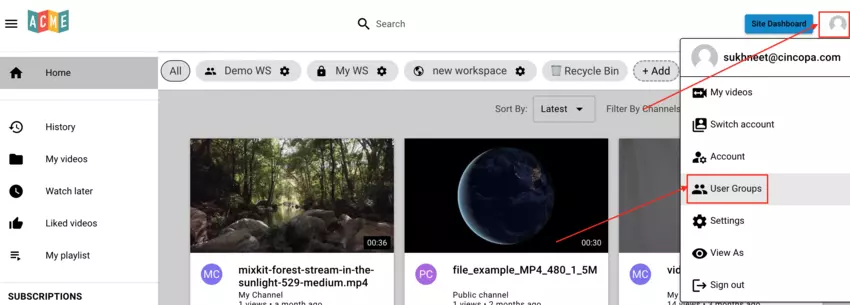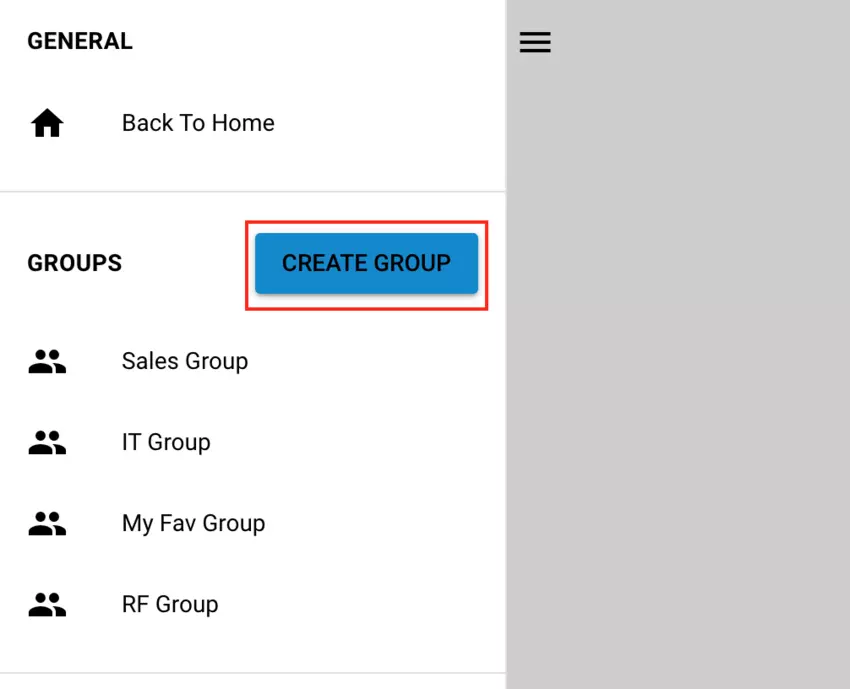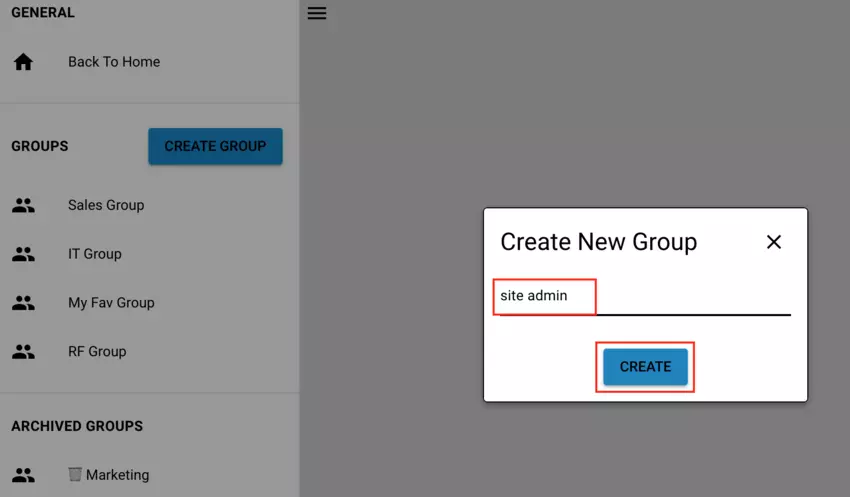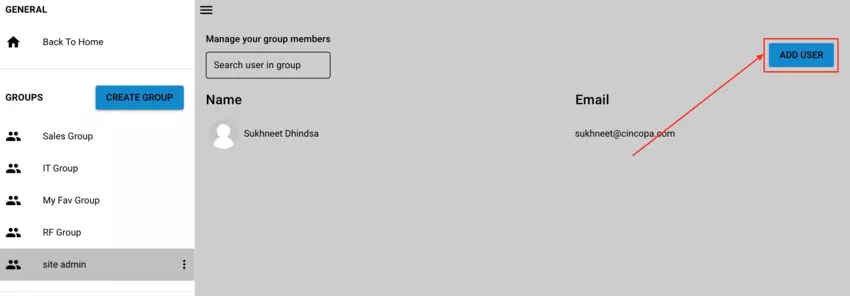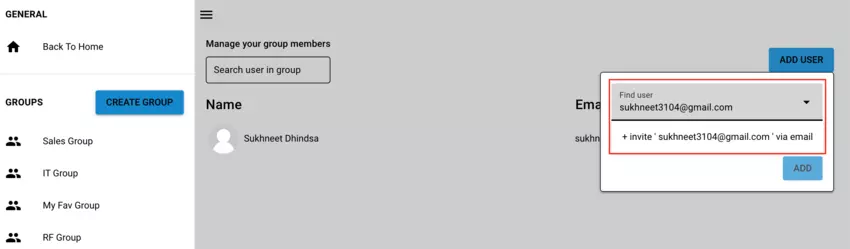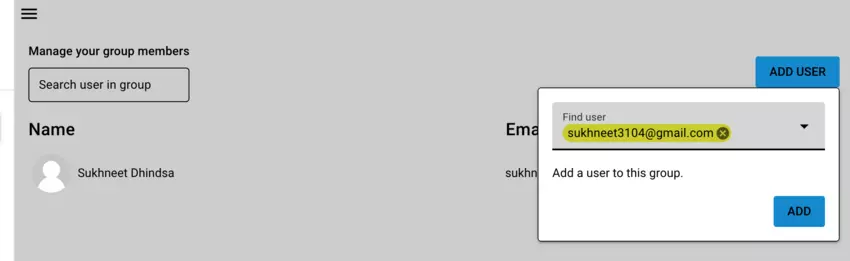To make it easier for you to add site admins for your CincoTube site, you can create a special user group called ‘site admin’ and add users to this group. All the users part of this group will then have site admin permissions.
Steps for creating the Site Admin Group and adding users to it:
- Click on your account thumbnail from the top-right menu and then click on User Groups.

- From the left hand side bar, click on Create Group.

- Add ‘site admin’ as the group name and click on Create.

- Click on Add User button.

- Enter the email address of the user you would like to add to the site admin group and then click on the Invite option.

- Once the email address is highlighted in yellow, click on the Add button to add the user. User should now be able to access the tube as a site admin and access all the options that are accessible to a site admin.