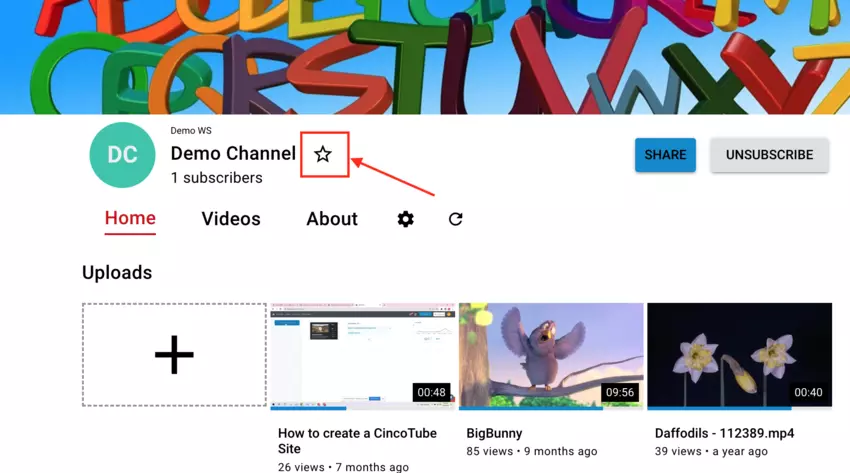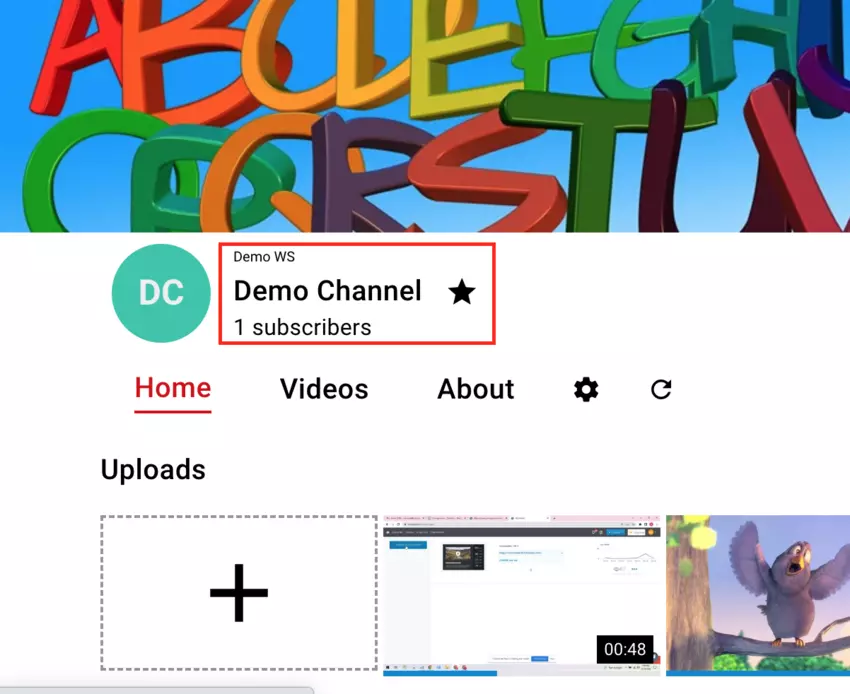This article explains how you can star a channel in CincoTube.

If you would like to mark a channel as important, you can star it. The option to star a channel will only appear if you are subscribed to the channel. Starred channels appear at the top in the subscribed channels list in the left sidebar.
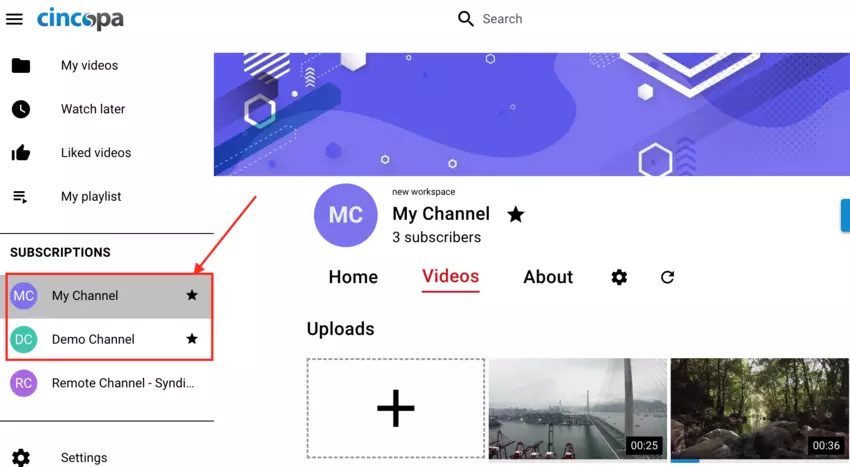
Steps for Staring a Channel:
- Login to your CincoTube account
- Navigate to the Channel you’d like to star.
- Click the star icon beside the channel.