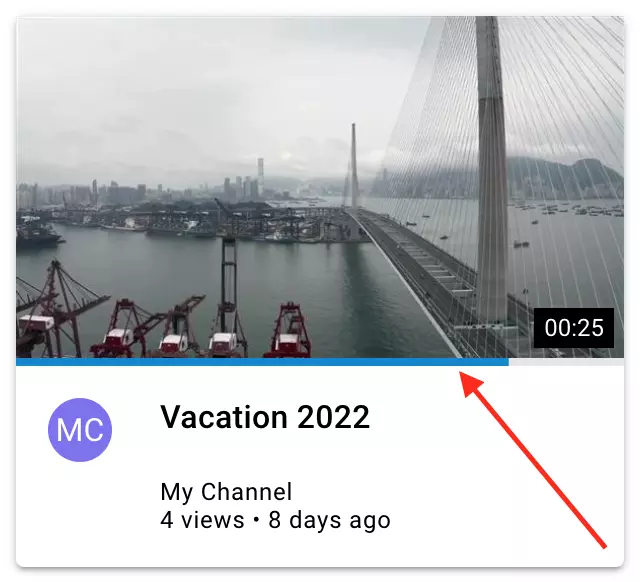Progress bars are visual indicators that shows your viewers how much of an entire video or segment they’ve watched. It helps users see how much of the video they’ve watched and how much of it is left. This enables viewers to gauge what information to expect in the video and how much time they spend watching it. It helps to get a glimpse of how lengthy the video content will be before they watch the whole thing.
Progress bars are great for keeping your viewers engaged through the end of your video. The video progress bar makes it easy to check where you left off the last time you watched a video. When you leave a video without finishing it, a bar under the video thumbnail shows you where you left off. When you play the video again, it will restart from where you were.
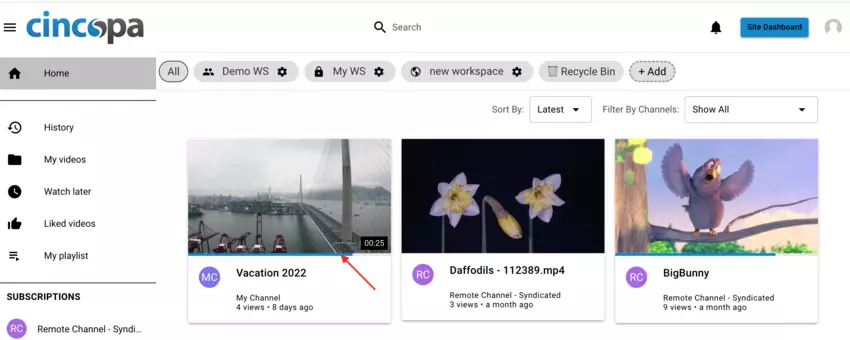
When you select a partially watched video, the video will usually resume from where you left off. There are cases where the video won’t restart from where you left off, like when the video is mostly complete.
The screenshot below shows how the progress bar looks like. It is aimed to help the user understand the duration until the completion of the video watching. The more the video track is viewed, the more the bar is filled.