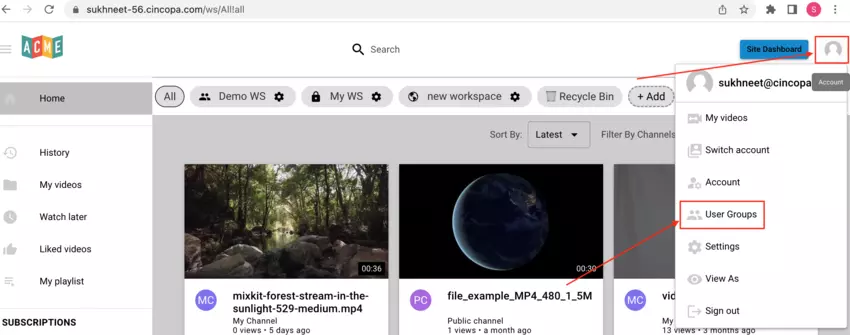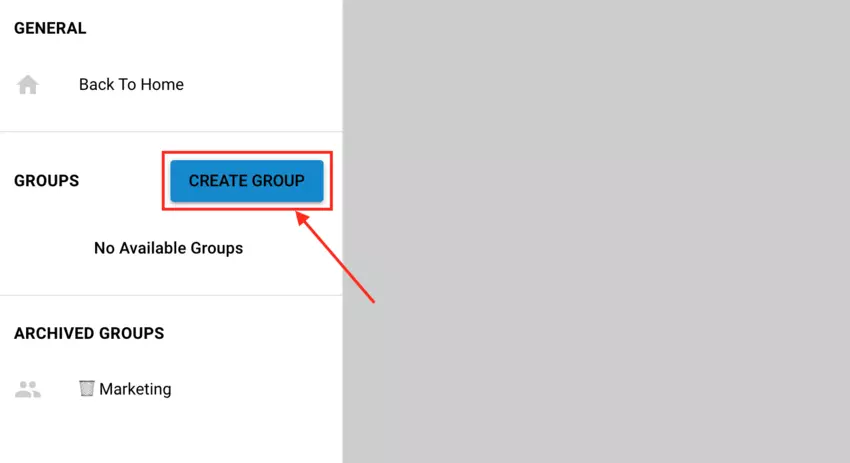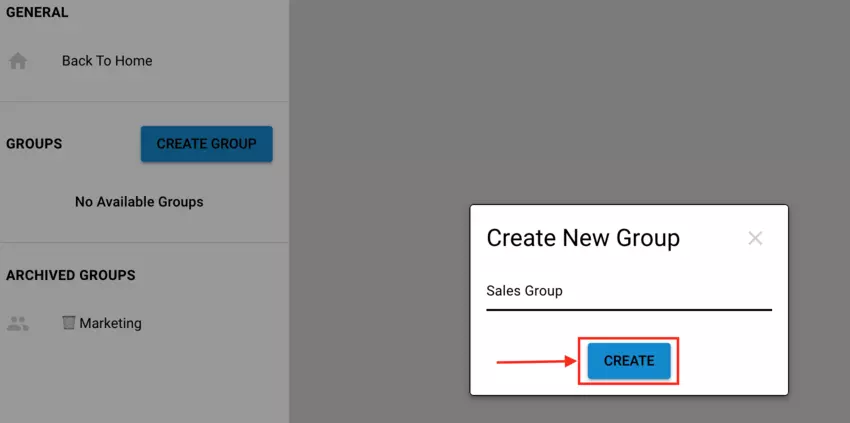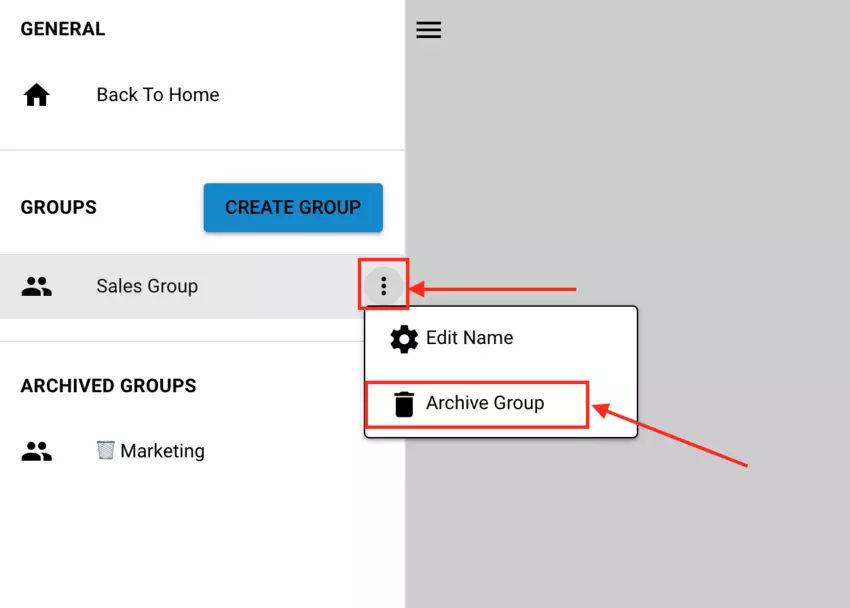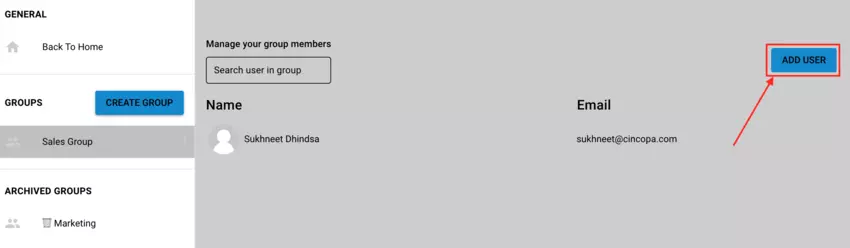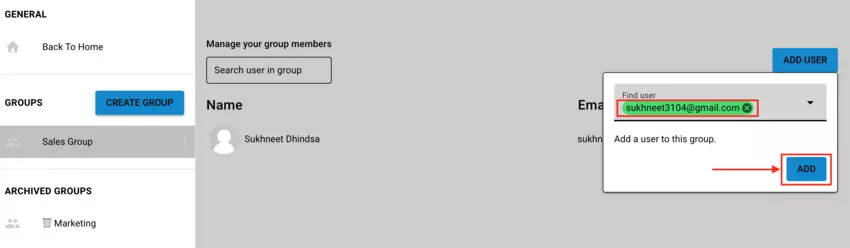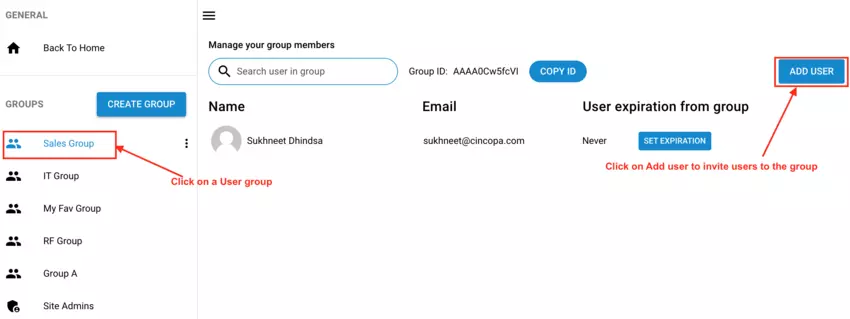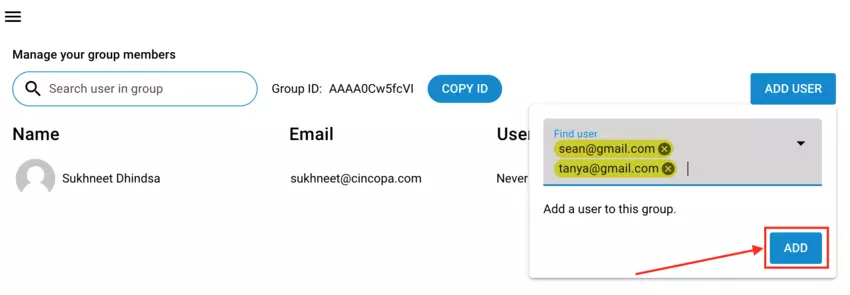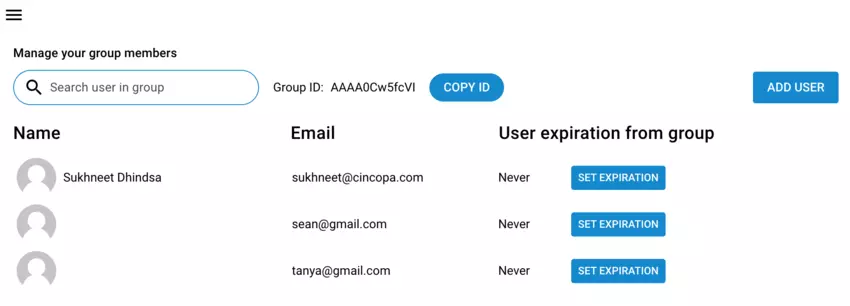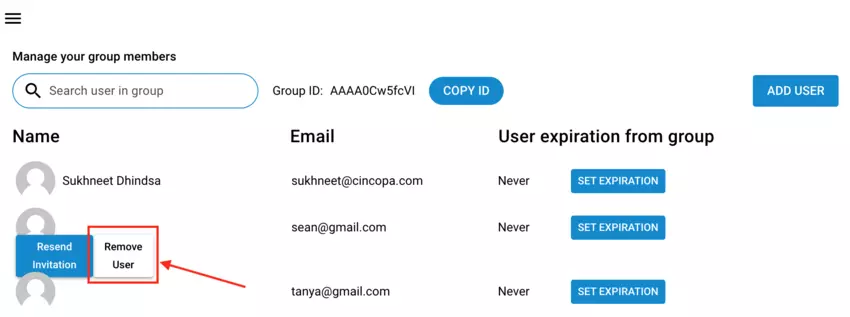This article explains what are user groups and how you can create User Groups.
User Groups are designed to simplify team building and collaboration. With this intuitive tool, owners and admins of the Tube can easily add users and assign different roles and permissions to facilitate seamless teamwork and place them into specific groups. From there, you can invite the specific group as a whole into a channel or workspace. Whether you’re managing a large team or small group, CincoTube’s user groups feature streamlines the process and allows you to achieve greater results together.
Steps for creating User Groups:
- Click on the account thumbnail from the top-right menu and click on User Groups.

- Click on Create Group button from the left hand side bar.

- Enter the group name and click on Create.

Steps for archiving User Groups:
- On the left hand side, you will see a list of all the User Groups. Click on the three dots beside the Group you would like to archive and then click on the Archive Group button.

Steps for adding Group members:
- Click on the Add User button from the top right menu.

- Enter the email address of the user you would like to add to the group and click on the Add button.

Steps for adding and inviting multiple Group members:
- From the User Groups page, click on the User Group where you want to add users and then click on the Add User button.

- Copy and paste the email addresses into the Find User field or enter the email addresses separated by a comma and click on Add Everyone button.

- Click on the Add button.

- User will get added to the User Group. If the user group already has access to a workspace or channel or when you give access to the user group to a workspace or channel, the users will get an email notification informing them about their access.