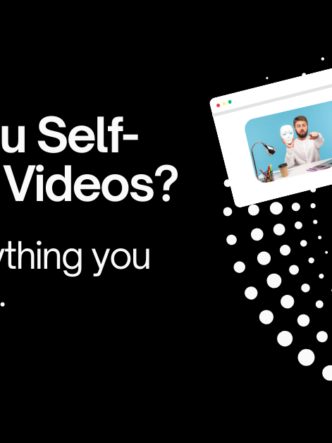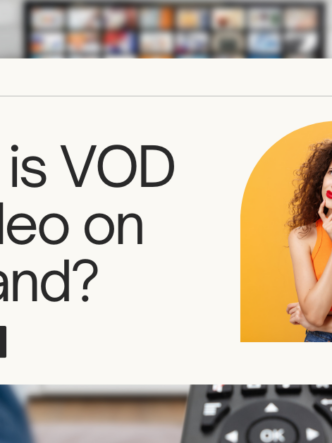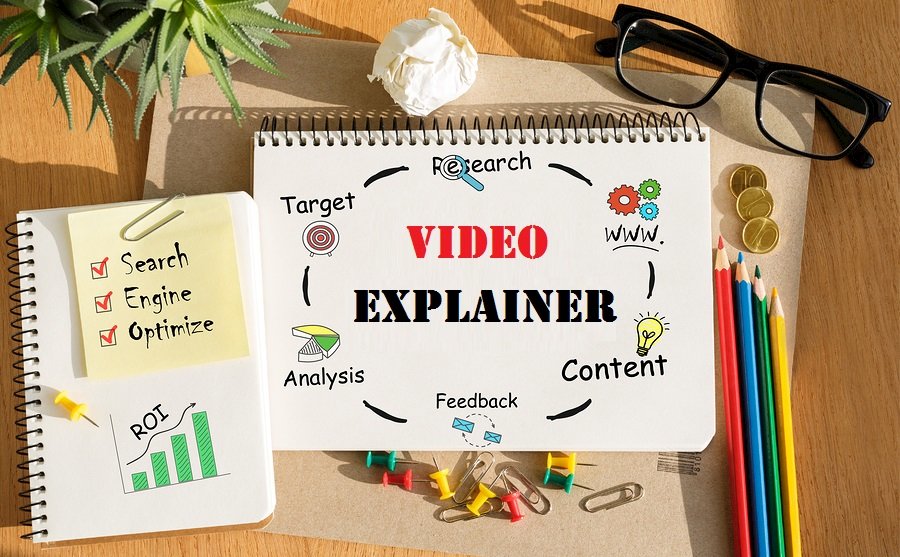Video should be a core element of your company’s marketing strategy in 2020.
Hopefully, you’ve produced a fair amount of awesome videos that stimulate your audience and bring in new business. Yet, the more extensive your online video collection becomes, the harder it is to manage it.
You’re going to need an effective and clearly defined way to manage your library at scale.
Here are a 3 ways to effectively organize your video library:
1. Use labels, metadata and a conventional naming system
Labels:
Every time you upload videos to your site, label them. That way you and your team members will be able to find them using filters. Depending on your preference, labels can be as specific or as general as you like. The primary purpose of having them is to make your library easy to sift through using some selection criteria.
Here’s an example:
Say you have around fifty different labels, but you only want videos that have labels that include the terms ‘to do,’ ‘client’ and ‘unpaid.’ With the help of a filtering system (common to most, basic hosting sites), you will be able to filter out those whose lables do not contain those terms.

Metadata:
Metadata, or tags as they are sometimes referred to, include specific details pertaining to each video. Metadata is usually stored together with the video in a database, making it easier to search for. Think of search as a more refined way of filtering. In complex systems, the video has captions added automatically and can be traversed when searching. For which reason, when thinking about what metadata to include, use keys that you think will be necessary to search through in future.
Conventional naming system:
Most video formats allow for the user to enter their custom titles for the video, aside from the name the video file itself has. Data entry experts usually encourage the use of the six-digit number system devised by IBM known as YRMODA. This stands for ‘year-month-day.’ If you prefer the American format, ‘month-day-year’ should be more to your liking.
On the other hand, if you don’t produce a ton of videos every month, you might want to use the four-digit convention instead (YRMO.) This naming convention works best for those who remember videos according the chronological order they were shot. For instance, if you had a new year promotional shoot, it could merely be remembered as ‘180101’ by the system.
If this is too complex to remember, you could always talk to a data entry expert to figure out what file naming convention works best for you. They could even help you come up with one of your own.

2. Update and/or archive content
The future has always been incredibly difficult to predict, making future-proofing all the more difficult. As time goes by and your old content becomes irrelevant, it’s time to either update the video content or, if that’s not possible, replace or archive it. Most video content management software, by default, will arrange your videos according to the date in which they were uploaded, so finding which content is dated shouldn’t be too difficult. Alternatively, you might want to think of repurposing period-specific content. At times, simply changing the a video’s title can give it a second life. You can read more about evergreen video content here.

3. Use a quality digital assets management system
The value add of quality video management systems cannot be overstated. Aside from taking care of a lot of the prerequisites mentioned beforehand on this list, they come with a whole hoard of other perks. These include automating the file naming process and permission-based access to each of the files.
Here’s how a good digital asset management platform will help you manage your video library at scale:
DAMs enables you to restrict access to videos
Companies spend a lot of money to ensure intellectual property remains secure. Not every company will want just any employee to be able to access every video within its internal library. Rather spending valuable time and resources on developing a password restriction system in-house, DAMs offer them as a built-in features. A system administrator decides who in the organization can access videos. Companies looking to leverage such features to better-manage a constantly-updated video library would be best-suited to limit uploading rights to a small number of employees. The latter can see to it that the system isn’t being cluttered with unnecessary videos.

A well-designed system makes search easier
Normally, to find videos within your CMS you will need to search for them according to tags and labels (as we explored above).
With a DAM, you can easily find videos in more dynamic ways.
Even if you can remember the video’s name or category, you can filter the search according to video length. Additionally, the system will serve up recommended content, similar to a Google search.