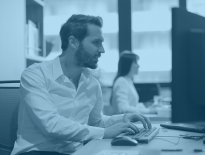Customer satisfaction is one of the key ingredients for reducing complaints and increasing customer retention. One of the best ways to achieve this is to use a knowledge base, as it helps customers find the information they need and helps staff stay up to date on product changes. Setting up the knowledge base in the right way in an important first step.

What is a knowledge base?
When people think of a knowledge base, they think of a repository for information that is text-based, either online or in paper form. Early knowledge bases were often no more than servers containing information that could be retrieved if needed. However, modern SaaS systems have transformed the knowledge base into something far more useful and interactive.
Customers now demand more from companies, and this includes useful after-sales care that is quick and easy to find. This is where the knowledge base comes in because it can offer customers a self-help option that they can then use to get the most from products.

If you are looking to create a knowledge base for your company, then here are five tips you can use to help you:
-
-
Keep titles short
-
Titles are one of the most important parts of the knowledge base because they will be the first thing customers or staff will read. You don’t want the title to be too long, or it will become difficult to read, especially if the knowledge base it being accessed on a mobile device.
However, you also want crisp titles that convey the right keywords so that searching will be easier. The keywords need to be similar to what you think customers will search for. This could be the name of the product or a specific problem that customers are having.
It is also important to have the title match the content. If customers search for something only to find that the content in search results doesn’t help, they will become frustrated and go elsewhere.

-
-
Distribute your articles everywhere
-
Once you have created your knowledge base, you want customers and staff in customer service to use it as much as possible. This means making it available to as many people as possible by distributing it widely. For example, if you use a system like Zendesk, then this can be the ideal way to get customers the support they are looking for.
Your team can link to a specific article in the knowledge base as part of their reply to a customer, or read the article themselves to gain more insight into the problem.
Discovering what your customers are looking for is another good way to use the knowledge base. Through your website analytics, you will see what visitors are looking at and how long they are spending on a particular page. You can use this information to add links to useful knowledge base articles on those pages.
Another way to utilize the knowledge base is for product upgrades and fixes. If you are distributing emails to customers regarding a product change or fix, then adding a link to a knowledge base article that shows how to use it will be ideal.

-
-
Make sure copywriters check articles before they are published
-
Writing articles takes time and not everyone is able to write them in the way they are needed. In many cases, the articles used in knowledge bases are written by people who have the technical knowledge and this can make the article overly complicated and difficult to follow. These types of articles can make for an unhelpful customer experience which is not what you want.
Always ensure that all the articles are written are passed through a copywriter before they are published. This will ensure that any overly technical articles are adjusted to make them easier to read and will hold the customer’s attention span.

-
-
Clean and compact categories
-
Navigating a knowledge base can be difficult unless you use simplified categories and easy to find menu options. As your knowledge base grows, this way of organizing becomes more important.
Customers are incredibly self-sufficient and they are often searching for answers online. However, they also want to be able to find things easily and have easy to understand explanations to their questions. This is why knowledge management is vital to giving the information you have in an easy to find form.

-
-
Opt for a video knowledge base
-
Many companies are now realizing that traditional text-based knowledge bases are not as easy for customers and take a lot of time and money to create. There are also many steps involved to create the content and get it ready to publish. That is why businesses are turning video knowledge bases instead because they offer more creativity and are easier to create and use.Developing a customer academy where they can take advantage of bite-sized learning videos has been proven to increase engagement and help customers retain more of the information.