Do you want to deliver a set of videos following a specific theme? If so, you will need to link together multiple videos by building a video playlist on your website.
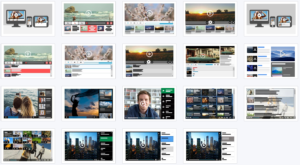
Creating a video playlist is an easy way to keep people watching with minimal effort on your part.
If you’re creating video content for an e-learning course, video playlists allow you to set a specific order for your videos and keep students engaged or if you’re promoting products, video playlists of different products may be suited to different phases of the customer journey.
When creating video playlists, video templates can save you time and money and help you to better engage with your viewers.
How do you create a video playlist and why do you need it?
Creating video playlists is easy but you have to follow different procedures to create them depending on the video hosting platform you use.
The problem with creating video playlists on free video hosting services like YouTube is that viewers can be distracted by ads or other content that will cause the viewers to click away from your videos.
Unlike free video hosting services, using professional video hosting services like Cincopa means viewers only see the video content you create for them and aren’t distracted by other videos or ads.
Create a video playlist on YouTube
It is easy to create a video playlist on YouTube.
Go to your YouTube profile → Click on Video Manager → Click on Playlist → Then Select New Playlist → Give the Video Playlist a Name → Finish by Clicking on Create
There are also various pre-generated playlist names you can use.
To add a video to the playlist, all you need to do is to open the playlist → Click on the Add button (three lines and a plus symbol) under the video → Then Select the playlist you want to add the Video
You also have the option of selecting a privacy setting for your playlist.
Create a video playlist on Vimeo
Vimeo uses the word ‘Showcase’ instead of ‘Playlist,’ but it works in a similar way to a playlist.
Open the video you want to add to the Video Playlist → Hover your cursor over the video → Choose Add to Collections from the options that pop up → Click on the + (plus) sign next to Showcases → Enter a name for your video showcase → Tap Add
With a basic Vimeo package, you can create up to three Showcases. Upgrading on Vimeo allows you to customize video playlists in various ways, such as adding custom logos.
Create a video playlist on Facebook
If you want to create a playlist on Facebook, here are the steps.
Click on the Videos tab from your Facebook page → Click on the icon to go to the Creator Studio → Proceed to click the Content Library tab → Then Click on Playlists and click New Playlist
Follow the prompts to add your title, description and cover image. You can select any videos on your Facebook page and add them to the video playlist.
Create a video playlist on Cincopa
All you need to do on a professional video hosting platform like Cincopa is to click on the +Create button at the top of the screen and select Gallery.
Cincopa is an advanced digital asset management (DAM) and video hosting solution, so it is easy to not only group videos together according to a theme but you can even organize multiple versions of the same video.
You can customize the appearance of the video player, the way videos play, and much more. Setting up galleries is mostly a drag-and-drop process which makes them easy to format and put together without coding knowledge or experience.
Why creating a video playlist is important
It isn’t easy to arrange many video files on your website to make sure viewers can enjoy the videos without any difficulty.
Video playlists make it easy for you to create different categories and showcase media in a way that’s appropriate for each use case on an individual basis.
Whenever someone new visits your website, they can easily find the video content they’re looking for.
Video playlist can encourage viewers to keep engaging with a website longer and increase the odds of your videos being discovered. You can index video playlist separately as playlist contain their own keywords, metatags and descriptions.
This means your video content will be discovered easily for keywords you’re targeting on Google’s search engine. It is highly advisable to create a video playlist on a video hosting platform that have Video SEO capability.
When videos are grouped together according to a common theme, the videos can better inform viewers about your company’s products, services and interests.
For example, if you sell shoes, you may choose to have one playlist for casual shoes, another for boots, another for running shoes etc. By grouping videos together, viewers are likely to watch the videos more than one leading to a higher engagement rate with your website.
Importance of having various video template options
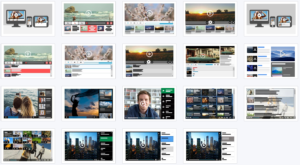
Cincopa offers you a variety of Customizable Video Playlist and Video Template options that most Video Hosting Platforms lack
Video playlist templates are easy to customize and embed on any website. They are all different, with varying layouts that suit a particular theme for better audience engagement.
Video templates allow you to streamline your video presentation and offer a dynamic user experience for every use case.
Without readymade video template options, you have to create new galleries by yourself, which can be a time-consuming, difficult and costly process.
Using video templates takes all the hassle out of creating video playlists from scratch.
Some video playlist templates are suitable for ecommerce and can offer users content related to purchases they’re about to make, guiding them through the sales process. You can also build easy navigation from one video to another on a video playlist by setting up a specific order of videos for customers to watch.
You can also customize the video player with the playlist by adding your logo, watermark, custom URLs, and many different types of interactions and transitions.
It is possible to modify a player to match the branding of your site by changing the colors and shapes of the controls, while also adding a lead generation form to your videos.
Manage and edit your video playlist with Digital Asset Management (DAM)

Digital Asset Management (DAM) helps you to unleash the power of your crucial video assets.
DAM includes everything from uploading videos in an organized way to centralized storage and management for ready playback, secure sharing, analytics tracking and intelligent video processing such as automatic transcoding and indexing.
Find out the extensive features of Digital Asset Management Solution and how you can use a DAM solution –
Extensive content organization
When you organize your videos into categories and create relevant playlists, you are able to manage them better. Find your video and video playlist quickly and deliver the video to people within your organization without delays.
With digital asset management content management and organization is automatically built into the system.
Ensure scalability
Traditional digital asset management systems have upload limits in place, and this size limit is not suitable for large video files, like an hour-long recorded live stream.
Storage space has to be scalable to handle large videos in a cost-effective way and a DAM offers this.
On a profession digital asset management platform like Cincopa it is easy to scale your video storage when your organization grows. You can upload hour long video assets without having to worry about storage space or speed of upload.
Transcode videos and use a CDN
Transcoding video into multiple formats and resolution levels etc., ensures viewers can watch videos effectively on multiple devices and browsers. The experience is adaptive based on different bandwidth conditions and there is no buffering.
DAM has the feature of transcoding videos across devices built in.
With a video CDN and adaptive bitrate streaming, videos are playable without any difficulties in most locations across the world.
This is because CDN servers are located worldwide and can cache and serve video content to viewers from a server closest to them, ensuring viewers don’t experience buffering when viewing videos.
Modify and optimize metadata
Using relevant keywords in metadata makes video playlists more searchable.
A lack of indexing can prevent potential viewers from finding videos even if the viewer is specifically searching. If the video playlist metadata isn’t optimized, you won’t find them on search engines.
With digital asset management, you can transcribe videos and use the transcripts for auto-tagging. DAM allows you to assign video playlists with custom identifiers to make search filter functionality more relevant.
Use advanced video analytics
Accessing video analytics is important if you want to improve video content. Dashboards should be easy to read and provide actionable insights.
You should be able to analyze data to see who watched which videos, how long they watched and what they skipped, and much more.
In Cincopa, your gallery and video data is available in the video analytics option of your playlist. In video analytics and video heatmap, you can receive detailed information about user engagement with the videos.
Keep video playlists secure
Many organizations use multiple video assets internally and these video assets may contain highly confidential information that needs to be protected.
End-to-end encryption, role-based access controls, domain lock and protected passwords are critical to keeping galleries out of the wrong hands.
Cincopa’s digital asset management offers your all the video security features with the added ability to secure your video with DRM Protection.
Easily embed your video playlist on your website

Designing a playlist and embedding it on your website should be a simple process.
Embed code is a snippet of code you put on your website that displays as a video by pulling the video from the original source.
This allows you to display a video playlist without having to host video files on your website. One of the advantages is that your videos will load much faster.
You should be able to go to the playlist you want to embed and copy the HTML code so you can paste it into your website. You will find the embed code in different places depending upon which video hosting platform you use.
Go into the edit mode for the page where you’d like to embed your playlist and place your cursor in the code at the spot where you want it to appear.
If you have a WordPress site, make sure you’re in the Text editor and not the visual editor. Paste your embed code, save or publish and your playlist will appear where you placed the code.
You should choose a video hosting option that allows you to add or replace videos in your playlist without having to change the embed code.
Video hosting solutions offer customizable video templates
Customizable playlist templates make it easy to deploy video assets in consumer-specific formats.
Video templates offer all the functionalities viewers expect and you can customize video templates to create a unique presentation, choosing thumbnails, controls and navigation buttons directly from a template’s advanced menu options.
You don’t have to worry about all your playlists looking the same. With all the templates available for free on a video hosting solution platform, you can choose one to match the style and format of a landing page on your website.
Each template offers a different user experience with a different level of interactivity.
Create multiple video playlists on your website with Cincopa templates
Every Cincopa template serves a particular set of use cases and can save time and money while increasing revenue.
There are numerous gallery templates you can use for playlists, images, videos etc. Each video template offers unique functions and presentations, giving you control over the appearance of the gallery.
Here are examples of some video templates –
Cincopa Billboard Video Player Template

Cincopa billboard video template is ideal for product-centered videos as it puts products first and gives customers important information that guides their purchases.
This video template enables successful cross-selling and upselling with content that reaches customers at the right time.
Cincopa’s Real Estate Photo Slider

Cincopa’s real estate photo slider supports photos and videos.
For organizations that sell or rent properties, visual content offers conversions and the ability to group related images and videos together for potential buyers to see is critical.
This template isn’t only for real estate organizations but for any companies that want an immersive, full-screen slideshow experience.
Videos by Categories Video Template
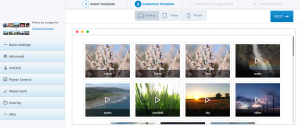
Videos by Categories is a video template suitable for publishers, online training, online courses and customer success.
More videos you create, harder it becomes to distribute the right content to the right people at the right time. It helps if you can define categories in any way you like.
If you have many online courses and videos you want viewers to complete, you can arrange them sequentially and keep track of each person’s progress.
Customer success teams can use this template to make many videos available to potential customers at the same time and then find out which videos they interact with most to further qualify them as a potential qualified lead.
All the templates have their own unique look and you can create multiple galleries and embed them on your website.
When you save your gallery, it automatically creates an HTML code that you paste into your website for seamless integration.
Conclusion
Video playlists enable you to group videos according to a common theme. T
his offers a number of benefits, such as increasing viewing time and video discovery. Obtain better SEO through keywords and descriptions of each gallery.
It also helps to use video templates to create playlists as this can save plenty of time. There are numerous videos templates suitable for different use cases and this makes creating engaging playlists easy.
Cincopa is a video hosting and digital asset management solution that provides secure video hosting to online courses, content creators and enterprise publishers alike. Find out how our video template solutions can help you optimize your enterprise’s video content management.








