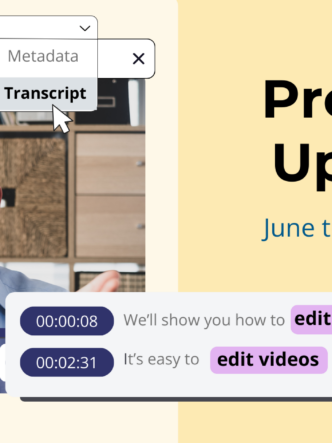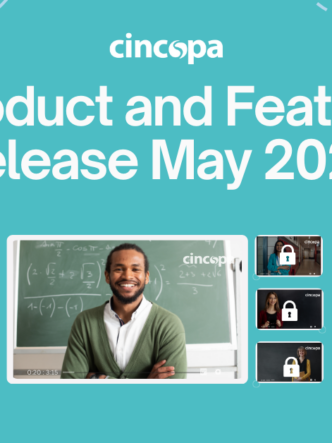Embed video easily with Cincopa, share it, and keep full control over the media.
Fact: Users and search engines love video. Video has been proven to make users engage longer and different surveys conclude that 89% of people asked prefer watching video over reading text.
Until now the conventional way of adding video to a web site in order to enhance it was via video sites such as YouTube, Vimeo or DailyMotion, however a big drawback is that the user has no control over the video’s storage or label. And, one day, it can be no longer found.
That is why Cincopa developers created an incredible feature with which you not only can embed but also have full control over your media.
What does the embed video feature do?
We convert the files and download them into your Cincopa folders, and only then you can embed it into your site, branded as your own video. This way, your site will be visually enriched, as well as its content and your traffic will get a real boost.
The best part is that it is all for free and following a very simple procedure that requires no programming skills.
How does it work?
Adding any site widget to your Cincopa video gallery or playlist is really easy and its benefits enormous. All you have to do:
- Copy the video URL and paste it into the Cincopa wizard.
Cincopa converts the video file, and stores it in your media files.
- From there you can do with the video whatever you like: edit it, customize it, and make it available for users to download, use it to send video email or leave it the way it is.
Plus, the embedded video will be independent of the original site and your site will gain a great presentation with no effort and no investment.