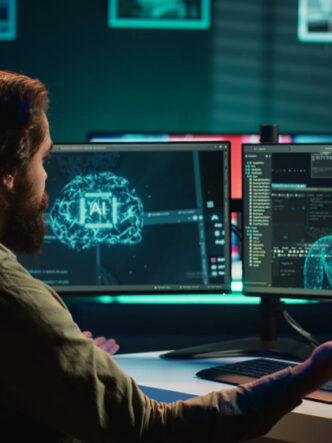Online educators, corporate trainers, and content marketers are always looking for ways to extend the shelf life of content. A one-and-done webinar may have an impact for a short time but will soon fade from the minds of viewers.
A webinar takes time to prepare and is often full of knowledge and insights. It makes sense for the value to last long after it is over. When you repurpose webinar content you are able to share it in fresh, new ways and reach more people.

Benefits of repurposing webinars for e-learning
Extend content life and reach
When you repurpose webinar content, it helps you to maximize the value of the time and effort you put into creation. You give them a longer life when you transform them into evergreen content like videos or blog posts. Rather than allowing webinars to only exist as temporary events, they can become valuable evergreen assets.
Improve learner accessibility and flexibility
You can reach a broader audience when you repurpose webinars. Not everyone is able to attend live webinars due to scheduling conflicts or time zone differences. Repurposing content helps you to reach those who prefer on-demand videos. They can access these videos at a time and in a location that suits them. They can also watch at their own pace.
Save time and resources
Creating new content from scratch takes time. Using existing material to create multiple pieces of content not only saves time but reduces costs.
Cater to different learning styles
Everyone consumes content differently. Some learners like to read blog posts, others prefer videos, and some enjoy listening to podcasts. You can cater to all these different learning styles when you repurpose webinar content.
Enhance online presence and SEO
The more SEO-optimized assets you have online, the more your online presence grows. This can help to drive organic traffic to your website.
Strengthen your brand authority
Turning your webinar content into guides, ebooks, or even an e-learning video series will help to boost your brand image and enhance your credibility with your audience.
Step-by-step guide to repurposing webinar content
Edit and segment a webinar into shorter videos
After live streaming a webinar you can save it as video-on-demand. This allows you to edit it. Having a transcript of the video can help you with editing. You can delete repetitive content and segment a long webinar of an hour or more into a number of short video clips to deploy on other platforms. Bite-sized videos are popular as they allow viewers to quickly absorb content and apply it.
Add interactive elements
Adding interactive elements to videos increases engagement and immersion. Quizzes, surveys, annotations, and calls-to-action are some of the elements you can add to your on-demand videos. Quizzes and assessments can help you to evaluate learning and offer feedback. If you add a registration form to a video, you can gather valuable audience data.
Include supporting materials
Give viewers access to supplementary videos, a workbook or guide to download, or other resources to reinforce their knowledge and increase retention. Checklists and templates are practical tools you can offer to learners to apply their learning. You can easily record your webcam and screen to share personalized video messaging that offers support to learners who you can see are struggling with e-learning videos.
Make videos more accessible
Including captions and transcripts can make the content more accessible to a wider audience base. This may include non-English speakers and viewers with hearing disabilities.
The online video hosting platform you use should support the use of interactive elements. On the Cincopa video hosting platform, you can add interactive features such as annotations, quizzes, surveys, contact forms, and calls-to-action (CTAs). It also allows you to add captions and transcripts to videos.

Best practices for enhancing repurposed content
Improve video quality with professional editing
Video editors allow you to improve video content in many ways. For example, you can trim, split, and stitch videos. Key areas you can improve with editing are pacing, audio quality, and color correction.
Optimize for SEO and mobile viewing
You must ensure that your repurposed content is optimized for SEO or your audience won’t be able to find it in the search results.
Structure content into learning modules or playlists
If you are going to repurpose a webinar to course content, you need to break it down into digestible modules. You need to decide what you want learners to gain from the course and structure the content into logical sections. It helps if each section focuses on a specific topic or skill.
On the Cincopa platform, you can edit video content and optimize on-demand videos for SEO. Playlists allow you to structure your video content in a logical way.
Where and how to distribute repurposed webinar videos
Host content on your LMS, website, or internal portal
You can easily repurpose webinars into a series of short, informative training videos for an LMS. Your video content strategy may include having a dedicated page on your website containing a collection of video embeds. You can centralize video-on-demand (VOD) in a branded internal portal. With on-demand learning you can continue to appeal to learners or get leads long after a webinar ends.
Create gated content for lead generation
You can turn webinars into exclusive videos. Gating them can help you to attract new leads and convert them. Potential viewers need to supply their email addresses to gain access to these videos.
Host podcasts on popular podcast platforms
Most modern webinar platforms have audio recording capabilities. You can use the audio and upload it as a podcast on popular platforms like Spotify.
Share social media snippets
Short, impactful content does well on social media platforms. This is one of the best places to share snippets from a webinar. You may share a quote, a quick tip, or a clip of an answer to a question during a Q&A. Pairing these snippets with captions and hashtags will help your audience to find them. Short highlight reel videos are perfect for platforms like YouTube and Instagram. They can help to drive traffic to your on-demand video content.
Create engaging email newsletters
You can use webinar content to create email newsletters. Highlight the main points and actionable advice discussed in the webinar. You can include links to relevant resources and tools. Providing a special offer to newsletter subscribers who attended the webinar can encourage further engagement.
Offer courses to employees or external learners
- An online course is one of the best ways to use valuable information from a webinar. You can offer the information in a way that is easy to access and has more structure.
- If you can combine insights from past webinars and a current one you can create a course that’s a hub of useful content.
- Adding interactive elements will create a more engaging experience for employees or external learners.
- Access to evergreen e-learning courses in a central hub encourages continuous learning. The e-learning courses you create from webinars must be easy to navigate and visually appealing.
The Cincopa platform makes it easy to host, edit, organize, and enhance repurposed webinar content. Its in-depth analytics allow you to assess how well your repurposed content is performing and how to improve it.
Conclusion
Repurposing your webinar content has many benefits such as extending its life and reach. It helps you to save time and resources, cater to different learning styles, and improve your SEO. Valuable on-demand video courses can strengthen your brand authority and enhance your credibility. On the Cincopa home page, you can sign up for a free trial and find out more about what it has to offer when repurposing webinar content into evergreen e-learning videos.