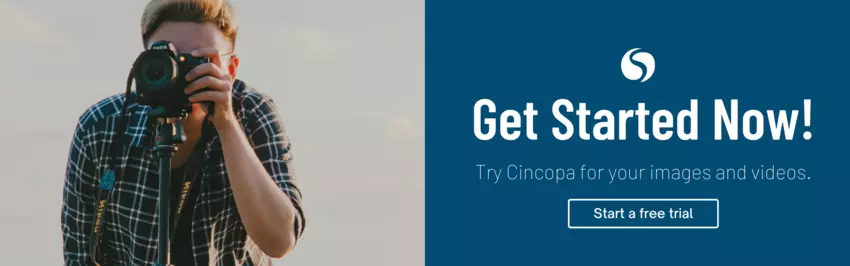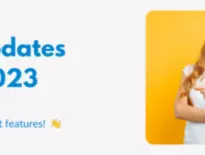Visuals are extremely important in the digital world we live in today. Individuals respond more to images than they do to text. Digital cameras and high-spec camera phones make it possible for many people to take high-quality photos. However, when it comes to sharing these large photo files online, the results can be disappointing. Using the wrong methods for sharing can result in pixelation and other problems. For images to have the desired result, it’s essential to share them without any loss in quality.
![]()
What is image sharing?
Image sharing refers to transferring images from one destination to another. In the past, photos were printed and shared in physical form with others. Today images are shared online for many different purposes. Individuals upload photos to social media platforms so that family and friends can view them.
Photographers create photo galleries on their websites that act as their portfolios. Many online businesses use photos on their websites. Showcasing their product images in image galleries can influence customers to purchase products.
Photos can express ‘behind-the-scenes’ aspects of a business that people don’t often see. This can help to humanize a business. Sharing team images on social media tends to put potential customers at ease because they can see who they are dealing with.
Problems with image sharing
Nobody wants to receive blurry images. If your photos aren’t particularly clear to begin with, we recommend starting with an AI Photo Enhancer. It can enhance the overall effect, reduce noise, and improve image clarity and quality with just one click. Image resolution is usually measured in terms of the pixels per inch (PPI) of an image. This impacts the maximum size of an image. Different social media platforms only accept images of certain sizes. They have requirements in terms of aspect ratio (how tall and wide the images are).
The file size of photos is often large. To save bandwidth, and storage space, or facilitate faster transmission, the file sizes are often compressed. The problem is that image compression methods can affect the quality of an image.
- An image can lose detail so there’s less sharpness and clarity.
- Color distortion or shifts in color balance can occur. This makes an image look less vibrant or colors may even change.
- An image may look blurry and out of focus.
- Compression can increase image ‘noise’. This appears as random variations in the value of pixels.
- High-quality photos often have a wide dynamic range. They capture highlights and dark shadows. Compression can lead to a loss of this range.
- Some compression formats aren’t supported by all devices and software. This may cause issues when viewing compressed photos.
- The same image may appear differently on different platforms as they apply their own compression algorithms.
- Images can be a big part of how quickly a website page loads. Not using the right file format for each platform and device type can affect performance.
The best ways to share images on the internet
The best way to share images on the internet is by using an image hosting service. These services are web-based and allow users to upload images to their servers. Users can make their images accessible to any audience and embed images anywhere. These platforms use advanced networks and image optimization.
Free image hosting platforms
Google Photos allows users to send images to family and friends through shared albums. It provides a quick, free way to share images. Some features are:
- A free upload limit of 15GB and a transfer limit of 1 GB.
- Automatic photo organization according to people, places, and things.
- View photos organized by grid or list in the Library tab.
- End-to-end encryption.
- Allows file recovery within 25 days.
Users can drag-and-drop images into place and built-in AI makes it easy to find photos. For those who don’t need much storage, Google Photos can be a good option.
Microsoft OneDrive is a cloud storage service that is included in the use of the Microsoft package. Users can upload photos privately to OneDrive and send links to those they want to view them via email. It is particularly convenient for those who use Microsoft Outlook email.
Dropbox allows users to safely store images. They can share them using many different tools such as Slides or Sheets. Some features are:
- Free uploads up to 10GB.
- Syncs data safely across devices.
- Easily integrates with various platforms.
- Provides SSL security.
- Allows file recovery within 30 days.
Flickr was one of the most popular online image sharing sites when it was first introduced. The free account permits users up to 1,000 images in a portfolio. The site is clean and intuitive and users can easily upload photos and organize albums. They can also easily share photos with a basic share button. Flickr allows users to participate in a community of photographers and share photography tips. Users can add other Flickr users to photos like they would tag users in a Facebook photo. It is not as suitable for sharing files with clients. It doesn’t offer much flexibility or opportunities to create a branded space.
With free image hosting platforms, there is a limit on the maximum file size that can be uploaded. Image capacity is also limited. Those who provide unlimited storage from the start may compromise on photo quality. These platforms do not use advanced security measures. They usually have a limitation on the creation of photo galleries or folders to manage images.
Subscription image sharing platforms
Subscription image sharing platforms usually offer more than free ones. There are also many of these available which can make it difficult to select the right one. The choice will depend upon factors such as the user’s business or personal requirements.
Photographers who want to showcase different styles should be able to put them together in separate photo galleries rather than together on a landing page. They need an environment in which they can manage photos. They also need convenient ways to manage their photo editing. For example, they should be able to keep track of different versions of photos when editing event photos.
It’s important to take into account user experience, storage capacity, photo editing, and retention of image resolution when looking at image sharing platforms.

What to keep in mind when selecting an image sharing platform
Image hosting sites allow users to host their images on the platform. They can upload them to the platform and should be able to share them without any loss in quality.
Performance: To assess performance, users must find out whether the platform utilizes a Content Delivery Network (CDN). They must also find out if there’s a restriction on bandwidth. Additional bandwidth allows for the distribution of images online without compromising performance due to heavy demand.
Ease of use: Does the image sharing platform have a user-friendly interface? How easy is it to upload, manage, and share image files? If this takes too long, it can be very frustrating, especially when it is necessary to share images for business purposes.
Organization: Users must be able to organize photos in such a way that they are easy to find and share whenever necessary. One of the best photography tips is for photographers to organize their photos efficiently so they can easily make them accessible to their clients. Editing event photos and sharing them with clients should be a smooth and seamless process.
Storage space: Users must know their image storing needs and select a solution that will cover them. Free plans usually offer limited storage space and users need to pay for a subscription plan to expand their image storing options. Photographers with large numbers of photos need a smart storage solution. It shouldn’t lessen or distort quality should raw or edited images be needed for future use.
Security: Check what security measures the image sharing platform uses. End-to-end encryption, strong passwords, domain lock, and image permissions are some important security measures. A comprehensive backup strategy for photos shouldn’t just rely on portable SSDs or external hard drives. Diversifying with cloud storage offers an extra layer of security for photos.

Cincopa solution for image sharing
Cincopa is a comprehensive rich media sharing platform with a user-friendly interface. It allows users to upload, store, organize, manage, search, publish, and distribute images with ease.
A Content Delivery Network (CDN) locates cached data on multiple servers across the world. When a user requests a page with an image, the CDN will serve the file from the closest server to them. This reduces the load on the original server and improves load times for a user.
- Ease of use: Customizable templates are available to create photo galleries. Photographers, realtors, and others can embed their images in an organized and seamless way within their website design. Automatic resizing of photos to the required format takes place. Mobile-responsive and HTML5-compatible slideshow templates can help to showcase business product photos on websites. The ability to customize and organize content in an engaging way gives users a competitive advantage.
- Excellent image quality is possible when using Cincopa because it won’t compress files in a way that affects the quality of images when hosting them on a website.
- Built-in SEO and naming and tagging photos appropriately enable images to rank higher in search engines. This helps to drive more organic traffic to a website.
- Public and private sharing: Users can send a link to clients to view images and download them to their computers. They can share photos privately with only a select group of people. It is also possible for them to share a collection of work with a community of other creatives for networking purposes.
- Integration with other software enables users to improve their workflow. They can share photos in emails and elsewhere without any loss in quality.
- Safety and security measures on Cincopa allow users to keep their photos private. When embedding images onto websites and galleries, the platform automatically protects images with right-click protection and encryption. Users can also protect images by using watermarks.
- Advanced analytics allow users to see how website visitors interact with photos. They can get detailed insights into the performance of their image galleries.
Key Takeaways
- Sharing images without losing quality is essential. When they are low in quality they create a negative impression and don’t achieve the purpose for which they were intended.
- Compression of photos to reduce file size causes problems such as pixelation, blurring, loss of detail, and color distortion.
- The best way to share images is to use an image sharing platform. This prevents the compression of images in such a way that quality is affected.
- Free image sharing platforms are good for uploading, storing, and sharing images but they have limitations when it comes to upload size, space, etc.
- Subscription image sharing platforms like Cincopa offer many advantages. They assure high image quality, make sharing safe and secure, and offer advanced analytics to assess the performance of images. Get started with a free account!