Students today use videos extensively to learn just about anything and millennials make up a large part of the video viewing audience.

Research shows us that students learn best when information is presented to them in multiple ways and videos are great for supporting the learning of new concepts, ideas and content.
The visual and audio nature of videos makes them one of the most engaging ways to convey knowledge especially for online courses.
Effectiveness of video courses for student learning
There are many benefits to using video courses in an online educational setting. Videos are versatile and offer more engagement than when using print materials alone.
In a study published in Review of Educational Research, researchers looked at over 100 prior studies where college students were taught via pre-recorded lectures, live lectures, or a combination of both.
The study found that video learning outperformed in-person learning.

Here’s why video courses are effective way of learning for students on an online course platform –
- Convenient and Accessible
- Self-pacing
- Videos increase knowledge retention
- Assist in learning complex topics
- Spark creativity & Elastic Thinking
- Increase digital literacy
Convenient and accessible: Video courses are available from anywhere at any time and are accessible from many devices, such as laptops, smartphones, desktop computers or tablets.
Students can access videos conveniently on an online course when it suits them.
Self-pacing: When students have control over learning materials and can self-pace, they learn better.
Increase knowledge retention: Students can access a video many times to watch it again. They can rewind to watch certain parts they find difficult to master and skip material they already know.
This helps student to retain knowledge better with videos an established way of learning on an online course.
Assist in learning complex topics: Step-by-step narration with screen sharing is a good way to show students how to problem-solve and understand more complex topics, like the science of math formulas.
Spark creativity and elastic thinking: Learning through video can stimulate creativity and promote elastic thinking, which means students engage more, debate more, and draw more accurate conclusions.
Increase digital literacy: Digital literacy is an important skill in today’s digital world. Increased knowledge and awareness of technology can help students in their future careers.
Create video tutorials for online courses
When creating effective online courses, the following best practices are important if you want to optimize the processing of knowledge for students online –
- Use graphics or on-screen text to highlight specific information and draw attention to it. For example, an arrow can point to a specific area of the screen.
- Divide information into segments, so students have more control when processing it.
- Be concise: Make viewing easier by removing any unnecessary information. Shorter video clips are easier for students to focus on and quicker to produce and caption.
- Stimulate both the auditory and visual senses. An example of this is providing narration while showing on-screen animation. Using both senses increases retention.
- Include responsive or interactive features such as short quizzes to stimulate reflection.
- Use closed captioning and subtitles so students can read along as they watch. This is proven to help students to process information, especially a diverse student population.
- Use conversational style as this promotes learning better than using formal language.
8 steps to create effective video tutorials for online courses –
- Screencast Tutorials
- Use the right video tools
- Choose the right location to record videos
- Experiment and Rehearse before recording videos
- Create a Plan before recording
- Use visual teaching aids
- Video Editing
- Video Search Engine Optimization
1. Screencast Tutorials have built a strong reputation over time as an effective way to teach and communicate with students. You can use these screen video tutorials to narrate presentations, explain concepts, and answer students’ questions.
Research shows that screencast tutorials are a more effective learning tool for imparting higher-order knowledge than text tutorials. Their success may come from the dual visual and verbal processing that they provide.
Creating screencast videos is not that difficult and as you become more accomplished, you can start including your webcam and show your face.
2. Use the right video tools: It is important to use the right video tools to create quality tutorial videos. Buying a USB microphone is worthwhile as a computer’s built-in microphone often doesn’t offer the best sound.
Screencasting software like RecTrace allows you to record your screen and give instructions so viewers can follow you step-by-step. You need to find the right balance between the tools you use to get the most benefit from your efforts.
3. Choose the right location to record videos: Listeners should not hear background noise while listening to a video tutorial, so it’s important to choose a quiet location with the right acoustics.
This prevents having to edit extensively post-recording a video.
4. Experiment and rehearse before recording videos: Don’t speak too quickly and try to reduce your accent so listeners can clearly understand.
Use tonal inflections to avoid monotony and try to sound as natural as possible rather than as though you’re reading straight from a script. Experiment with your microphone to find the best position.
5. Create a plan before recording: Write down a plan with a clear introduction, middle and ending to guide viewers through the information. Every step should be concise and flow logically from one to the next. Use active voice and suit the language you use to your audience.
6. Use visual teaching aids: Visual teaching aids, such as highlighting or circling objects on the screen, helps users to connect your spoken words with what’s on the screen.
7. Video Editing: Adding various elements, such as annotations, closed captions, and chapters to your tutorials post-production will make them easier to view. For longer videos, chapters are effective as viewers can jump straight to parts of the video that are most relevant to them.
8. Video Search Engine Optimization (SEO): Don’t forget about SEO for your videos. Using suitable keywords in your titles and descriptions will help students to find your videos when they search.
How videos can elevate your online course platform to the next level

There is a huge demand from people to learn online today and this has increased due to the pandemic.
The use of videos in online courses shows a high return on investment (ROI) and digital videos are easy to integrate into your online course platform.
You can integrate your online course with a video hosting platform by utilizing the following features for videos –
Personalized learning
Students increasingly want personalized learning which refers to any efforts to tailor education to meet their differing needs.
Online learning platforms have access to a large amount of user data so they can use machine learning algorithms to enhance learning patterns. Pattern recognition can lead to the personalization of content.
For example, if students repeatedly struggle with a concept, a platform powered by AI can automatically provide more detailed information to help them learn.
Asynchronous content delivery
As videos allow for asynchronous content delivery, students can consume them whenever and wherever it’s convenient for them. They don’t have to learn at a fixed time and in a fixed place when an instructor is available to teach them.
Optimizing your online video courses to be watched from mobile devices enables students to make the most out of every free moment they have, even when they’re on the go. Optimized video content delivery can be achieved with video hosting.
Any number of students can view videos after recording them once, which gives online course platforms the opportunity to scale and grow.
Flexibility
Experienced online learning instructors often use a mix of asynchronous and synchronous teaching methods to enable more personalized, active, and flexible learning.
Synchronous learning through technological tools offers real-time or live interactions with students. Live video feeds provide immediate interaction with students.
Video hosting platforms offer you the ability to live stream an online class or record a video course to be shared later.
Personalized feedback
Recording feedback as a short video allows you to explain your comments and give additional explanations where repetitive errors are being made.
This allows students to better understand how to make improvements. Students taking online courses will benefit from the additional time and effort taken to connect with them and make them feel more valued with videos as a primary teaching method.
Student-created videos
A good way to involve students in online courses is to ask them to create videos rather than submit written assignments. This promotes their digital skill set and encourages creativity.
Affordability
The cost structure of online learning is another factor that’s led to its popularity.
Online courses are more affordable than in-person courses, there are no commuting costs, and required course materials are often available online at no extra cost.
Online courses and video hosting platforms: A match made in heaven
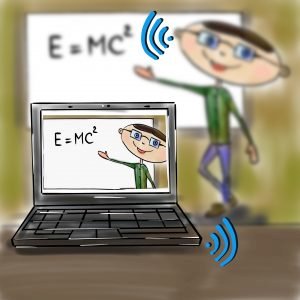
Using a video hosting platform offers many benefits such as speed, quality, unlimited storage, security features and advanced analytics. You can easily customize your videos and integrate them with your learning management system (LMS).
Using a video hosting platform offers you a complete set of tools to host, publish, distribute, share and track your videos on your website, in your email campaigns, on social media etc.
9 Reasons why Online Course creators should work with Video Hosting Platforms –
- Screen Record Videos
- Use AI-Powered Digital Asset Management (DAM)
- Enterprise Level Video Security
- Video Branding options
- In-video features to promote engagement
- Data-driven video learning (Advanced video analytics)
- Content Delivery Network (CDN)
- Integration with LMS, Marketing, Sales, CMS Platforms
- Flexible Video Deployment Options
1. Screen Record Videos
Cincopa’s RecTrace Chrome extension allows you to screen record videos with a single tool that’s easy to use. You can record a video of you presenting with a webcam and record slides from your screen at the same time. All it takes is just a few clicks and you don’t have to install any software.
Once you’ve finished recording, you can view your video and edit it. Enhance your videos with various features that make them easier to watch, and share them directly from the browser.
2. Use AI-powered Digital Asset Management (DAM)
Online course platforms often use a large number of videos. Categorizing and storing those videos can be a challenge, especially due to their large size.
Video hosting sites like Cincopa offer digital asset management solutions that help in easier sorting and managing of a large set of videos.
With video hosting accessing AI-powered closed captioning and automatic generation of transcripts with auto-tagging enhances search and accessibility is easy, as they are inbuilt video features provided by the hosting platform.
Using a video hosting platform makes it easy to upload and organize videos as well as repurpose and reuse them. Video tools are available to enable you to trim sections of videos, re-record video presentations, add or subtract slides from a video presentation and much more.
With a unique, interactive video player, students can personalize their learning in a number of ways, such as speeding up or slowing down playback speed or turning captions on or off.
3. Enterprise Level Video Security
One of the main concerns of online course creators is the security of their courses. When your course content is available online, it is at risk of being copied, stolen, or accessed by people who haven’t paid for it. Your own intellectual property can even be used against you in a competitive way.
Video hosting platforms have mechanisms and technology in place to protect your video content and make it harder to download and use without your consent.
These video security features include minimum IP restrictions, password protection, control of user permissions and domain restrictions.
Encryption of your video content prevents unwanted access and download of your video assets. Passwords help to make content accessible for specific users.
4. Video Branding options
When most of your training is in “talking head” video format, it literally means your face is on the screen and regardless of who watches and how they obtain it, you are recognized as the expert.
You can also protect your IP by adding your logo and company name as a watermark so someone else can’t get credit for your intellectual property.
Hosting videos on free platforms like YouTube means you don’t have the option of using your logo and customizing your video player to suit your brand.
5. In-video Features to Promote Engagement
Video features such as annotations can increase student engagement. Students who have to answer embedded questions while watching a video often score higher on subsequent tests. In-video notes and discussions can be very helpful.
When students have more control over videos, their learning outcomes are better and they experience more of a sense of achievement. For example, some of them will play a video over two to four times and just pressing the space bar gives them time to take notes or stop and think through a concept.
Video chapters are useful to break content up into specific topics so students can easily access the information they need most.
Adding captions or subtitles gives students with hearing problems and students who speak different languages access to your videos. Some students would rather watch a lesson with captions. They may want to watch and learn without the sound if necessary.
Closed captioning gives students the option to toggle captions on or off.
Watching videos can be a passive experience for learners unless they can process and evaluate what they’re learning and interactive quizzes can help them to self-evaluate.
When quizzes appear at specific points, students must respond to continue and they can receive instant feedback on their answers. This also gives you the opportunity to see statistics so you can check comprehension levels.
6. Data-driven Video Learning with Advanced Video Analytics
Educators can receive real-time information about how specific videos are performing. Synchronizing video completion and viewing data with LMS reporting can help with an understanding of how videos are affecting grades and performance.
With a visual and interactive video analytics dashboard, you have a clear insight into performance, with graphs and detailed data for further insights about your videos.
If you use quizzes, you should be able to see results and if you use a call-to-action, you should see who engaged with it. Advanced performance metrics also include views by content location and engagement details.
Video heatmapping allows educators to see the engagement level of students with videos – when they stop, pause, rewind, or fast-forward.
Having such insights can lead to improvements, such as focusing more on what really excites students to improve their attention span.
Armed with data, you can lead students through live discussions and interactive online sessions that deliver a comprehensive online learning experience.
7. A Content Delivery Network (CDN)
Hosting and streaming a large number of videos is often too difficult and expensive for personal servers.
The use of a Video CDN means online courses can deliver consistent speed and quality to viewers.
Caching on a network of global servers offers students from all over the world the opportunity to receive video content from a server close to them which optimizes high-quality video playback without any delays or crashes.
Adaptive bitrate streaming adjusts video quality to match the bandwidth of the devices being used by students.
8. Integrations with LMS, Marketing, Sales, CMS Platforms
A video hosting platform should offer integrations with leading marketing automation and sales platforms. Integrating with other platforms and tools you already use can be extremely beneficial when it comes to promoting your online courses.
You can build a squeeze page to generate interest in your online course and capture email addresses to grow your email list. Integration with your social media marketing tools means you can announce teaser information about your course on social media platforms.
Video templates can help you design videos to appeal to specific prospects and include them in your email campaigns. Include lead generation forms in your videos and create videos to nurture leads throughout the sales funnel.
A great sales page with a persuasive call-to-action (CTA) can help at the lower end of the funnel. There is no shortage of options to market and sell your online courses.
9. Flexible Video Deployment Options
A video hosting platform offers flexible deployment options – public and private cloud, on-premise or hybrid.
Conclusion
Video-based learning has many benefits for students. A significant benefit of videos is that students do not have to adapt to someone else’s expectations of how quickly they should learn.
Self-paced learning is effective and videos make this possible with the option of rewinding, skipping or going back to listen to a whole video again.
Using a video hosting platform has many benefits, including access to analytics, more security, higher quality and speed.
With online education becoming more and more popular, educators and students need to prepare for a drastically altered educational landscape and video hosting is the way to achieve those lofty ambitions.









