Enterprises, digital publishers, online tutoring platforms, marketers and others are often fully aware of the importance of using videos on a website to enhance engagement. Videos provide an entertaining way to digest valuable content. Informative, short, snappy videos do the trick in many cases. It’s often necessary to experiment with various types of video content before finding the most engaging format for your purposes.

The Importance of Video Engagement on a Website
Promote your brand: Videos can help viewers to learn more about your brand and its personality. Behind-the-scenes videos are popular.
Keep visitors on your site: When viewers watch videos on your site, they stay there for longer, which can drive revenue. According to a report, an average internet user spends 88% more time on a site that contains video.
Showcase products and services: Website videos provide a way to showcase products and services. With videos, you can show people what you sell instead of telling them. They learn more about a product from a video than text, as you can show them different angles, lifestyle images etc. Demo videos on product pages can show how your product works and how it can enhance the life of viewers.
Increase website traffic: In a 2020 report, 87% of video marketers claim that video boosted traffic to business websites. Posting high-quality, SEO-optimized videos will help them to rank in search engines. You need to add highly-search key phrases to video titles, descriptions and tags for them to rank.
Improve customer service: A support portal with videos that answer the most common questions customers ask could improve customer service.
Best Practices for Placement of CincoTube Videos on a Website

The best solution for embedding videos on your website is to use a web hosting option. When you upload videos to YouTube, you forego much of the control over your videos. Using private video hosting for businesses gives you full control over your videos and the viewer experience.
How to embed CincoTube videos: When you use Cincopa’s CincoTube, it is easy to embed videos on your website. You can embed your whole Video Tube onto a website using iframe embed code or choose to embed single assets.
You need to copy and paste the code <iframe width=1000px height=600px src=”URL”></iframe> onto the page of the website where you want to embed your Tube. Where you see “URL,” you will replace it with the URL of your Tube. To copy your Tube URL go to your Tube Home Page and copy it from the address bar.
You can also embed a workspace, channel or single video asset in the same way. Open them and copy the URL from the address bar.
Best practices for placement: If you want to add videos to your website, you need to know the best practices for placement. Putting a video at the top of a page is a popular option and will immediately draw attention, but it’s not the only option. When deciding where to place a video, you need to think about context and its relationship to the rest of the page.
If a video is the focal point of a page, the other content, like text and images, should support it. If it isn’t the focal point but supports the text, it can appear lower on the page.
- Video accessibility: To make sure they are accessible, web videos should have captions and transcripts. It is also important to have an accessible video player.
- Video length: Determine the length of a video by what page the video will live on and its purpose. A homepage video should only be about 30 to 60 seconds.
- Video thumbnail: Your thumbnail is there to attract attention and entice viewers to watch. Customizing it can make a difference.
Responsiveness of CincoTube videos on your website
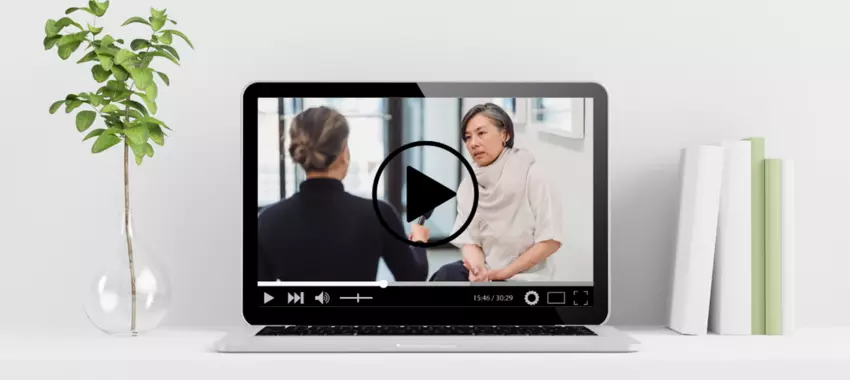
Video files tend to be large, and this can strain your storage and server limits. You don’t want videos to load slowly or freeze.
Depending on what file type you use, some website visitors may have a problem viewing your videos. Not all browsers will play all video file types.
Responsive designs provide a good experience for viewers whether they watch on a desktop or mobile. Video is easy to view, no matter what device a viewer is using. When you self-host videos, you need to convert them to include different versions in different sizes suitable for different devices. This is unnecessary if you use a video hosting platform.
A private video hosting company like Cincopa uses various technologies to ensure viewers have an excellent viewing experience with great load speed and no buffering.
- Video transcoding takes source footage of various types and recodes it into a single video codec or file format.
- Video encoding is a term that refers to the process of compressing RAW video or to the process of re-encoding video into a different format.
- Codec switching is the use of artificial intelligence to analyze every frame of a video so as to compress it with the codec that offers the best compression. This happens on the fly when there’s congestion on the network.
Brand your Tube to seamlessly match your website
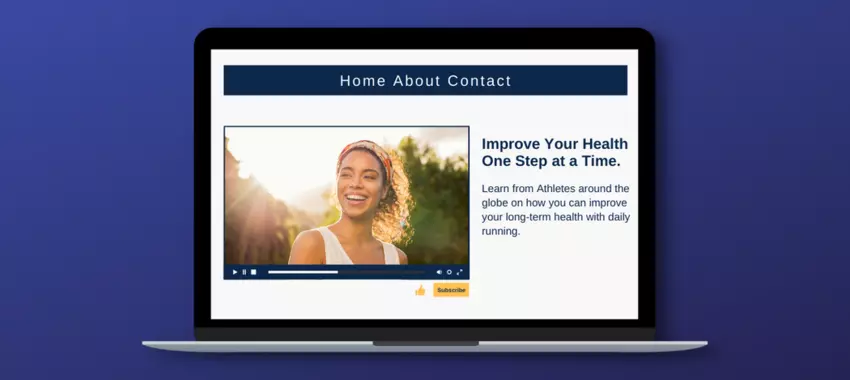
When you use a free video hosting platform, your videos invariably have some form of branding that’s not your own, such as a logo. When using CincoTube, you can brand in exactly the way you want and control how you want your brand to be perceived.
CincoTube allows you to change branding and colors. After logging in, you go to Settings>Branding and click on Branding to change colors. You can select general colors, workspace colors or buttons. If you click CSS in Settings, you can manually input any CSS you may want to add to your Tube.
Brand your membership website: If you are a video content creator, you can use a video hosting company to host your videos and create a membership website. Video hosting for creators gives you the bandwidth for all your videos, and you have the option to customize your online video player to match your brand.
You also have various security options, such as restricting the embedding of videos to specific websites. On Cincopa, you can enable domain restrictions. You may allow visitors to your site to watch some videos for free, but they can’t watch others without becoming members.
Brand live streaming: Cincopa offers live streaming services, and they are included in all its plans. Businesses can broadcast live to an audience with a high-quality video feed.
An OTT platform allows customers to stream OTT with high-speed internet and a connected device. Any corporate communication that’s branded helps to reinforce brand image and has an added level of security.
Video streaming platforms are efficient and use technology to automate many aspects of streaming. For example, an “Autosave” feature copies the stream to your media library, where it becomes video-on-demand (VOD). You can enhance it with subtitles, annotations, CTAs and more.
Use Call-to-Action strategies to increase viewer engagement
A call-to-action is an important part of video marketing. It can urge a viewer to sign up for a newsletter, download an eBook, visit a landing page or whatever else marketers want to achieve. By making it easy for viewers to take action, a call-to-action can increase conversions and sales.
A strategic CTA can guide your audience along the buyer’s journey. It alerts them about what to do next, which increases their trust in your brand. Otherwise, they may abandon your site due to a lack of direction.
You can place CTAs in various places on your website, such as your landing pages or blog posts. They can motivate your audience to engage more deeply with your brand, such as following you on social media platforms or subscribing to your email list.
To write a good CTA, you need to:
- Clearly understand your intention.
- Understand buyer personas and speak to where people are in their journey. In the awareness stage, you can feed them content that helps them to learn more. At a later stage, when they are ready to make a decision, your CTA can be more direct, and you can urge them to “Shop Now!”
- Use short phrases that get straight to the point.
- Use action words and phrases.
- Add a sense of urgency or immediacy with tactics like limited-time offers.
- Avoid any pressure tactics. Your audience shouldn’t feel pressurized, or this will discourage clicking.
As long as you follow these tips and understand how your product or service can benefit your audience, you can write a great CTA that brings results.
Add CTAs to videos with CIncoTube’s enhancement tools
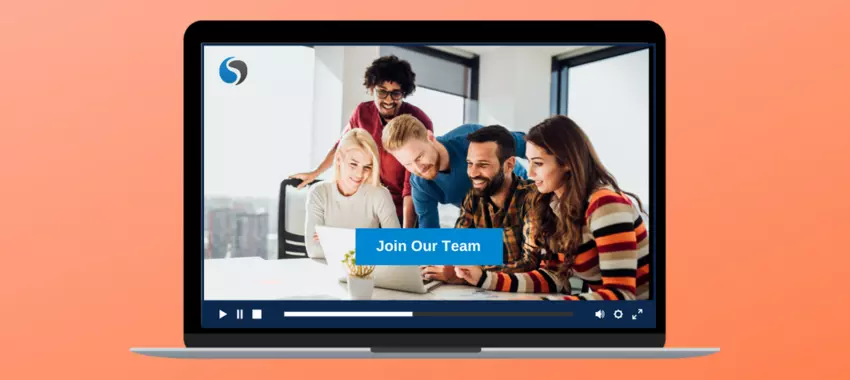
Cincopa allows you to go to a video, write and create a pre-roll and post-roll CTA. Alternatively, you can specify the exact time for a CTA to appear in your video. Add a custom link to direct viewers to where you want them to go, such as a desired page on your website. A clickable call-to-action text appears on top of the video. They can either click on it or skip it to continue viewing.
Search engines will index your CTA text, and this helps viewers to discover your videos. Cincopa’s video embed code is enhanced with JSON-LD. This helps to speed up your web page load time.
Cincopa allows you to gate videos as an effective lead-generation tool. Online video content is only available for watching after registration. Non-registered viewers can watch a small section, but to continue watching, they must submit their contact information in a pop-up form. If your goal is conversion, it makes sense to gate a video.
Measure and Optimize Video Performance
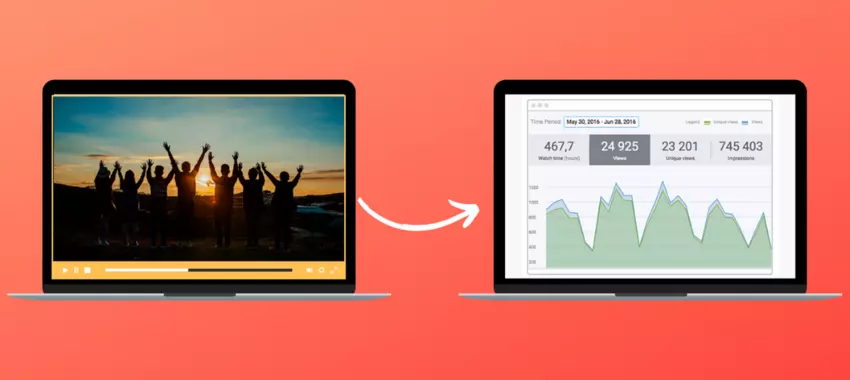
There is no reason to embed CincoTube videos on your website unless you can measure and optimize their performance. For analytics to be actionable, you need more than how many views or likes they get. Cincopa’s advanced analytics allow you to see where video views come from and how individuals interact with content, and you can view detailed analytics for every single video asset.
Video heatmaps offer you a detailed view of engagement. They record how viewers engage with your videos and identify parts where they skip, pause, rewatch etc. You can see where viewers drop off and more. These observations can help you to enhance your videos. Understanding your customers and prospective customers allows you to fine-tune your messages to them. Using in-depth analytics, therefore, empowers your marketing and makes the results of any campaign easy to measure.
Conclusion
A private video hosting service is a must if you want to maximize video engagement and have comprehensive control over your videos. You want to be able to organize your videos, brand them, protect them and use advanced analytics. Cincopa offers this and more. You can create your own CincoTube videos and easily embed them on your website for the most effective results.








