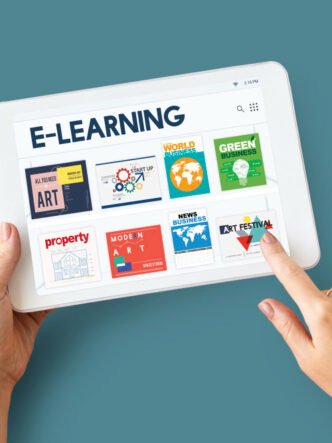Online education has broken out of its organizational boundaries and the demand for e-learning is increasing by leaps and bounds.
 Advances in technology allow many entrepreneurs today to create profitable educational courses.
Advances in technology allow many entrepreneurs today to create profitable educational courses.
Leading platforms like Teachable make it possible for even non-tech-savvy online course creators to build their courses from scratch.
Why do online course creators use Teachable to build their courses?
Why do course creators use Teachable instead of hosting their online courses on their own websites? Teachable is a hosting solution that is designed for creators to develop and sell online courses from scratch.
The all-in-one platform handles every aspect of this, from web hosting to payment processing.
If you are new to creating online courses, Teachable provides a great way to get started. You don’t have to worry about design, hosting, or even setting up your sales pages as this is done for you.
By using a platform like Teachable, course creators can build an unlimited number of engaging courses for students all over the world. The basic infrastructure is available to create a course website from scratch with a unique domain name.
Advantages of Teachable for online course creators and coaching services
There are many advantages of using Teachable such as the fact that it is so easy to use without any coding knowledge and it allows you to deliver course content in a professional way.
1. Upload all kinds of content easily
Teachable supports most of the files you need for an online course, such as text, PDFs, images, and videos. You can upload content from a wide variety of sources.
For example, you can upload media and lecture files directly from your computer. You can even bulk upload content and re-organize it into sections using drag-and-drop tools.
2. Use the platform easily without coding experience
Not every user has knowledge of web development and Teachable makes it easy to use drag-and-drop builders. You can build your course site, host and protect your content, hide it behind a paywall, deliver content to students and allow them to pay even if you have no coding skills.
You can easily move around, drop text and images on a home page and organize pricing packages as all the course creation and selling tools are integrated.
3. Rely on responsiveness for viewing on all devices
You want to ensure that your courses are viewable on all devices, from desktop computers to smartphones and tablets.
Teachable content is viewable on all screens and devices in the right dimensions.
4. Use sales page templates
Landing pages are crucial to selling courses. Customers are more likely to buy from a sales page than if you send them to a home page where they can encounter many distractions.
All templates are tested to improve conversions. You can simply customize them to suit your brand. Pages can even be converted into other languages.
5. Updates and maintenance are done for you
With Teachable, the team takes care of regular maintenance and updates for the whole platform. You don’t have to worry about compatibility issues, security breaches and the constant need to update.
This allows you as content creators to focus on creating and selling your courses rather than maintenance.
Problems with videos on Teachable
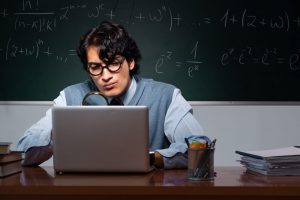
The fact that everything is managed and taken care of on the Teachable platform is an advantage but it can also be a disadvantage.
As a managed solution, you have to rely on what the platform has to offer.
The overall ease of management and functionality is great and some basic customization is possible. Videos for online courses are one of the best ways to get the most engagement and there are certain problems that come with using videos on Teachable.
- Teachable wasn’t built with only videos in mind but caters to many different forms of content.
- Content creators can’t enhance their videos by using a variety of different on-video features.
- The video player is not customizable.
- The platform offers only the most basic video analytics.
How videos can be enhanced on Teachable by using video hosting services

In-video search: In-video features like in-video search allow viewers to search inside videos for a word or term and jump straight to it where it is mentioned.
Subtitles and closed captioning: Make your video content accessible to students worldwide by adding subtitles and closed captions in different languages.
Annotations: Annotation links that appear at the top of the video without interrupting it is a great tool to engage users further.
Video chaptering: A video chaptering feature allows you to engage viewers more by creating the appearance of a playlist with video segments.
This offers a better user experience because viewers can easily find what interests them most.
Built-in SEO: Boost your video assets in web search by adding titles and descriptions. Video SEO features are automatically included in embed code.
Responsive design: Video players are fully responsive and offer a great user experience on any device and screen size.
Customizable video player: A customizable HTML5 video player makes it easy for you to embed a video on any website, customize and brand it with your brand logo, colors and a watermark.
It offers interactive elements, complete API and a number of template style designs.
Advanced video analytics: Online course creators can capture user engagement data from users in real-time. The more granular the analytics, the more insights you can get to make the right decisions.
You can personalize your messaging according to user behavior – such as sending reminder emails to students who didn’t finish watching a video.
Champion your videos on your Teachable online course with video hosting

Using a video hosting platform for your videos on Teachable offers you many different ways to enhance your video course.
A video content management system (CMS) means that you can create, store, organize and share videos with ease. A video CMS can ensure that you find the right video at the right time.
Adaptive bitrate video player: If you want to know how to enhance video quality, adaptive bitrate streaming technology can dynamically adapt to fit the screen size and internet speed of users.
CTAs: By adding a call-to-action in your videos, you can get viewers to visit a specific landing page, sign up for a newsletter or perform any action you have as a marketing objective.
Lead generation forms: Add custom email collection forms to your videos from HTML code or external URL. You can choose where you would like them to appear.
Customizable thumbnails: Adding customized thumbnails to videos gives users a quick idea of the content and can increase the click-through rate.
GIFs: An animated video thumbnail can increase engagement and play rate even more and this translates into better results for your courses. All you have to do to add a GIF is to convert your animated file to a video file.
Integrations: A video hosting platform will offer you integrations with all your marketing tools, communications tools and other apps.
You can market your courses in a more integrated way by adding multimedia to your email newsletters and much more.
High-level privacy and security options: Prevent unwanted downloads and people from accessing video source code with Right Click Protection ON.
Enable password protection and Domain Lock so your content only appears on specified websites.
You don’t want unauthorized users to access your courses so you need to prevent them from viewing, downloading, embedding or sharing your video content.
Cincopa and Teachable: How to add Enhanced Videos with Cincopa on to your Teachable content pages
Cincopa offers a smart digital media management solution that provides video hosting solutions for educators and e-learning entrepreneurs. You can easily embed your enhanced videos directly from Cincopa into your e-learning courses on the Teachable platform.
Content creators can quickly embed it on any webpage just by copying and pasting the HTML code. You don’t need to understand any complex programming code.
Just click on Assets when you’re logged in to Cincopa, select the video that you want to embed and click on Video Settings. When you’re in Video Settings, click on Embed and you will see the option HTML code.
Cincopa uses SEO-friendly JSON-LD embed codes. If you copy this embed code snippet, you can paste it on your Teachable website and the video will be visible wherever you paste it.
Log in to the Teachable admin area and in the sidebar, you select the course into which you want to embed the video.
Insert the embed code you copied from Cincopa in Add Custom Code of the lecture editor and click Save.
Conclusion
Teachable is an easy-to-use platform with a clean interface. It has many strengths but it doesn’t offer ways for you to enhance your videos or customize your video player. The analytics it offers are basic.
This is why it makes sense to use a video hosting platform that allows you to enhance your videos, customize your video player, and provides you with advanced analytics that can help you to outperform your competitors.
It is easy to add your enhanced videos to your Teachable website pages.
Schedule a demo with Cincopa about our online course solution.