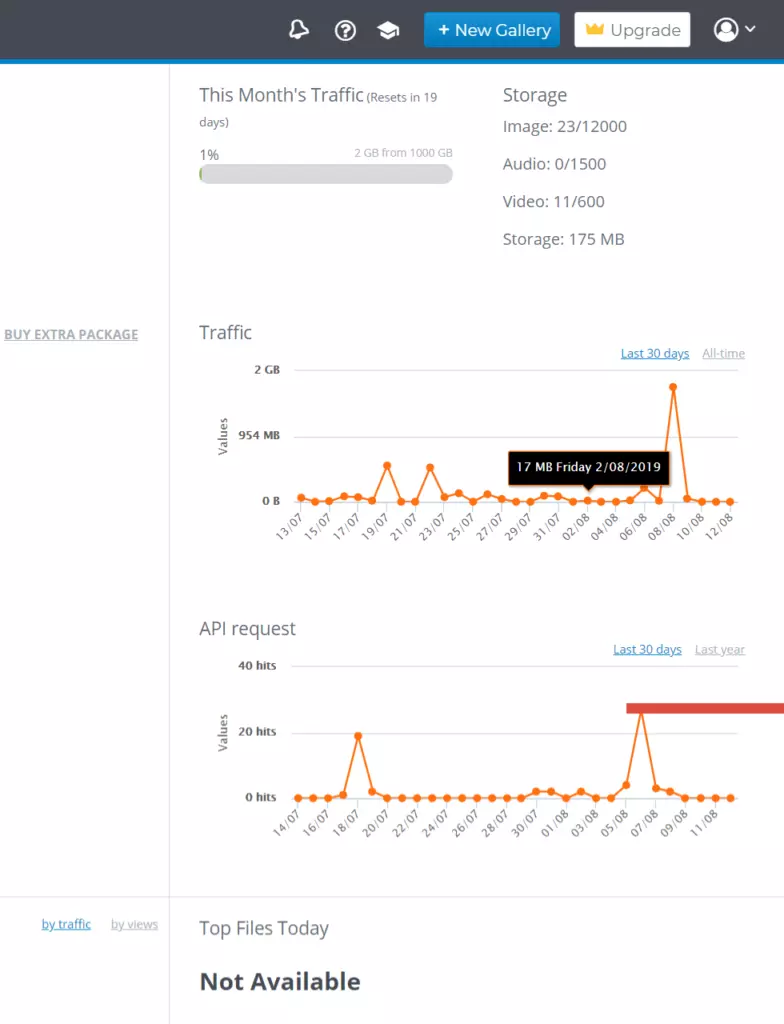What is the Account Dashboard?
The Account Dashboard contains the account holder’s details, as well as the Storage and Traffic usage of your account.
From the Dashboard, you can upgrade your plan, view usages, update your account information and add packages
Note: Most of the changes in the account settings can only be performed by the user with the level Owner.
How to access the Account Dashboard?
Click on the profile icon in the top-right corner of the home page and then click on Account Dashboard
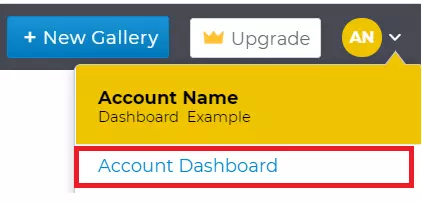
The Dashboard is divided into two sections:
- Personal details area
- Storage and Traffic area
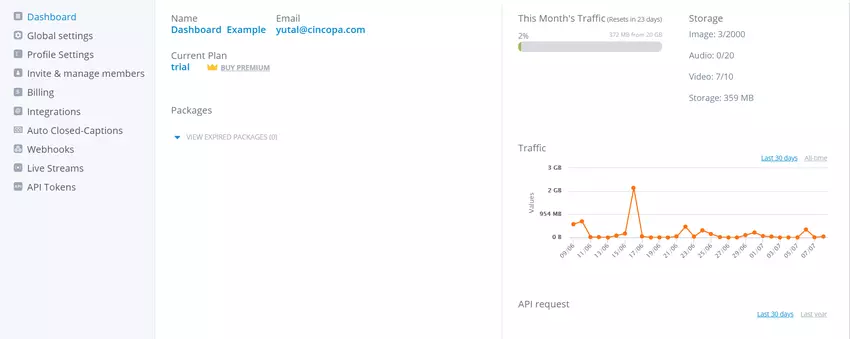
Personal Details Area:
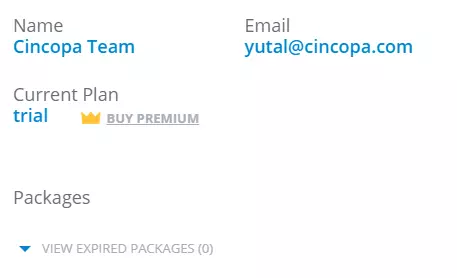
Name: Account Name ( to change account name go to the Global Settings )
Email: Email address registered to your account
Current Plan: The plan that is currently registered to your account
Packages: (available only with enterprise and corporate plan )
Storage and Traffic area
Monthly Traffic Section: This graph displays how much of the monthly traffic allotment has been used, this is broken down by day so that you can accurately estimate your needs.
Storage Section: displays the number and type of files uploaded, as well as the maximum storage capacity that the plan supports.
Below this you will be able to see 2 charts, one represents the amount of traffic received in a month and the other one represents API requests made during that month.
This information will be quite helpful in analyzing how well a marketing strategy is working and to assist you in taking the right measures if expectations are not being met.
When viewing the charts you can choose to organize them based on the last 30 days or an extended time frame by using the ‘Last Year’ or ‘All-Time’ selections.
If you use the ‘All-Time’ option you will get a month by month traffic breakdown.