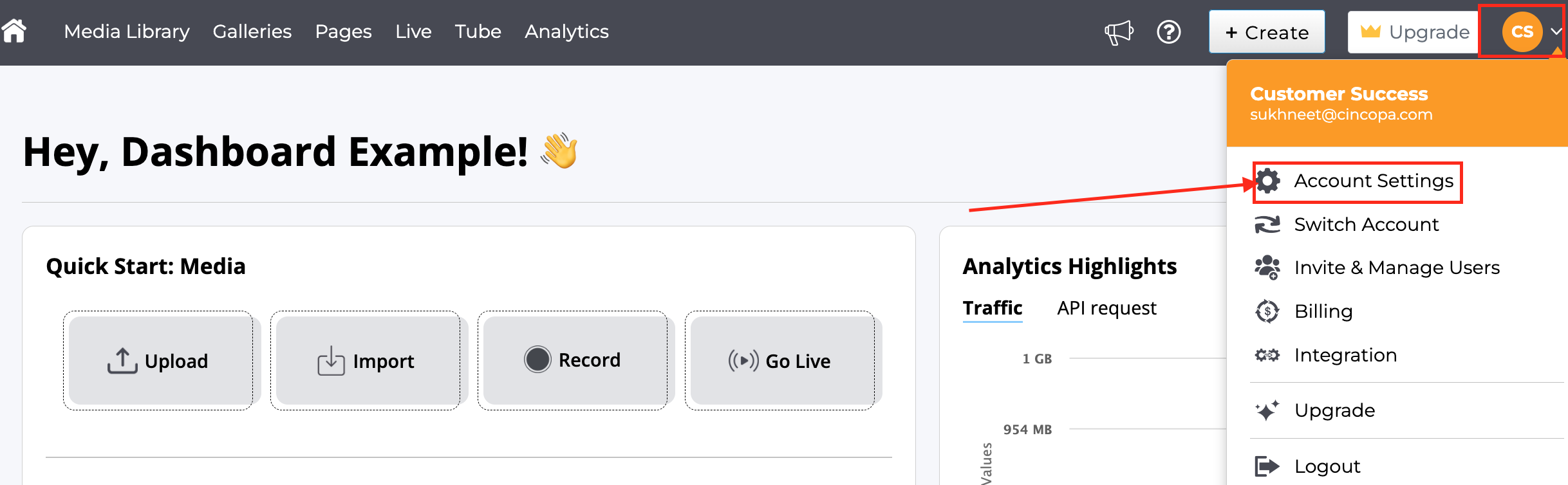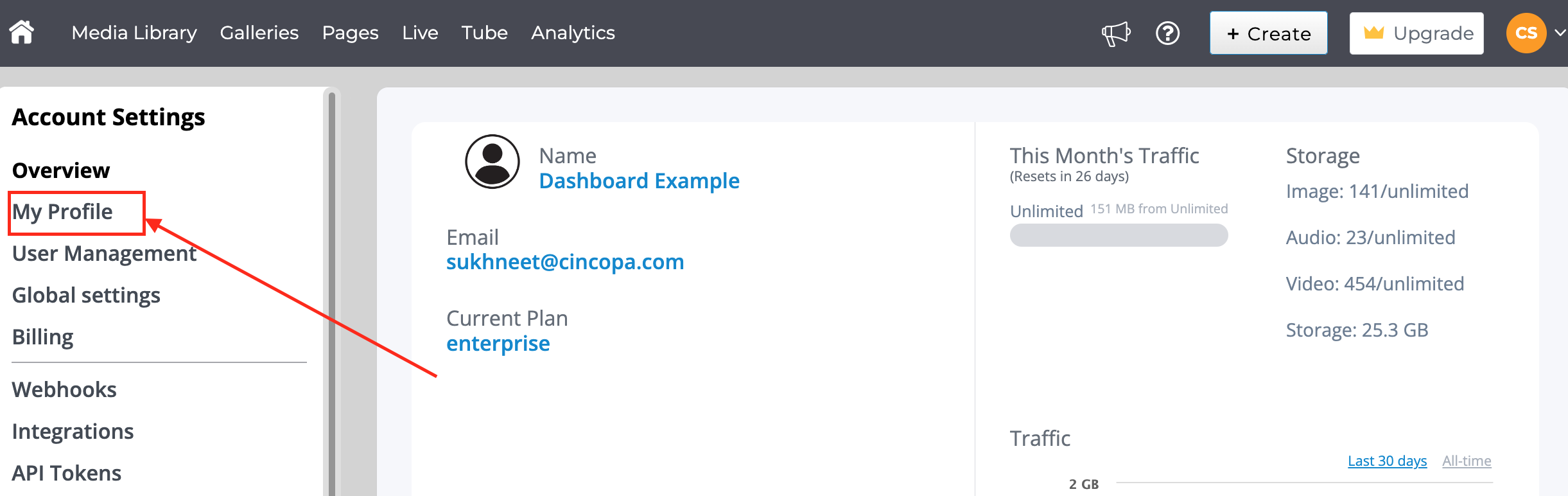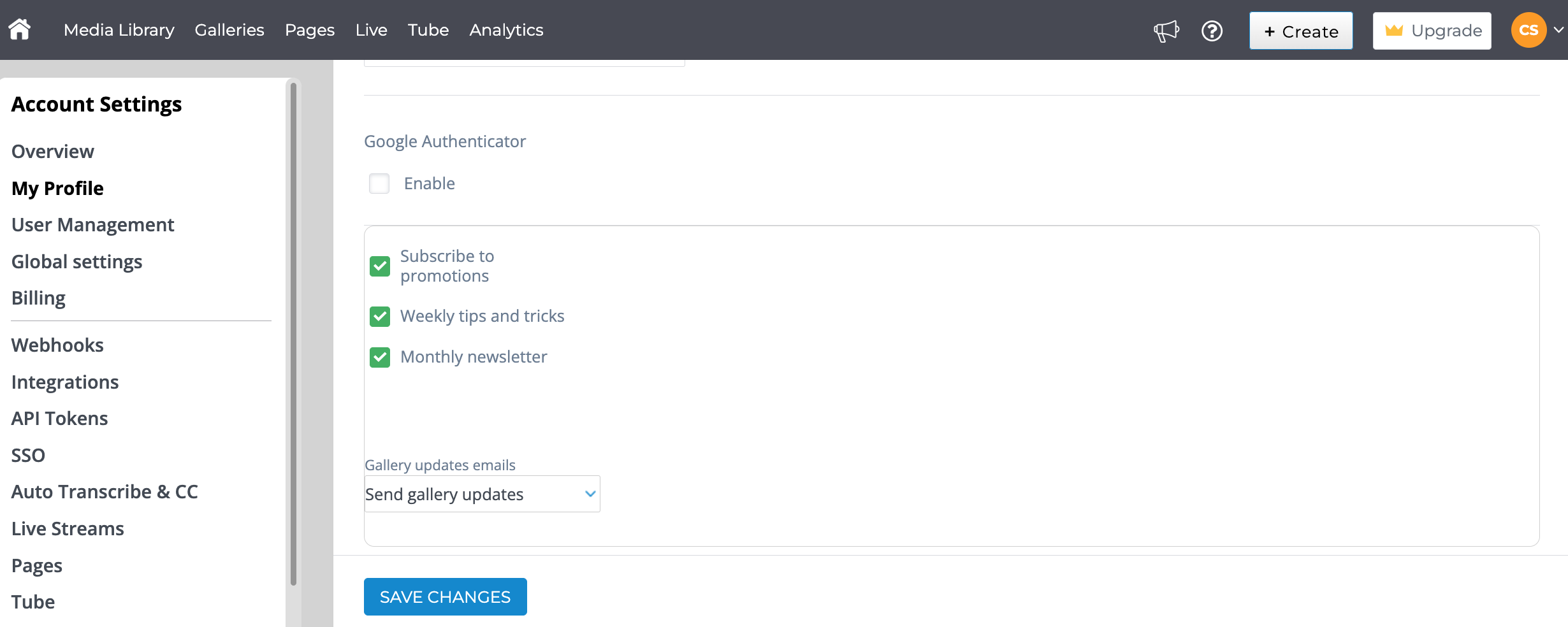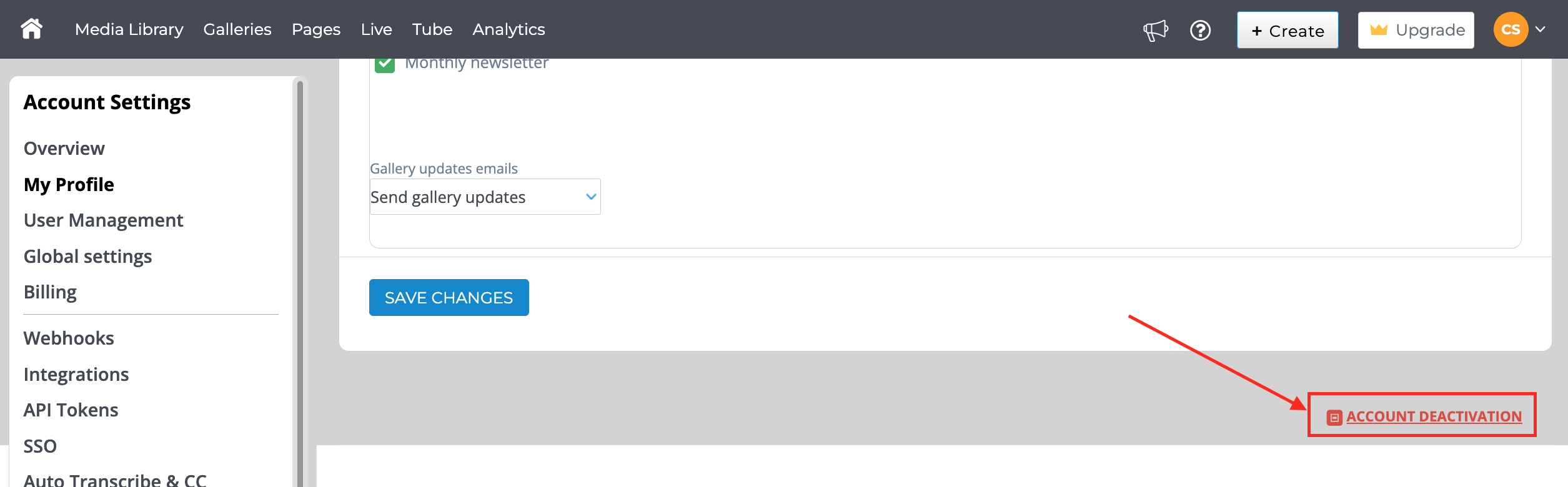Your Cincopa account profile contains essential settings that allow you to personalize your experience, manage notifications, and control access. This article explains how you can access your profile and update important details such First Name, Last Name, Primary Account Email address, and Password etc.
Accessing Your Account Profile
- Once you are logged in, click your profile icon in the top-right corner and select Account Settings.

- Click on My Profile from the left-hand side menu.

- Update your details as needed and then click on the Save Changes button at the bottom to save the changes.

Updating Profile Information
-
First Name & Last Name: Enter your first and last name.
- Email Address: Update your primary account email. Note:
- The new email must be unique and not associated with another Cincopa account. In case, the new email is attached to an inactive account, you can always de-activate the redundant account.
-
After saving, a confirmation email will be sent to the new address. The change takes effect upon verification.
Enabling Google Authenticator
To enhance your account security with two-factor authentication (2FA) using Google Authenticator, select the Enable checkbox. For detailed instructions on setting up 2FA authentication using Google Authenticator, click here.
Managing Email Notifications
Within your profile settings, you can customize the types of emails you receive:
- General Notifications: Adjust these settings by checking or unchecking the corresponding boxes.
-
Gallery Notifications: Using the drop-down, select your preferences for the notifications related to galleries.
How to Deactivate Account
If you choose to deactivate your account, please note:
-
This action is permanent; account restoration is not possible.
-
For premium subscriptions, cancel your subscription before deactivation.
To deactivate:
-
Navigate to My Profile as described above.
-
Click on the Account Deactivation link.
-
Follow the prompts to confirm deactivation.
For detailed instructions, refer to the Deactivate Your Cincopa Account article.