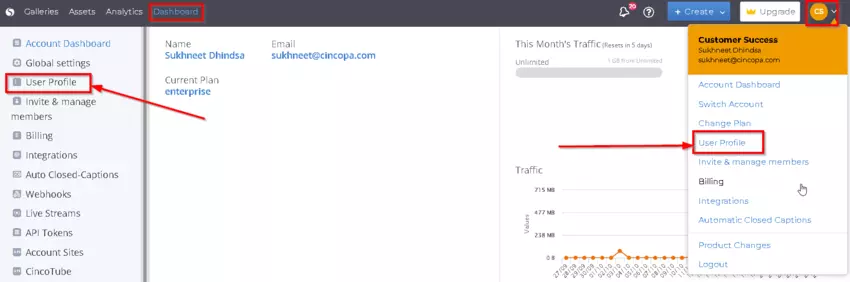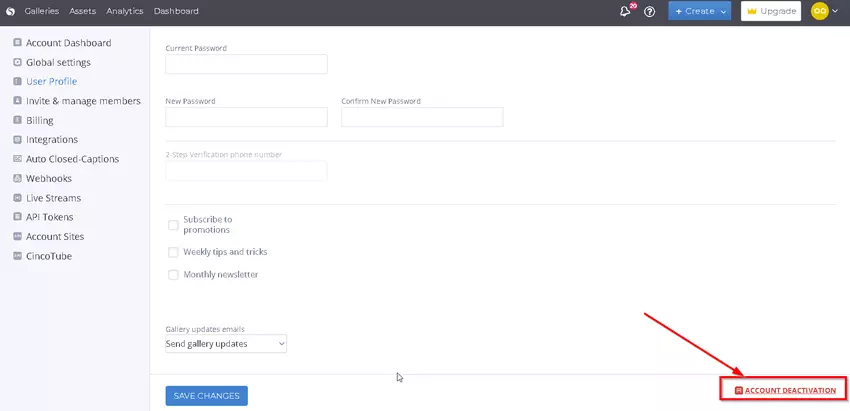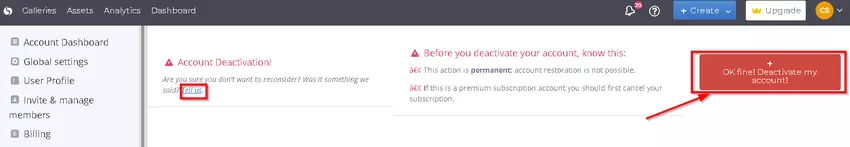If you decide that Cincopa doesn’t fit your needs, you can deactivate your account at any time.
Please note:
- Account restoration is not possible once you deactivate your account
- There are no refunds for the remaining portion of the subscription period.
- If this is a premium subscription account you should first cancel your subscription.
To deactivate your account, follow these steps:
- From the Dashboard screen, select User Profile or hover on account thumbnail from the top right menu and click User Profile.

- From the User Profile screen, click on Account Deactivation link.

- On the screen that appears, feel free to let us know why you are leaving and what we can do to improve Cincopa by clicking on the Tell Us link.
- To confirm your intention to deactivate your account, click on the ‘OK fine! Deactivate my account!‘ button.