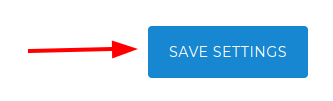Follow the steps below to add a Name for your Account or Team :
Step 1: Go to Dashboard
Step 2: Click on Global Settings located on the side bar
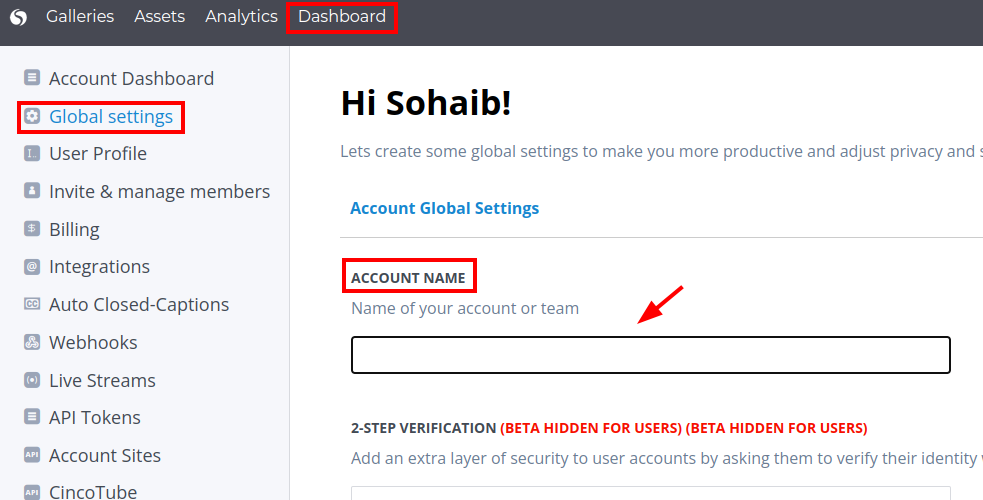
Step 3 : Under the Account Name section type your account name
Make sure to click on Save Settings once you’ve made changes