Following are the steps insert header script
Step 1: Click on Settings found in the bottom left hand side bar on your Tube
Step 2: Click on the HTML Fragments Tab
- Under <> Header Script click on Add Fragment
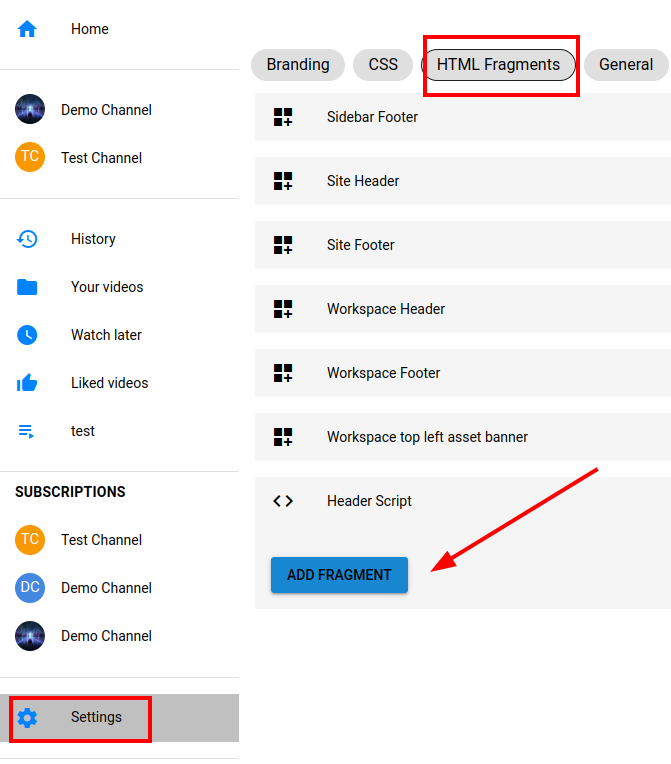
Step 3: Insert your header script and click on Add Fragment
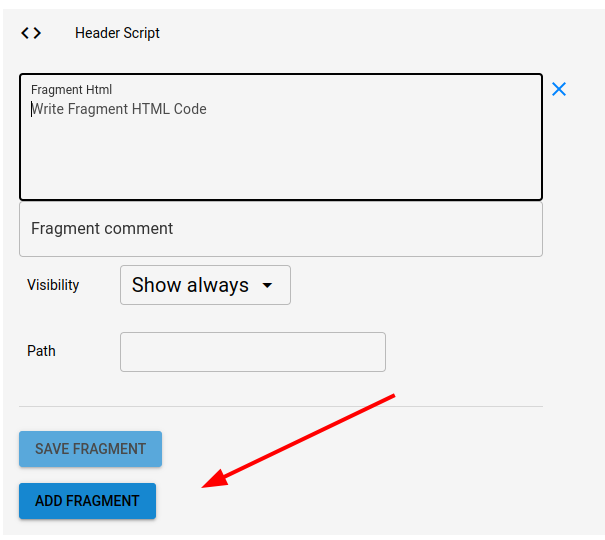
And that’s it! You have successfully inserted your header script!

