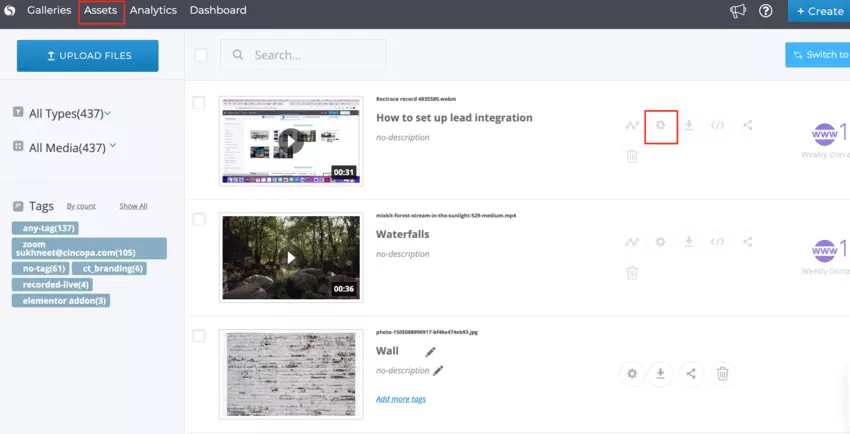This article explains how you can access the various transcoding video renditions.
Steps for access the renditions:
- Open the asset settings by clicking on the Settings icon on the Assets page.

- Click on Renditions from the left hand side modules list.

- You will see all the different renditions for your video.