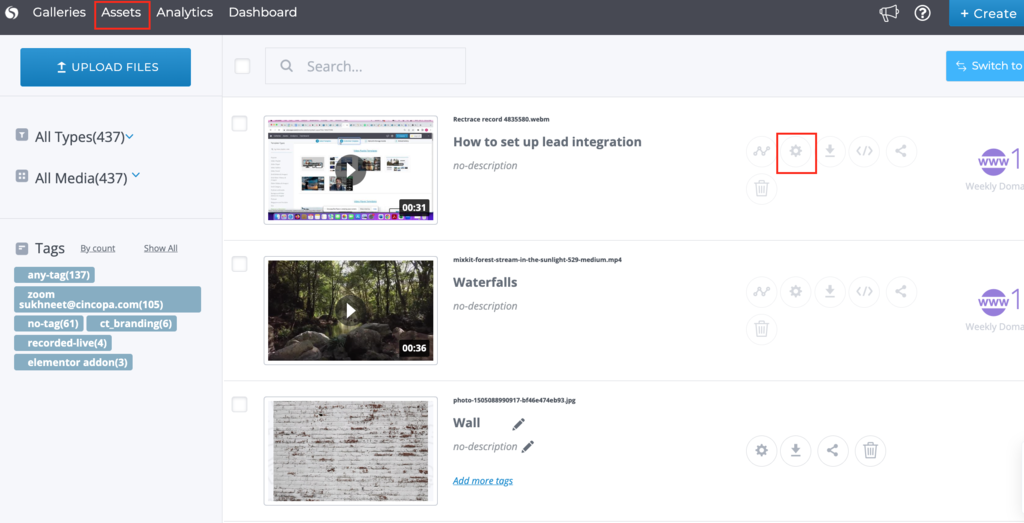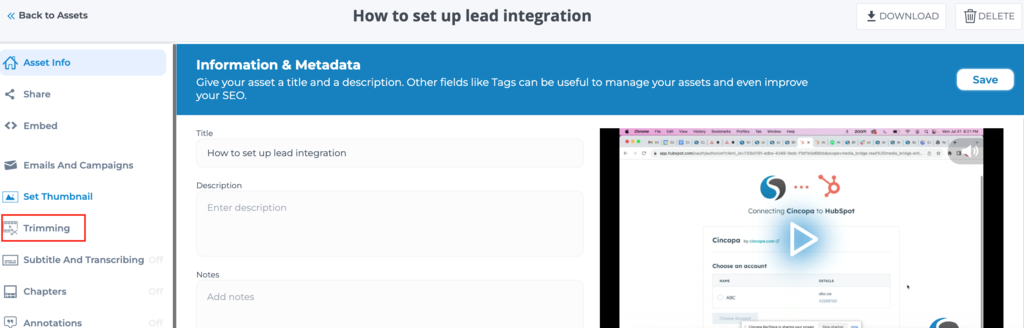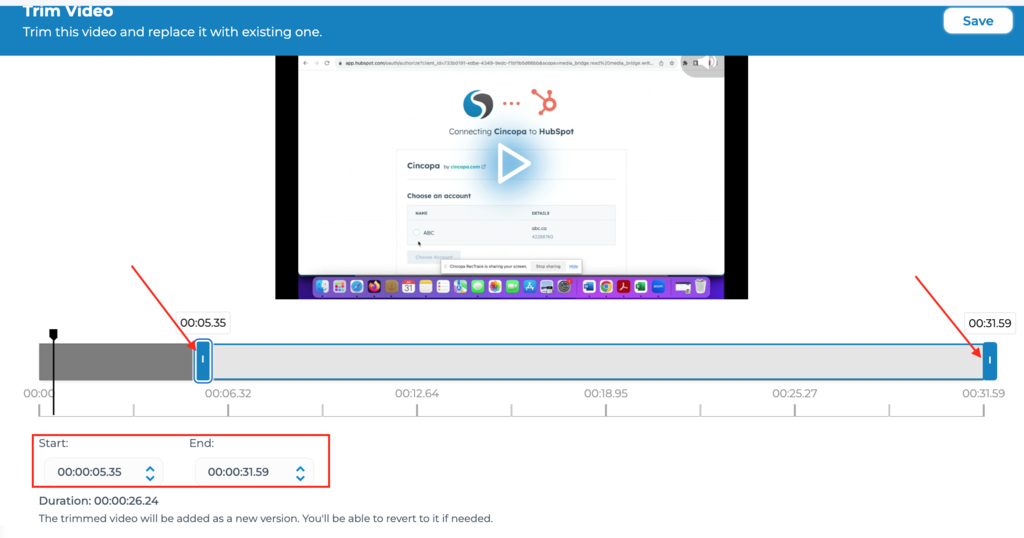Trimming allows you to cut unwanted parts of a video. This article explains how you can trim a video asset in Cincopa.
Steps for trimming an asset:
- Open the asset settings by clicking on the Settings icon on the Assets page.

- Click on Trimming from the left hand side modules list.

- Select the portion that would like to keep. You can either enter the start and end time or use the two markers highlighted below to select the begining and ending of your video clip. Click on Save once you are done. The trimmed asset will be saved as a new version.