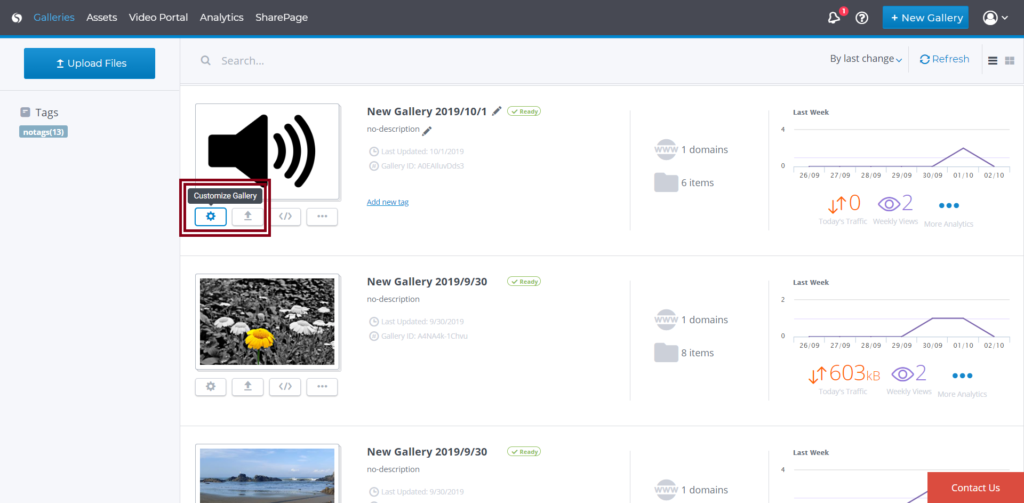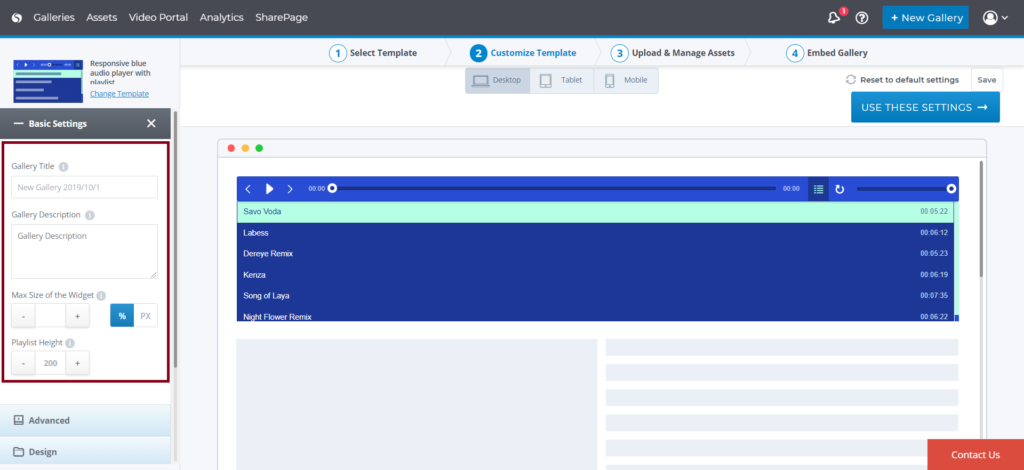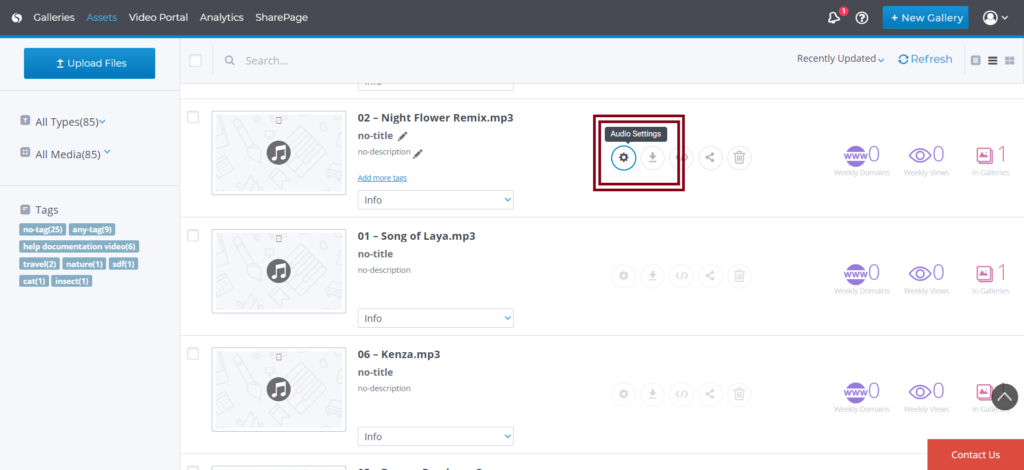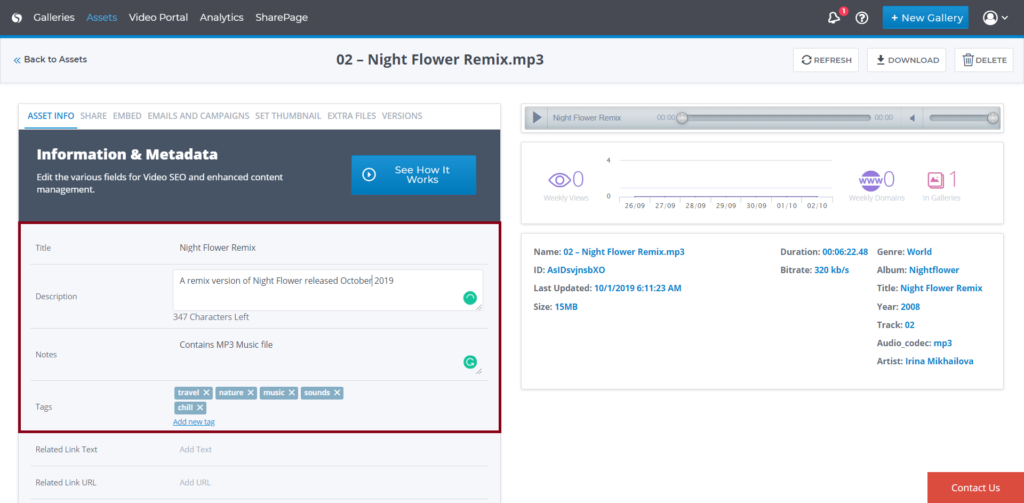Cincopa offers a variety of tools to help its users with SEO (Search Engine Optimization) of their audio content. This is the process that affects the visibility of your website or a web page in the search engine.
SEO will help to optimize your audio content and will increase its relevance to specific keywords of search engines.
There are multiple factors in Cincopa that can help you improve your audio content’s SEO. Let’s look at a few important factors that help your audio’s SEO in detail:
Title & Description: Title and Description of your audio content can help you with improving its SEO. Hence it is very important for you to choose a good title and description which has SEO friendly keywords.
Tags: Tags are used to group similar audio files so its easier for the users to find the audio files. But little did we know, tags are also helpful for the SEO of your audio content. Hence we suggest you choose the proper SEO tags wisely.
JSON-LD: Cincopa uses JSON-LD – a new, super SEO-friendly embed code standard to add SEO to the audio content. JSON-LD is a method of encoding Linked Data using JSON. This allows data to be serialized in a way that is similar to traditional JSON.
Briefly, JSON-LD loads the embedded audio on a webpage faster and helps search bots to scan it more thoroughly.
How to use SEO on an audio Gallery?
Go to Galleries >> Choose a Gallery you wish to use SEO for and click on Customize Gallery as shown in the screenshot below.
Now on the left of the screen go to “Basic” settings > step 2 of your gallery and add a small description for your gallery.
Once the basic settings are updated click on USE THESE SETTINGS
Next, you can upload the audio files and then next on “Embed Gallery” you have the option to add or remove SEO tags from embedding code.
NOTE: By default, the embed code will include SEO tags. You can disable it by changing the toggle button to OFF
How to use SEO on an Audio from Assets Library?
Go to Assets >> Choose the audio file you wish to use SEO for and click on Audio Settings
Under Assets Info >> Add Title, Descriptions, Notes and Tags which will improve your audio SEO.
Once these details are added, your video is now SEO optimized.