What a CincoTube Workspace is :
-
A Workspace is a virtual container within the CincoTube platform where multiple channels are created to upload content.
-
A workspace is either private or public.

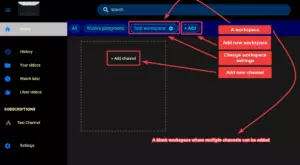
Workspace Privacy Settings:
 This public icon represents that the workspace is open to the public.
This public icon represents that the workspace is open to the public.-
 This lock icon represents that the workspace is only visible to the workspace owner.
This lock icon represents that the workspace is only visible to the workspace owner. -
 This icon represents that the workspace is only available for some users who were invited.
This icon represents that the workspace is only available for some users who were invited. -
 This icon represents that the workspace is visible to all registered users.
This icon represents that the workspace is visible to all registered users.
Workspace settings
-
General: Change Workspace Name and Description
-
Users: Invite users to the workspace and assign their roles.
-
Delete Workspace: Delete workspace permanently.
And that’s it! We hope you now understand what a Workspace is and what you can do on it.

