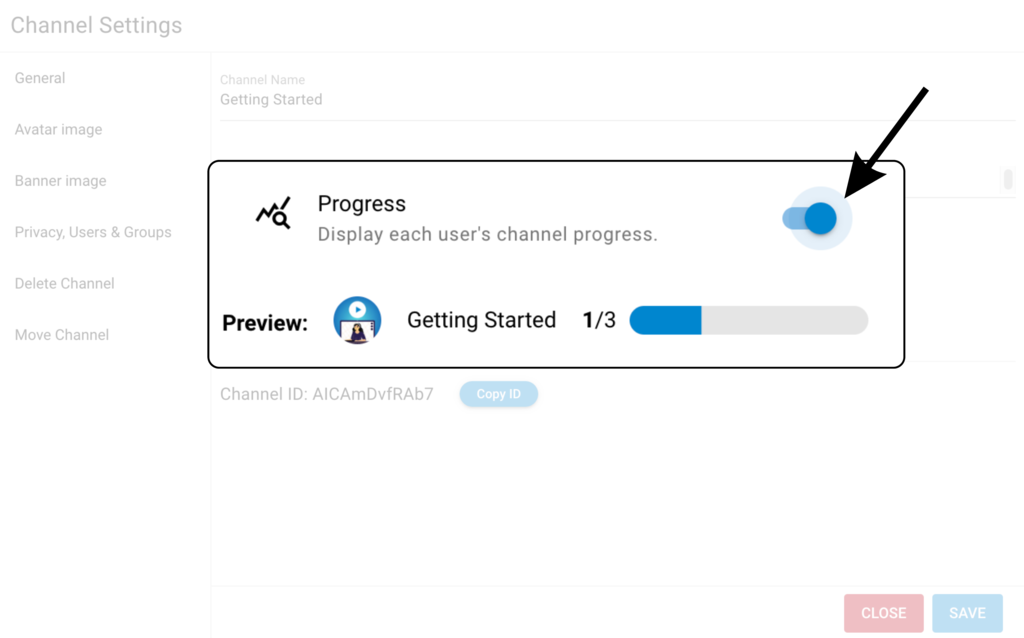By enabling Channel Progress, your viewers can keep track of their watch progress while working toward completing all videos on a channel. The progress bar tells your viewers the total number of videos in the channel, and how many they have watched.
When the feature is enabled, you’ll see a progress bar show up beside the name of your channel. When you hover over the channel under subscription on your sidebar, you’ll see the progress bar as well.
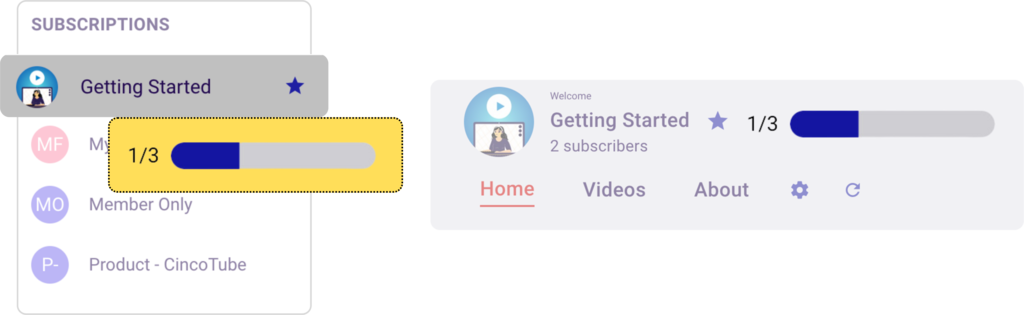
Steps for Enabling Channel Progress
Turn on Channel Progress in Global Settings
- Go to Settings > General.
- Click Progress and toggle on Enable Video Progress Tracking and Show Channel Videos Progress. When done, click Save.
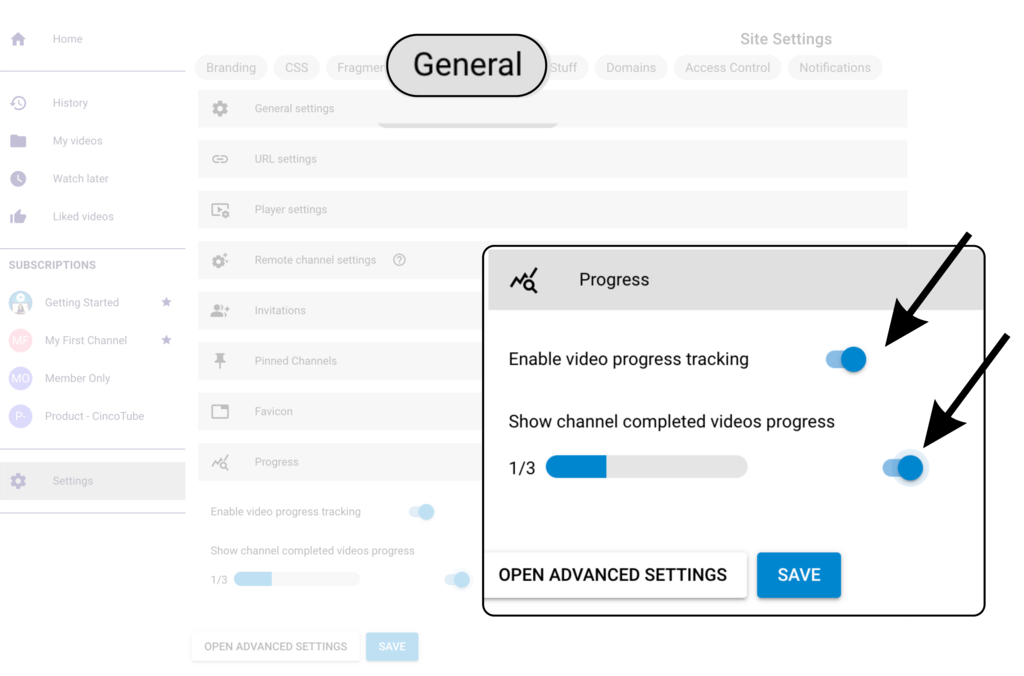
Turn on Channel Progress in Channel Settings
- Click the Channel you’d like to enable Channel Progress for.
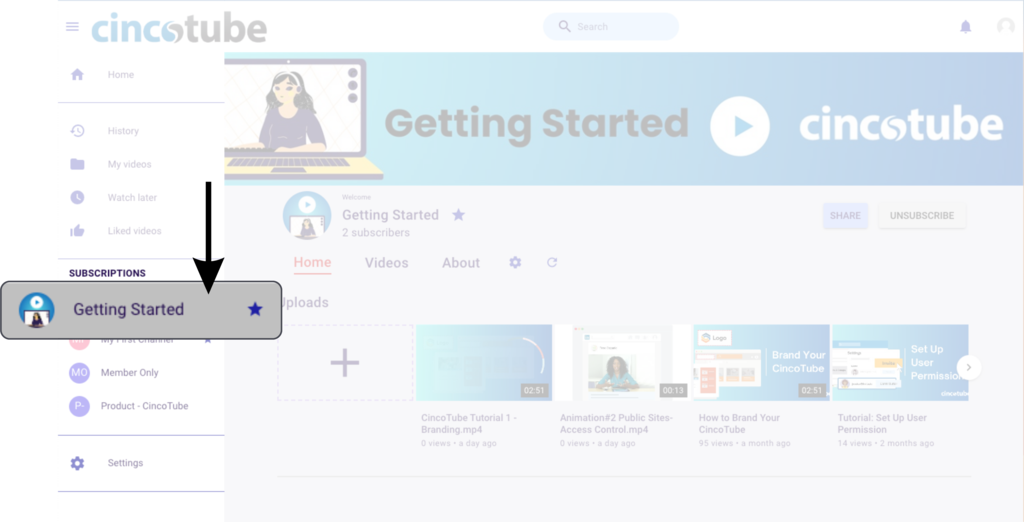
- Click ⚙️ to open Channel Settings.
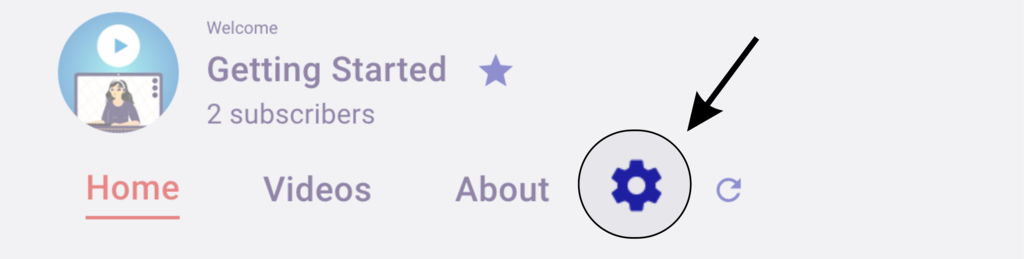
- Toggle on the Progress feature and click Save.