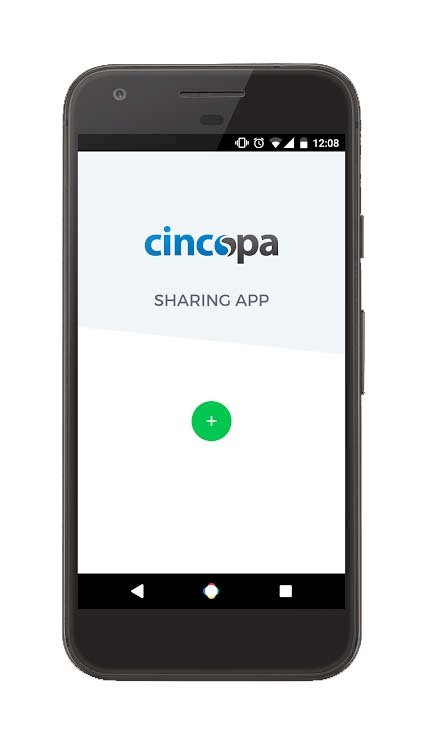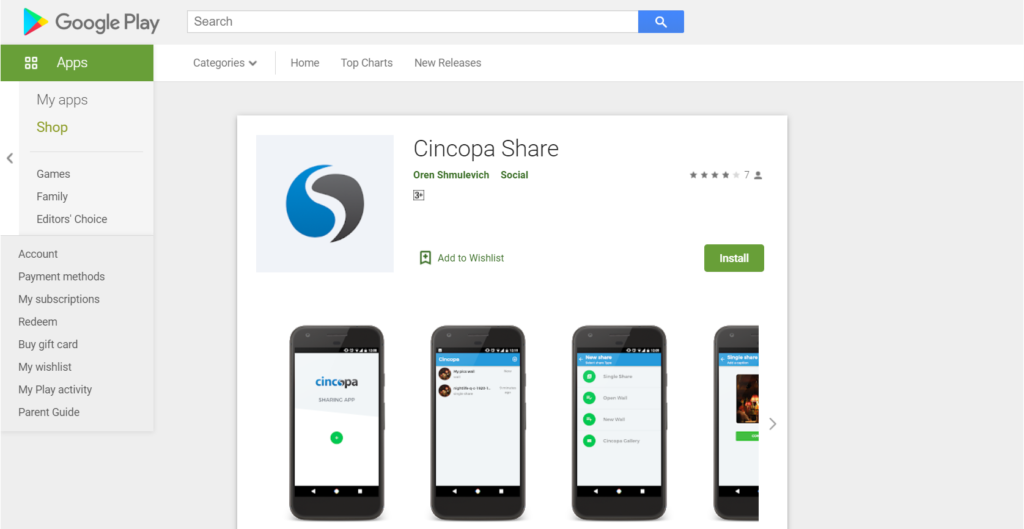Cincopa Share is a mobile APP officially developed by Cincopa Team. The Cincopa Share App is available in android and iOS.
Use Cincopa Share to easily and privately share your photos and videos from your device with the world. Every share is completely anonymous, there is no need to register or leave any personal information.
Simply select a photo or video from your library, or make a new one, and get a unique share page you can send to others.
No need to send the entire file saves time and space!
What Does The App Do?
CincopaShare app provides a video and photo sharing service. It is a fast and incredibly simple solution, which enables common people to share their pictures and videos, directly from their mobiles, through social channels such as mailing systems, SMS, Facebook, and Twitter.
Each mobile share page you create displays one media file in a fully responsive layout; meaning, the people, whom you share the file with, will enjoy a great viewing experience using any of their devices.
You may use your existing mobile photo album and video library or use the app to create new media files to share. All new files are automatically saved and stored on your mobile device.
The straightforward mobile video sharing tool is perfect for distributing long and heavy video files. The recipient does not have to waste any time or disk space since there is no file to download, merely a link to the mobile share page, where the file is displayed. The share-page consists of the file presentation as well as the sharing options you may use. Copy the share page URL in case you will want to reuse it in the future.
How to install Cincopa Share?
Cincopa Share is currently available in the IOS App Store and Google Play Store. Follow the steps mentioned below to install the APP using their respective store:
Android Play Store
Access the URL (https://play.google.com/store/apps/details?id=com.cincopa.cincopaShare) from your phone or search Cincopa Share in Google Play Store.
Click on Install and then the app will be downloaded and installed by itself.
Once the App is installed simply click on Open and then you should be able to open and use the app.
iOs App Store
Access the URL (https://apps.apple.com/us/app/cincopashare/id691088736) from your phone or search Cincopa Share in iOs App Store.
Click on Install and then the app will be downloaded and installed by itself.
Once the App is installed simply click on Open and then you should be able to access the APP.
Why Use Cincopa’s video and photo sharing services?
Cincopa is a reliable, progressive company that specializes in rich media solutions. The company runs an advanced multimedia platform protected by high-end security systems. It offers attentive and highly professional support and provides most products and services for free.
Cincopa has developed the CincopaShare application to suit the rhythm and style of modern social life; it is free, fast and ridiculously easy to use. All it requires are a few simple clicks and your video or photo is already out there, fully responsive and with no downloads to slow down the flow.