Google SEO Tools
When trying to optimize your SEO capabilities it is always a great first step to run your galleries through Google’s SEO testing tool.
You can Click Here to access the link to this tool.
Once you open the link you will be presented with the following page.
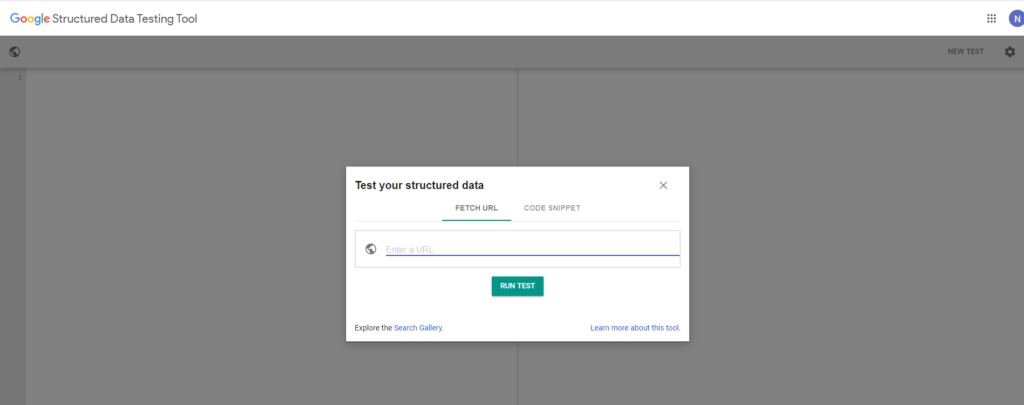
The next step is to enter the URL of the gallery you want to test from your Cincopa Account page.
To find this URL you will want to log in to your Cincopa Account and ‘Preview‘ the gallery you want to test.
The preview setting will take you to a new window where you will see a ‘Share‘ option in the upper left hand corner. You will want to select the share option and then expand the ‘Share via URL‘ window.
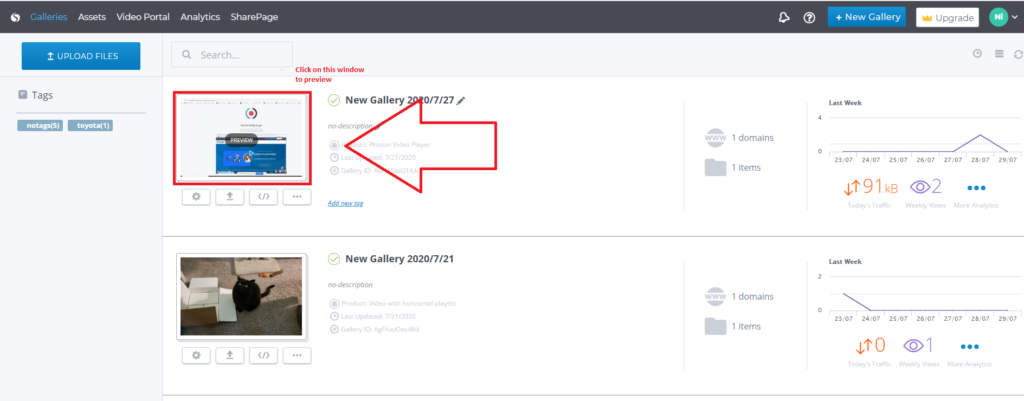
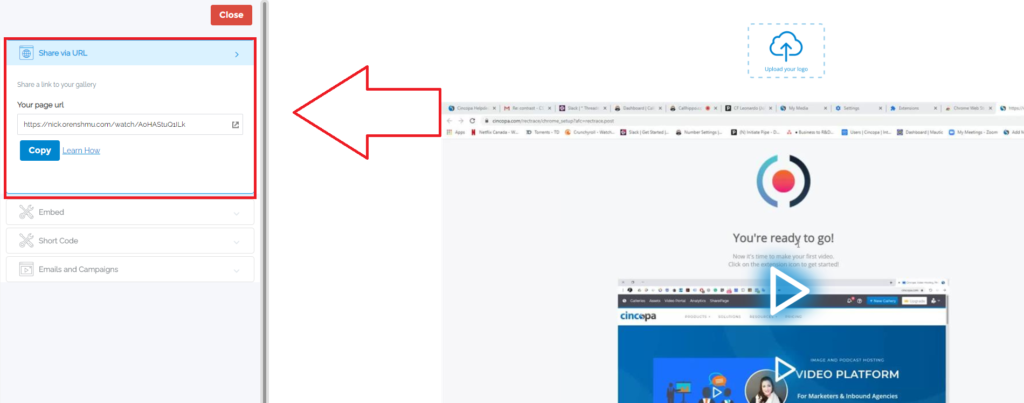
Copy the link that you see here and enter it into the google SEO tool window.
Once the link has been entered you will have the option to select the ‘Run Test‘ button. Select this button and the test will commence.
The test will take a few moments to run and once it completes you will be presented with a screen similar to the one I have linked below.
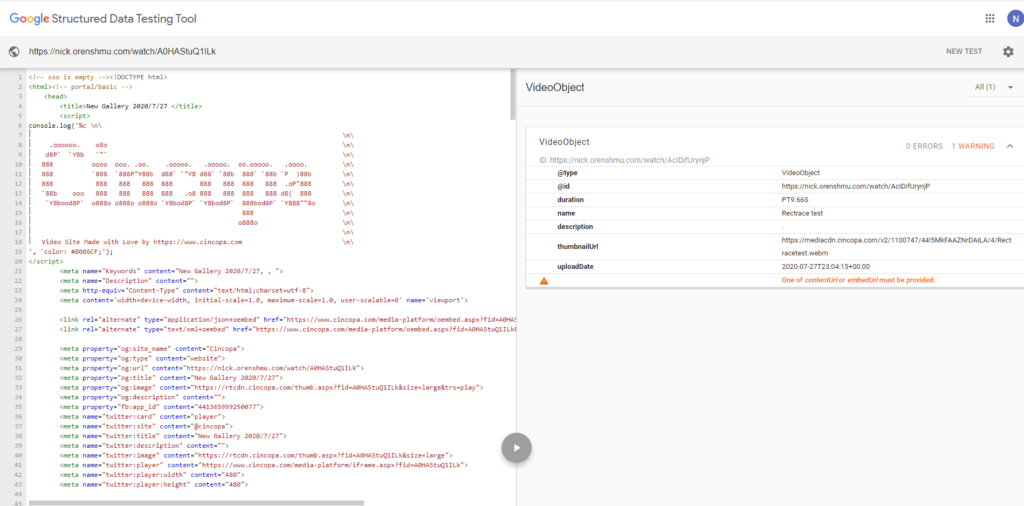
On the right side of the screen you will be able to see all of the tags that google detected, if the gallery contains a video you will see a video object with all the information inside.
You can see the title, description, URL’s to thumbnail, time and if there are subtitles then that information will be present as well.
This information is what google is able to view from their end once a gallery has been embedded.

