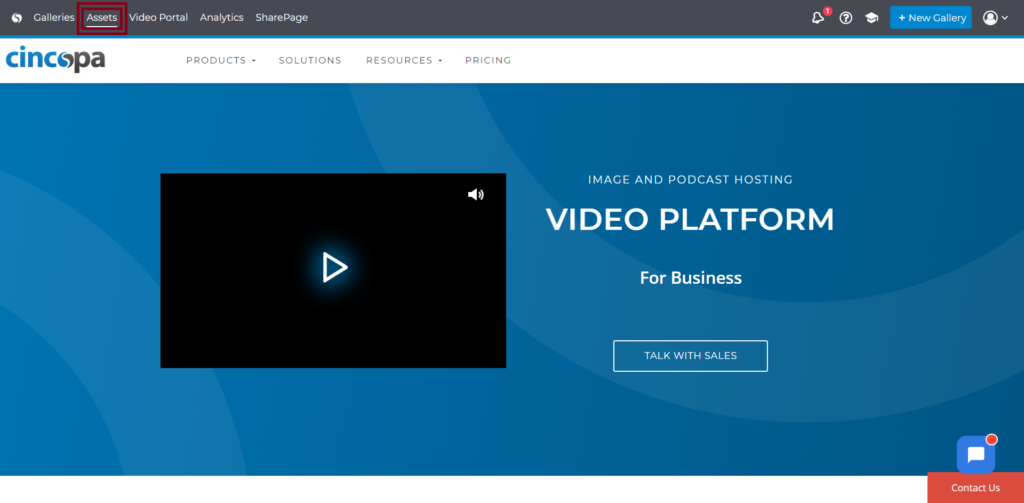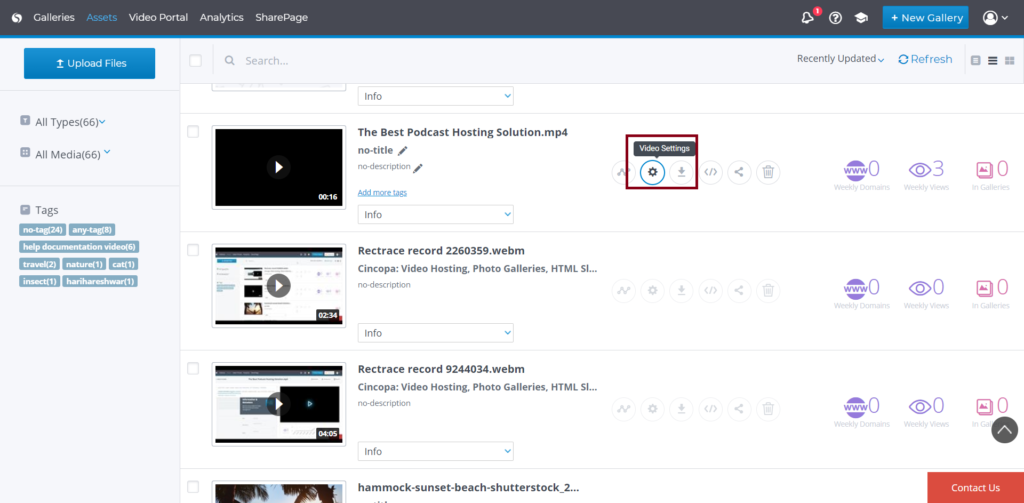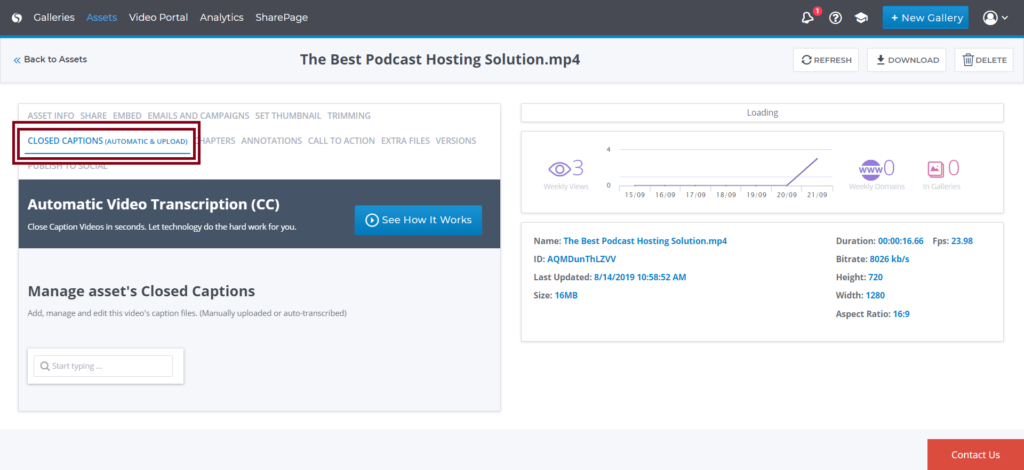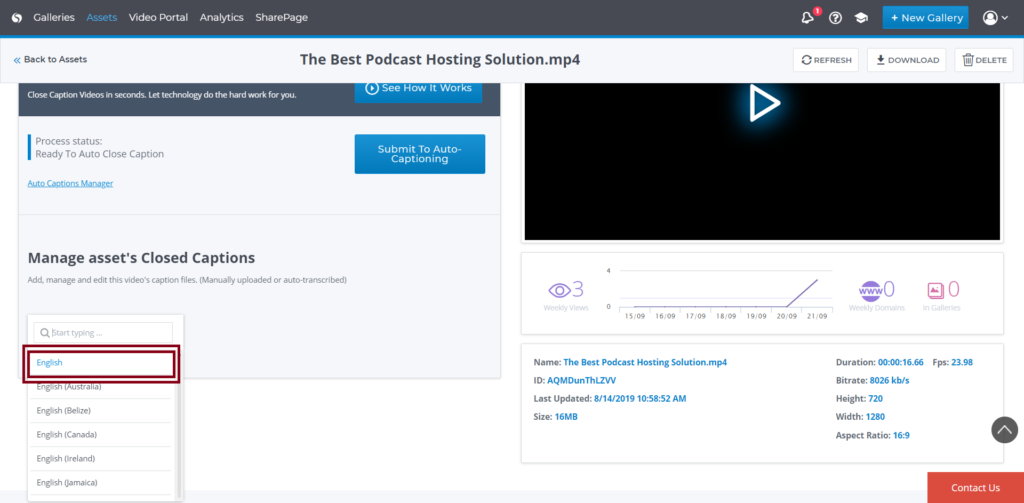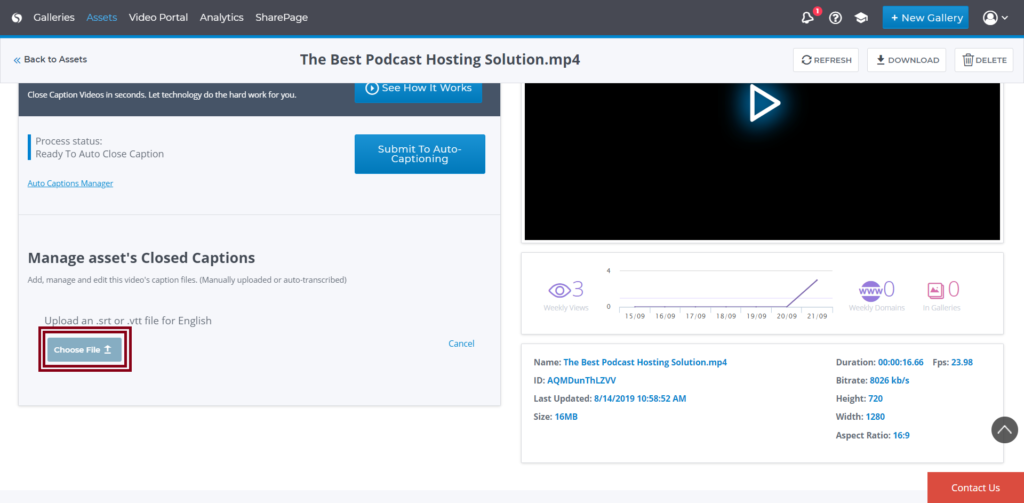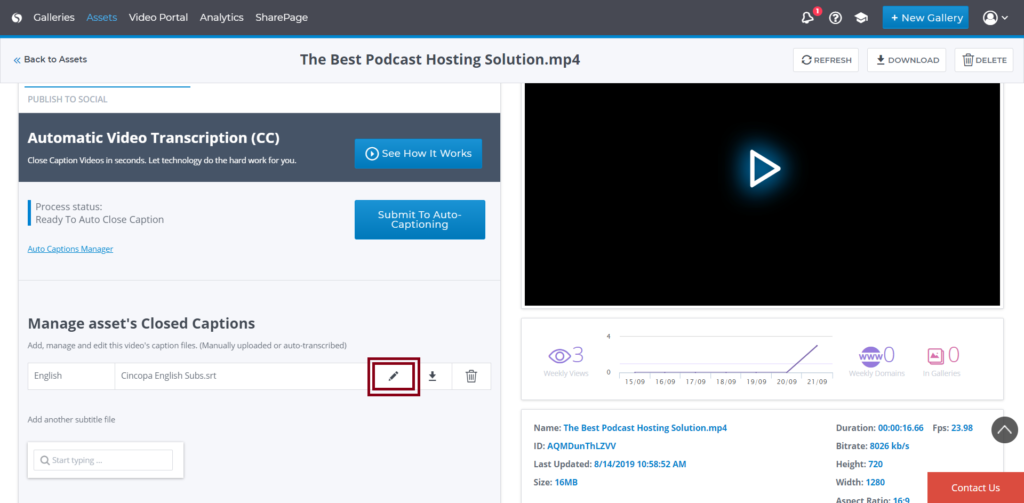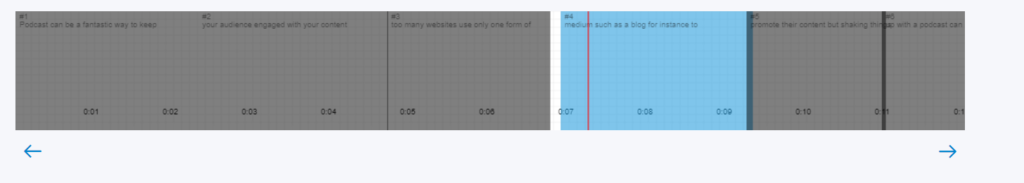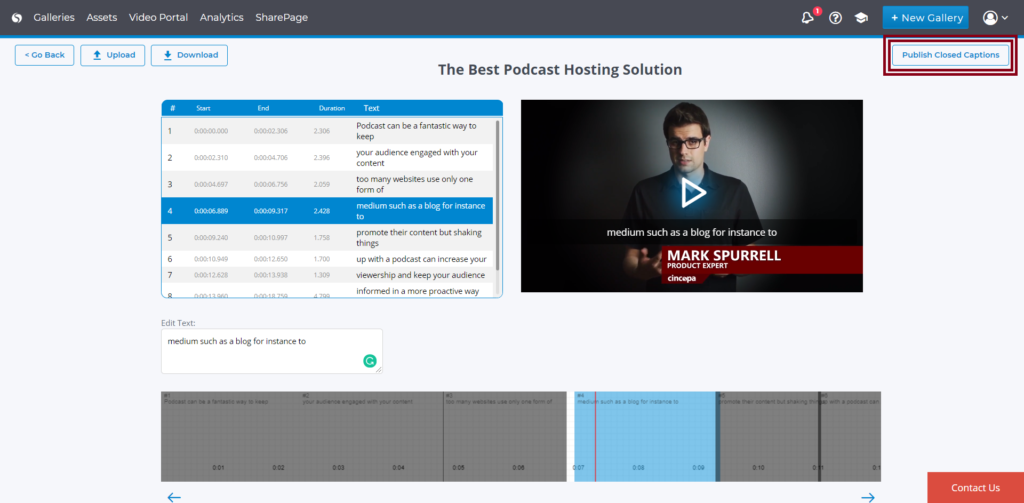What is an SRT File?
An SRT file is also known as a SubRip Subtitle file which is a text file containing time-stamped captions information – meaning the start and end time of the subtitle text to ensure the caption’s audio and video are synced.
The timecode format featured in an SRT file is in the sequence of hours, minutes, seconds, and milliseconds, which appears like this: HH:MM:SS: MIL.
Display coordinates for the subtitle may appear after the end timecode. If there are no display coordinates the subtitle defaults to bottom center of the display.
Cincopa allows you to upload an SRT file to your Cincopa Videos and if you find any text missing in your SRT file then you also have an option to edit the SRT file using Cincopa’s SRT Editor.
How to edit Subtitles using Cincopa’s SRT Editor?
In order to edit subtitles using Cincopa’s SRT Editor we will first have to upload an SRT File. To do so, login to your Cincopa account and click on Assets
Next, choose a video in your Assets Library to upload an SRT file and then click on Video Icon as shown in the screenshot below.
Now click on Closed Captions (Automatic & Upload)
Now under Manage Asset’s Closed Captions, click on Start Typing… and select the language your SRT Files contains. In our case, we have an English srt file.
Now you will have an option to upload the SRT file, so click on Choose File and select the SRT file
Once you upload the SRT file you can see the SRT file will appear on your screen and on the right side you can preview the content of the SRT file by playing the video.
If you find any text missing in the SRT file, you can use the SRT Editor to add the missing text. To use the SRT editor simply click on the edit icon as shown in the screenshot below.
Here you will be able to add the missing text and any modifications to the text. You can also drag the text in the video timeline below to match the subtitle with the video.
You can also download the edited SRT file by clicking on the Download button at the top.
Once all the modification is done to the SRT file, you and click on Publish Closed Captions to publish the changes.