Video assets can be converted into smaller animated gif files from the On-Video feature called ‘Email and Campaigns’:
1. Click on Assets in your Cincopa account (from the top menu).

2. Select the video asset you want to convert into GIF file on the Asset page.

3. Click on Email and Campaigns from the video editing options.
![]()
4. Scroll down and select Animated gif
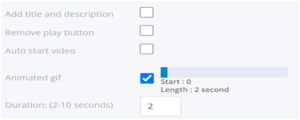
5. Select the Start point of your Gif file in the video asset.
6. Enter the Duration of animation (between 2-10 seconds).
7. Click on Update to make sure GIF is updated to download.
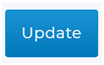
8. Check the Preview to make sure the GIF plays correctly.
9. Finally, click on Download preview to download the GIF file


