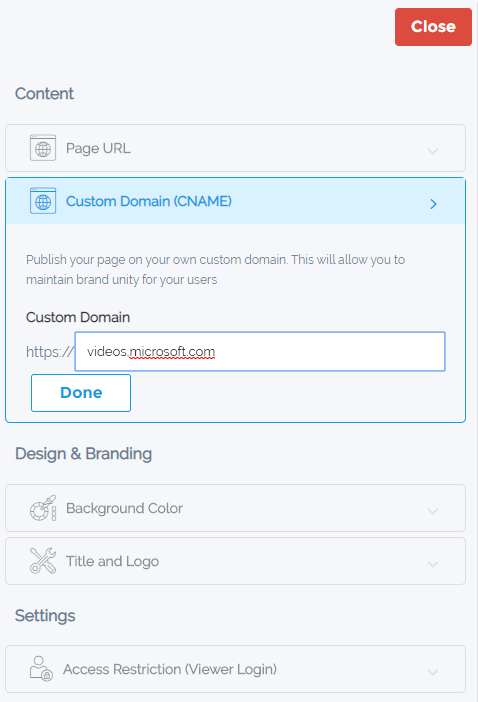Custom Domain-Overview
Companies interested in transforming their Account Page URL from Cincopa to their custom domain (for example company.cincopa.com to videos.company.com) can do so using our CNAME feature, which is fully compatible with SSL (HTTPS).
CNAME comes fully equipped with an SSL certificate, delivering your brandable page over HTTP to ensure maximum security.
The big benefit of customizing your galleries domain is the fact that you keep maintaining the brand unity of your company to your users.
Note: Changing the URL for one gallery will effectively change all the other galleries, as well.
First step (a bit technical, sorry): map your domain.
You will need to go to your DNS provider panel and create a CNAME record, for example, map host:videos.microsoft.com to points to microsoft.cincopa.com.
Following is a list of help articles for popular providers :
- GoDaddy – https://il.godaddy.com/en/help/change-a-cname-record-19237
- BlueHost – https://my.bluehost.com/hosting/help/cname
Second step: setup your CNAME
Once you’ve mapped your subdomain, go to any of your galleries account pages. Click on one of your galleries and you will redirect automatically to its Account Page.
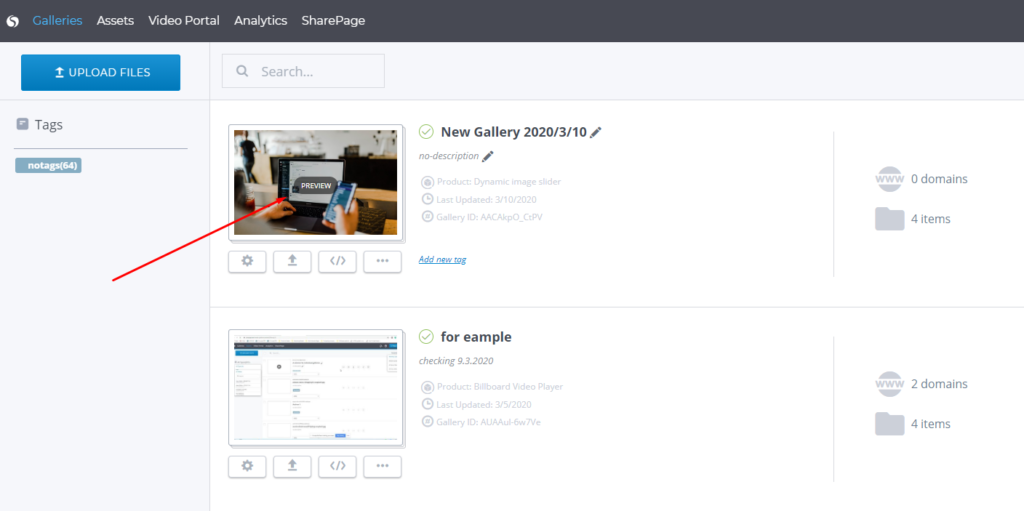
Click on the ‘Edit’ button and choose the section named ‘Custom Domain (CNAME)’
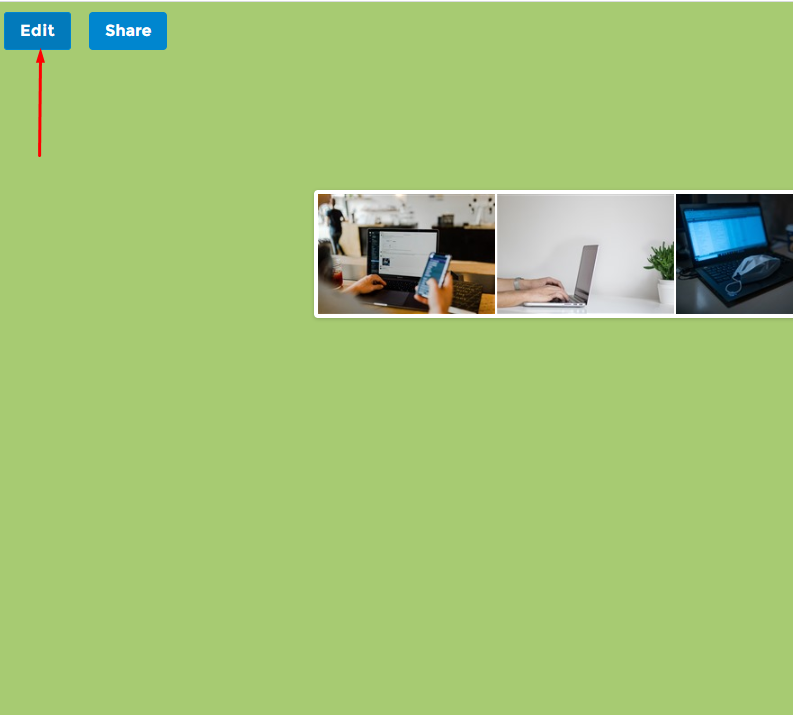
Then, enter your subdomain and click on ‘Done’. The process won’t take more than a couple of seconds.