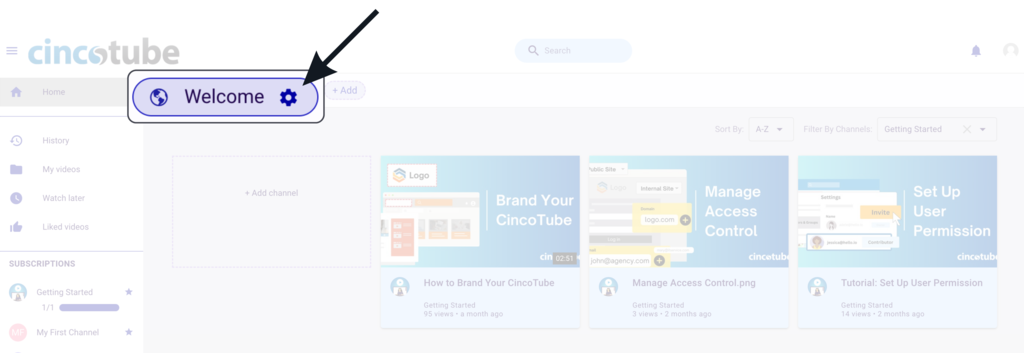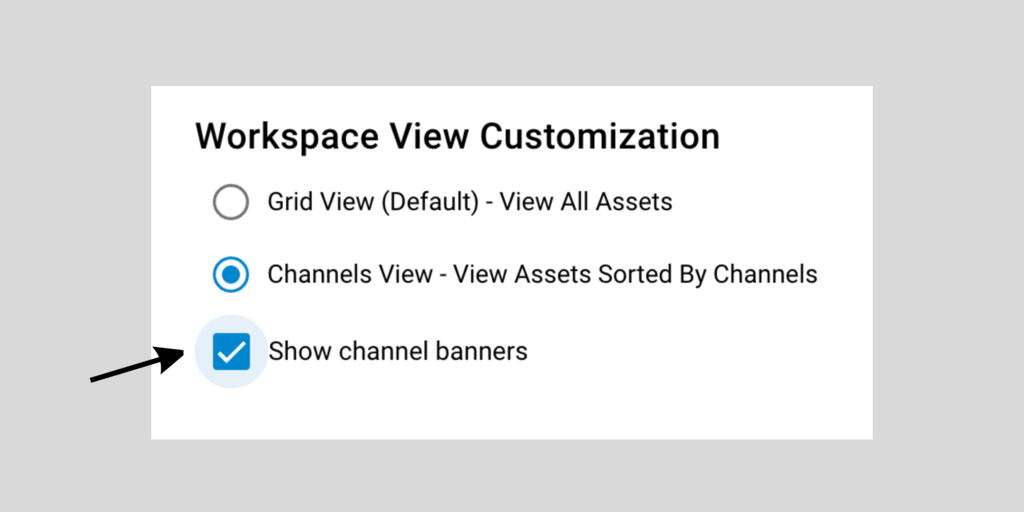Create an immersive browsing experience for your viewers by displaying banners of your channels in Workspace. When the feature is enabled, banner images of each channel will be displayed as their background in Workspace, which allows viewers to differentiate one channel from another at a glance as they browse through the content library.
Get Started
- Go to Workspace > Settings.

- In General, navigate to Workspace View Customization. You’ll see two different ways to display your content.
- Grid View
- Channel View
- Click Channel View and select Show Channel Banners. Once done, click Save to record the change.