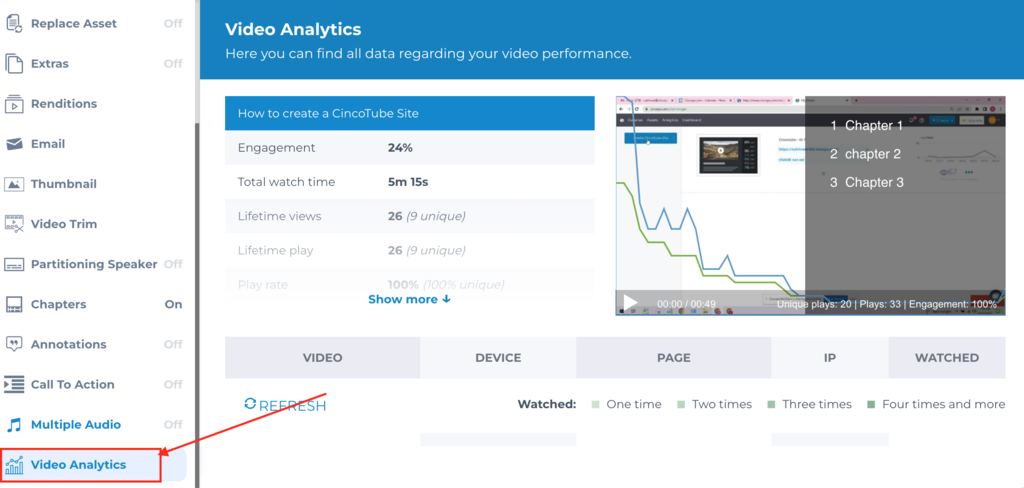This article explains how you can access analytics for an asset in CincoTube.
A new icon has been added to the asset page in CincoTube to make it easier for users to access the Video Analytics. Upon clicking on this Analytics icon, the user will be directed to the Video Analytics tab on the asset modules page.
Simply click on the Analytics icon on the asset page as shown in the screenshot below.
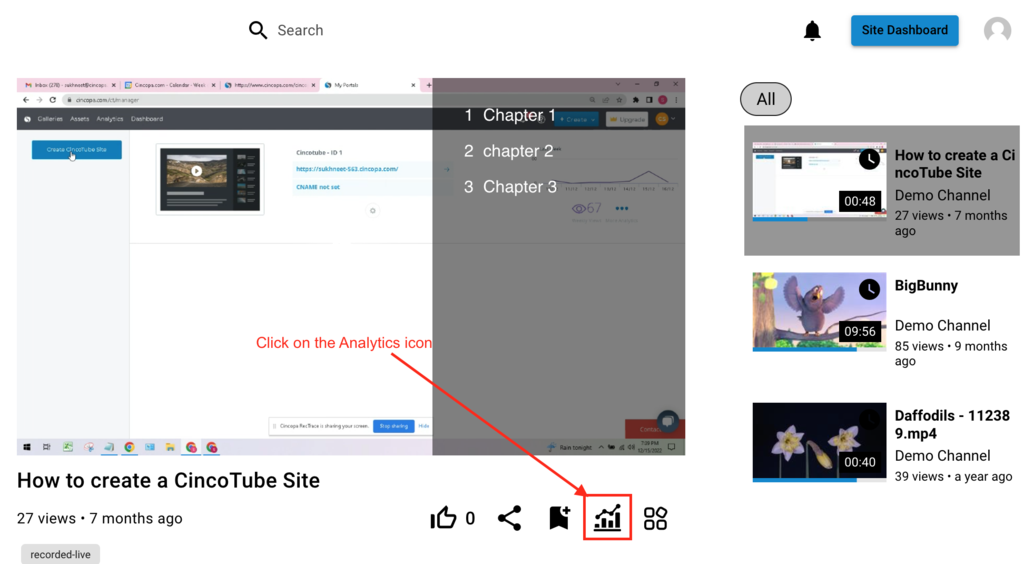
You will then see the screen below that shows the video analytics.