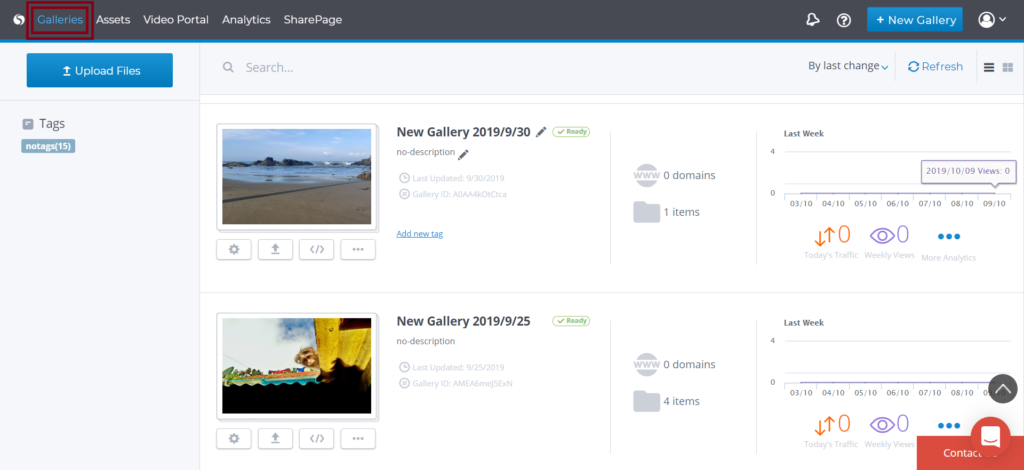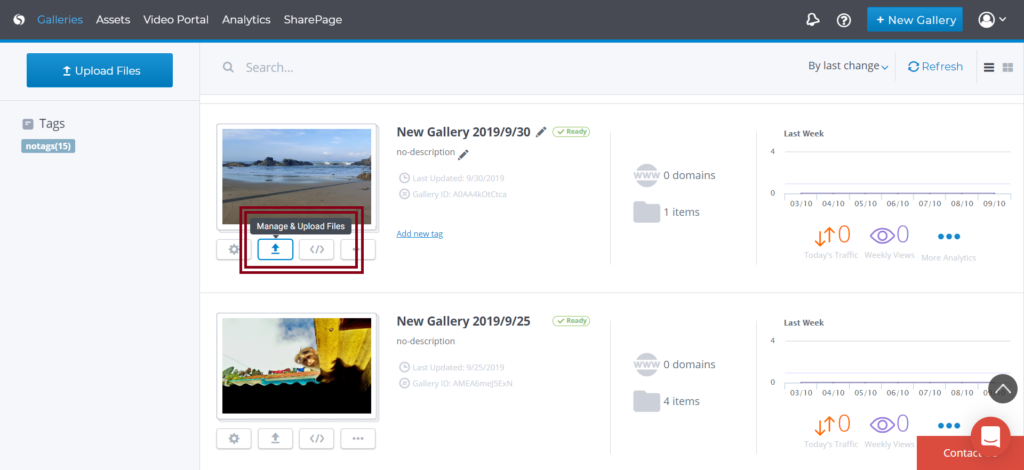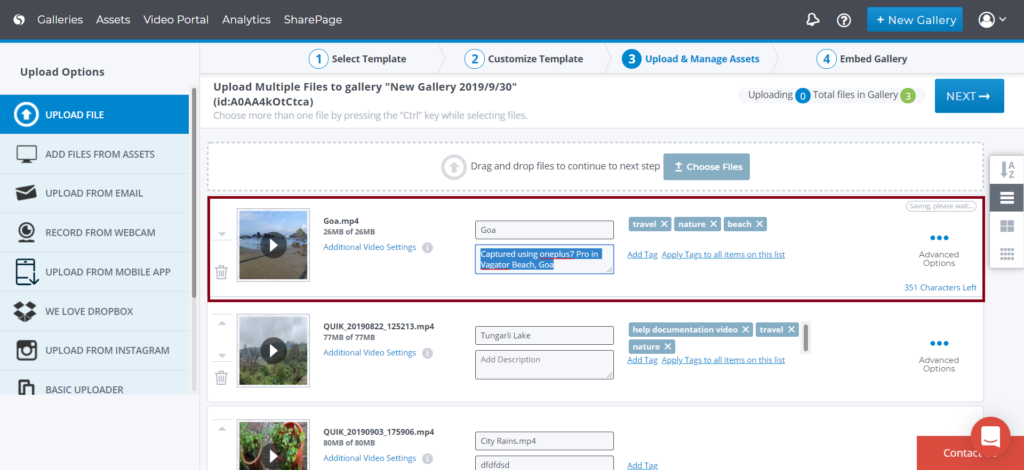What is the MetaData?
The metadata information contains descriptions and details about the data itself.
Metadata is important to improve your webpage’s SEO. This is because Search Engines use metadata and a combination of other factors to determine information about the data.
Search engines also check for the keywords used in metadata to determine the Search Engine Ranking of that particular webpage.
The description used in the metadata information is used by the Search Engine to display as the description for the web page.
Metadata is not just used for webpages but also for media contents like images, videos, audios, and other files. So it important to use proper title and description for your Cincopa media items.
Cincopa Video Metadata
Cincopa recommends you to update the metadata for your videos items that you have uploaded in your Cincopa account. This is because it will help your video items to show up in search results which will in turn help increase the traffic.
If the purpose of your video is to sell or promote something then it highly recommended using proper SEO friendly metadata information.
In Cincopa there are two ways you can edit your Videos Metadata :
Metadata via Assets Library
Cincopa allows you to add or modify the Metadata of your videos and other media items from your assets library. Follow the steps below to add/modify metadata in your video:
Log in to your Cincopa account and click on Assets
Next, choose the video you want to edit the metadata for and click on the Video Settings icon
Now you will be taken to the Assets Info page where you can edit the meta-information
The main metadata that you need to add is Title, Descriptions, and Tags.
Metadata via Gallery Upload
Cincopa allows you to add or modify the Metadata of your videos and other media items from your Gallery during the video uploads page. Follow the steps below to add/modify metadata in your video:
Log in to your Cincopa account and click on Gallery
Next, select a gallery where you would like to add metadata for the videos within that gallery and then click on Manage & Upload
Here you will see a set of options to edit the meta-information like Title, Description, and Tags.


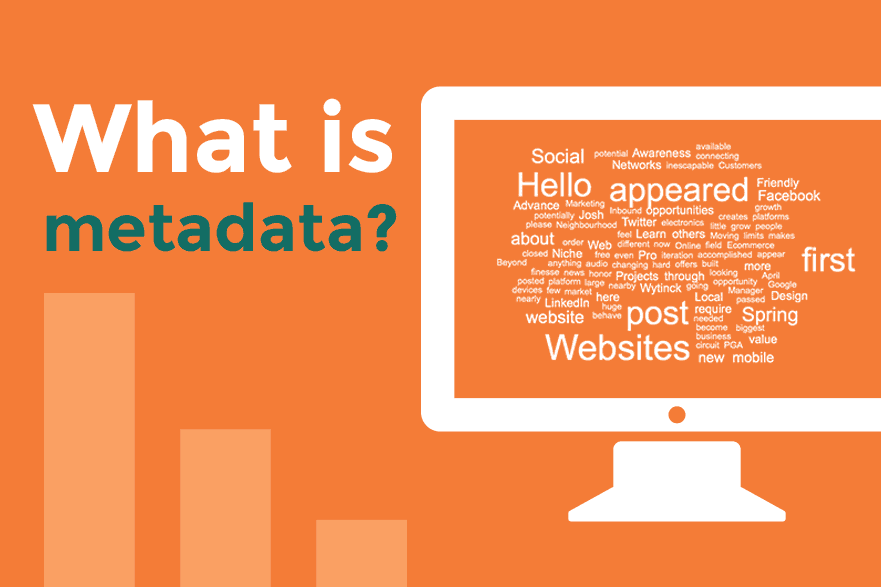


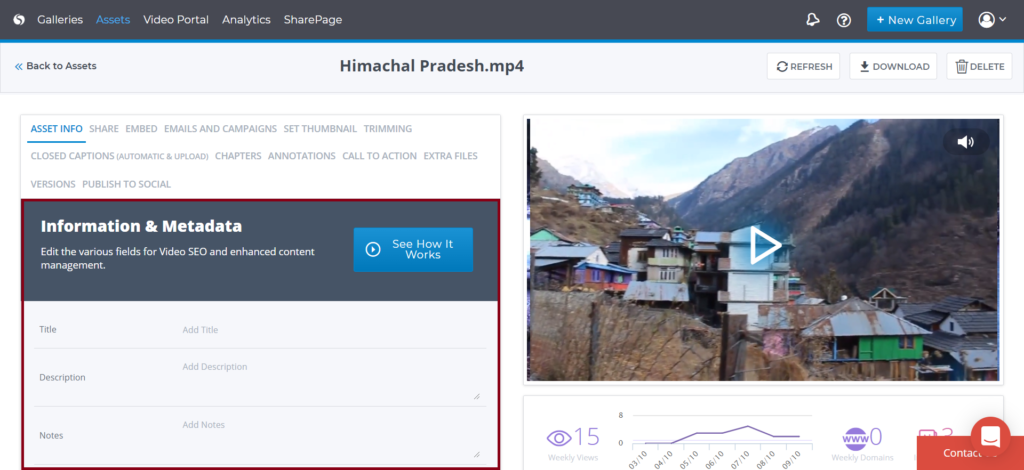
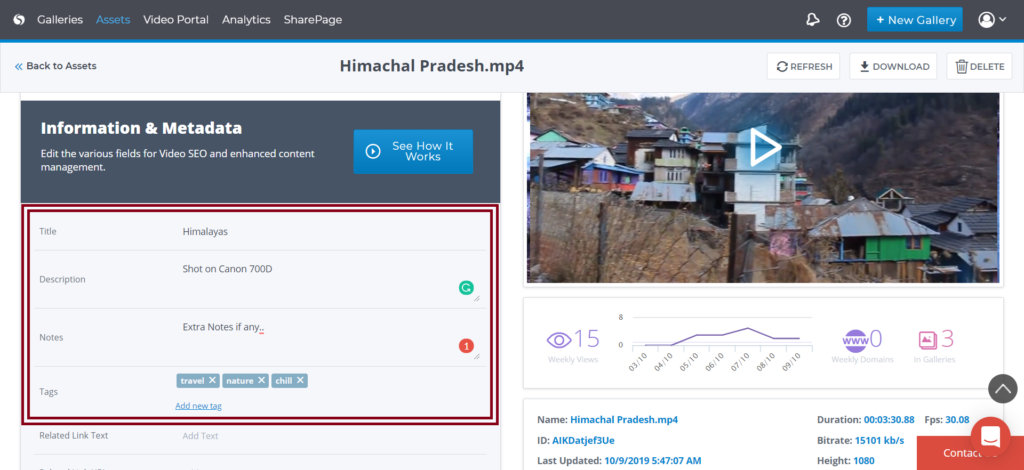 .
.