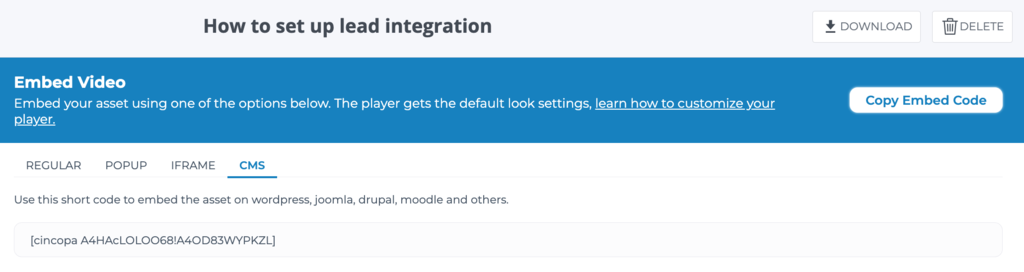This article explains how you can embed assets onto another website or CSM using html or iframe embed code.
Go to the asset settings once you are logged in and then click on the Embed option from the left hand side modules list.
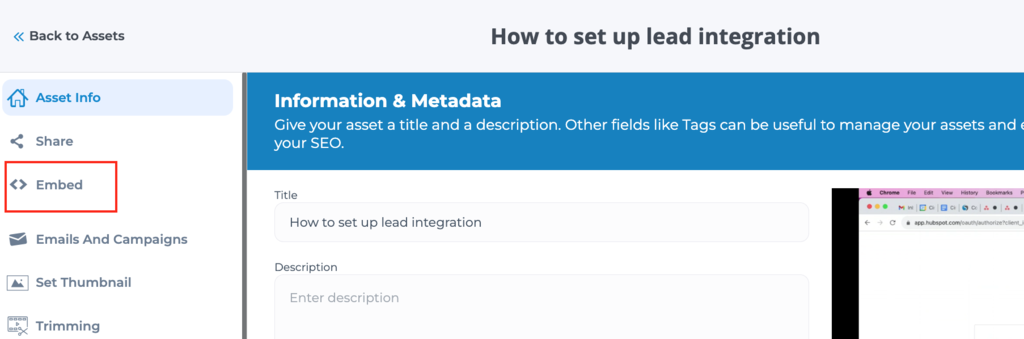
Here are the different methods of embedding an asset offered by Cincopa.
Regular (HTML) Embed method is compatible with any website.
The embed code will place the video directly on the page, inline with the rest of your content.
While you are on the Regular tab, copy the embed code by clicking on the Copy Embed Code button and place it in your website.
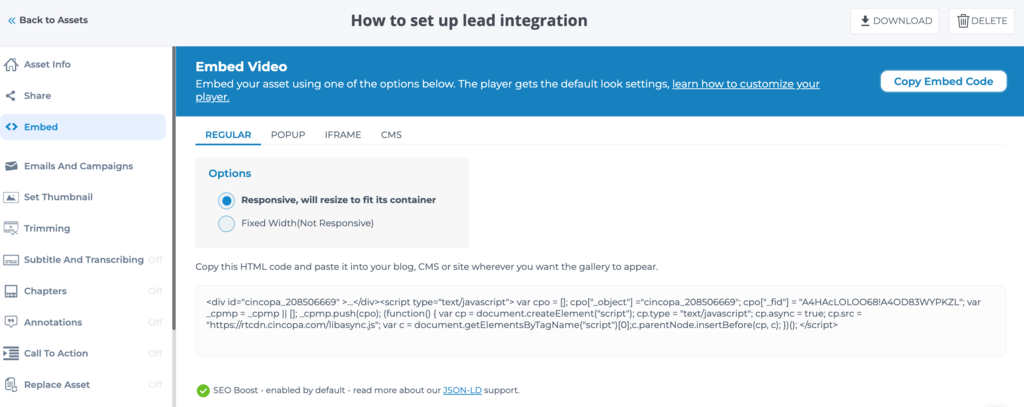
Embed Popup code
Popup embed codes play your media in a window that expands over your existing content, dimming the rest of the page. Copy this code and paste it into your blog, CMS or site wherever you want the gallery to appear.
Click on Popup and then copy the code and place it in your website.
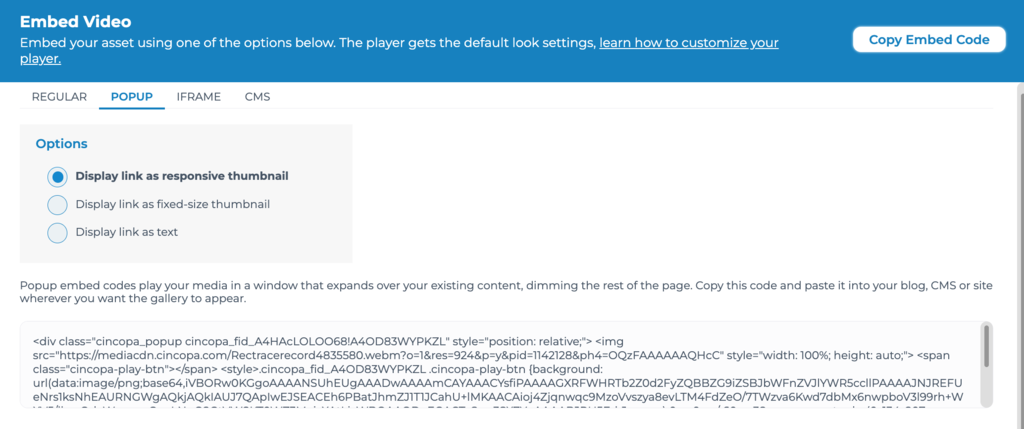
Embed iFrame code
While the Standard embed HTML code will work great in most cases, some websites can give it a little trouble.
Use iFrame Embed code when your CMS does not support JScript.
Cope the code and place it in your website.
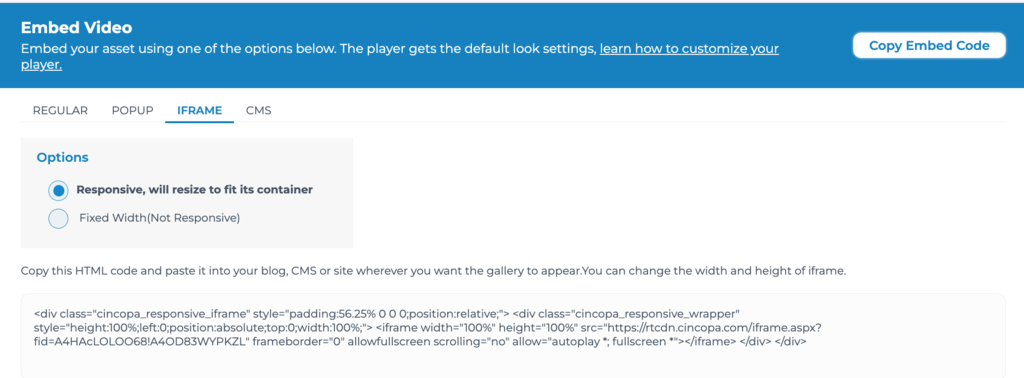
Embed CMS
Copy the short code to embed the asset on WordPress, Joomla, Drupal, Moodle and others.